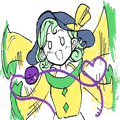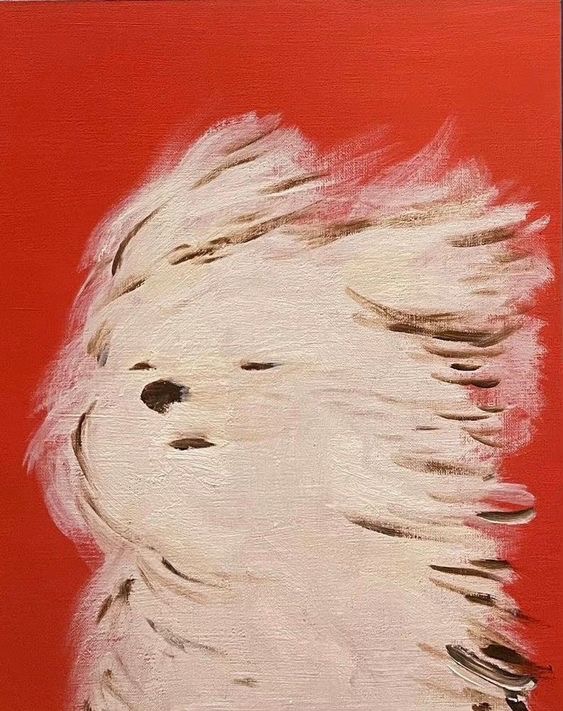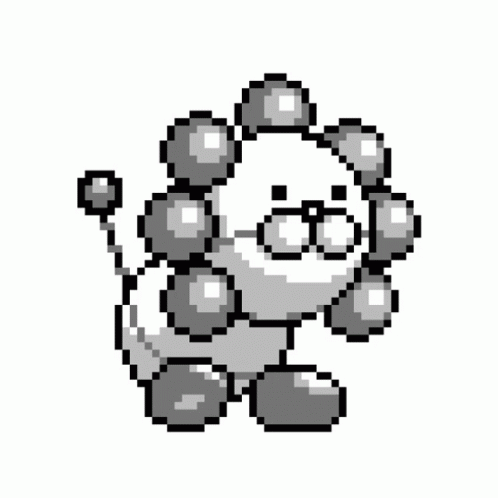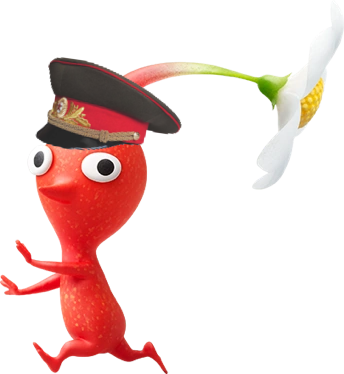A complete[1] guide to Lemmy’s supported markdown formatting.
Heading 1
Heading 2 ## Heading 2
Heading 3 ### Heading 3
Heading 4 #### Heading 4
Heading 5 ##### Heading 5
Heading 6 ###### Heading 6
Bold text using **Bold text** or __Bold text__
Italic text using *Italic text* or _Italic text_
Bold and italic text using ***Bold and italic text***
Strikethrough text using ~~Strikethrough text~~[2]
This is a blockquote using
> This is a blockquote
Nested blockquote using
Nested blockquote
- Unordered list item using
- Unordered list item - Another item using
- Another item
- Ordered list item using
1. Ordered list item - Another ordered item using
2. Another ordered item
Inline using `Inline code`
Unspecified code block:
#include <stdio.h>
int main() {
int x = 10;
if (x > 5) {
printf("This is a test!\n");
}
return 0;
}
// **Wow! How neat!**
Using ``` \n code \n ```
C code block:
#include <stdio.h>
int main() {
int x = 10;
if (x > 5) {
printf("This is a test!\n");
}
return 0;
}
// **Wow! How neat!**
Using ```c \n code \n ```
Same, but designated as markdown code block:
#include <stdio.h>
int main() {
int x = 10;
if (x > 5) {
printf("This is a test!\n");
}
return 0;
}
// **Wow! How neat!**
Using ```markdown \n code \n ```
This is a link using [This is a link](https://hexbear.net/c/main)
This is an image: 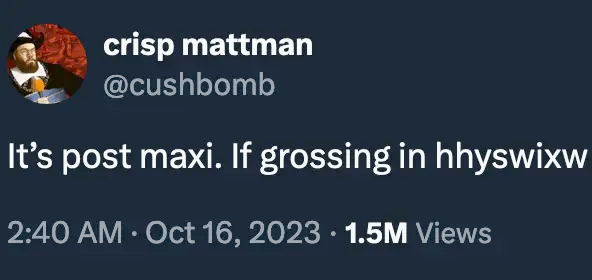
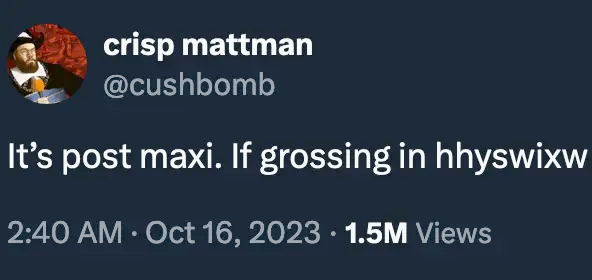
This is an emote: 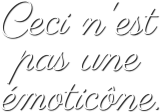 using
using 
Quotations after second part of links/images are alt-text, which appear when moused over and help w/rt screen readers.
Footnote reference[^3][3]
Inline footnote^[citation needed][4]
| This | is |
|---|---|
| how | to |
| make | tables |
| This | is |
|-|---|
| how | to
| make | tables |
Subscript using ~Sub~script
Superscript using ^Super^script
text using {text|ruby}
spoiler
This is hidden content using spoiler spoiler \nThis is hidden content\n:::
Horizontal rule using , ***, or ___:
Two spaces and a newline \n
to single-space your text
Otherwise
it looks like:
Otherwise it looks like
If you know anything else that works, let me know and I’ll add it. Asked too many times to not try and compile a reference for people, and I sometimes forget myself so it’s nice to have the reference. Here are the footnotes, by the way!
hello footnotes!  [5]
[5]
Libs: “Hexbear is a tankie echo chamber”
the Hexbear echo chamber:
post hog
post hog
post hog
post hog
post hog
post hog
post hog
ok
The more hog you post the more communist you are

There’s another one, if you write beanis it gives you a ton of upbears.
beanis
It kills me that there’s no way to do strikethrough on here
ah… eto… bleh
I swear I’ve tried to do this in the past and it hasn’t worked
i can never make heading work
oh holy shit
For tables, you can make things easier for yourself by using only one hyphen in the delimiter. The lines at the start and end of each row are unnecessary too. Like this:
header 1|header 2|header 3 |-|-|-| info|data|thing stuff||entryheader 1 header 2 header 3 info data thing stuff entry Also, you can leave squares blank.
altered for clarity
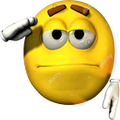
Also tables don’t render in Jerboa without a blank line above them. That means you can’t hide a table within a spoiler, sadly ):
Cool. I make tables with the help of markor
Header 1. Header 2 . Header 3
Data1 . Next data2 . Other Data3Then I select the text and use search & replece to replace the ‘.’ with |.
The end and beginning ‘|’ can be added replacing\nwith| \n|with the regular expressions option turned on.
Saves time typing the | character on mobileI do have to add the |-|-|-| in the 2nd row
Something I just discovered yesterday is that it’s impossible to post selected excerpts from a numbered list, it auto"corrects" the numbers to be sequential.
-
this is not the first item on the list
-
this is the second item as well
-
or is it?
2. this is not the first item on the list 2. this is the second item as well 3. or is it?You don’t have to start at one but you can’t skip any. These were written as 4, 7, 12:
-
This is the fourth entry
-
This is the seventh entry
-
This is the twelfth entry
- This is the fourth entry
…
- This is the seventh entry
…
- This is the twelfth entry
The formatting sucks, but it can be done. You essentially are just breaking it up into three separate lists.
Yeah the workaround I found yesterday is prepending a bit of text to each entry, but it surprised me that I had to
-
-
6. i think you can escape the period
7. Like this:7\.3. Let’s
6. See
👍
Awesome post, comrade
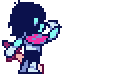
Do triple nested block quotes work?
I dunno why not try?
Yeah I suppose I could
Seems like they work fine
ᕕ(ᐛ)ᕗ
const post = 'post'; switch (post) { case 'Hog': console.log('Hog posted.'); break; case 'Sicko': console.log('yes) default: console.log(`ppb}.`); }Totally didn’t do a stack overflow statement because I forgot how to do a switch statement in JS
ok now how do i do an in-line spoiler thanks
cant
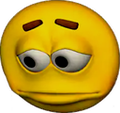
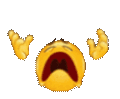 MARKDOWN SUCKS
MARKDOWN SUCKS
What makes emojis different from images that they will be displayed in line?
custom parsing rule for alt-text. if the first word is ‘emoji’ it’s rendered as an emoji.


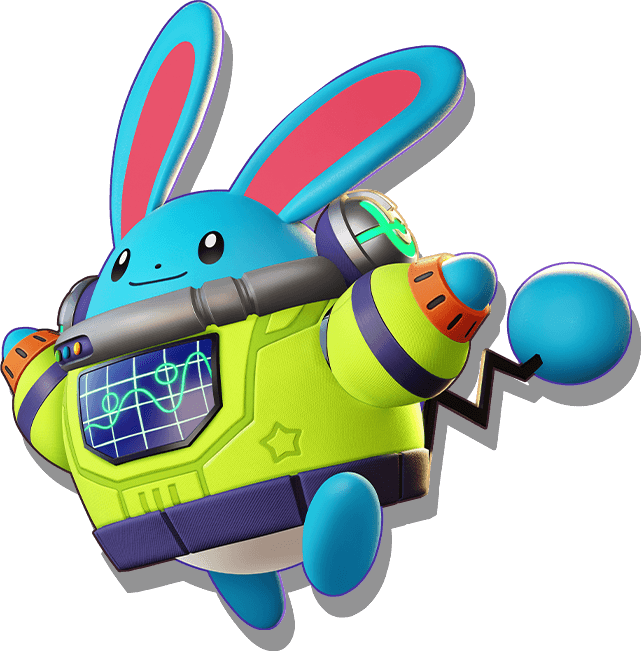
hot diggity
Not that big but something I learned semi-recently since I write my notes in markdown, but when making lists, you can use either the “-” or the “+” symbol.
So this is a list with +
- Stalin
- shouldn’t
- have
- stopped
- at
- Berlin
but looks like this:
+ Stalin + shouldn't + have + stopped + at + Berlinan
*works too:- dash
- asterisk
- plus
- dash * asterisk + plusTIL but why are your bullets square and mine are circles?
I kind of hate you for making me aware of this because now I have to update the emulation thread
Multi-level lists.
Using 4 spaces at the front helps continue the list or make multi-level lists
- This post is
- sugoi
- kakoi
- adipoli
- This post is
- Cool
- And
- Awesome
- And
- Cool
- List item1
ExplanationQuotes
- Or sub content
- List item 2
The same
- This post is