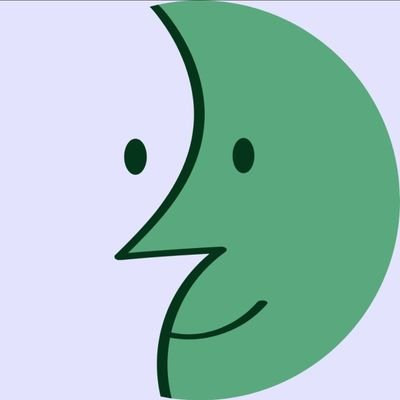I actually had more success getting old windows games to run in modern linux with wine than in modern windows.
The saying “the most stable ABI on Linux is win32” says that’s also true for Linux software unfortunately
Yeah, we need an equivalent of Wine for old versions of Linux.
Good thing I have this massive download folder named “Linux ISOs.”
Isn’t that just chroot?
Yea, there’s a lot of (well deserved) shitting on Windows, but it’s backwards compatibility is second to none. Not even Linux can give you a >70% chance that a piece of software or game you need/want from 1995 will still run (provided it’s not 16bit only or needs a proprietary driver lmao) on a modern version of the OS
Months ago I wanted to run a lot of my old childhood games (mostly between 94 and 2001 release dates) for my own kids and I found most of them still installed and ran right out of the box on fully updated Win10, a lot of the rest required some fiddling with compatibility settings and the rest just didn’t work because they were 16 bit only (You can still get them working natively if you install 32 bit Win10, but subjecting children to <4gb RAM is abuse) or some other weird issue so I fell back to ScummVM/DosBox for those
The comment you replied to says the opposite. It’s a half-truth, but Linux+WINE does some backwards compatibility better than Windows.
First, Wine doesn’t have an arbitrary limitation against running 16-bit executables AFAIK
Second, there is anecdotal evidence of some older games breaking to graphics driver updates on Windows, but running fine (or even faster!) on Linux thanks to a much more straightforward graphical stack (and the fact that DXVK is dark magic). Even something as simple as fullscreen mode support on old games can be a buggy and flickery pain in the ass, whereas on Linux the same binary will work flawlessly with any decent compositor.
The limitation isn’t really arbitrary once you put a processor in in long mode (64 bit) it can’t do Virtual 8086 Mode any more. One of those things AMD did when designing 64-bit mode to clean up that particular can of hysterical raisins.
…also, even back in the days processors were fast enough to run that old stuff under DOSEMU. Which you probably want to do anyway as you don’t have a Roland MT-32.
Oh, EDIT: I had once fullscreen issues under wine, and that was Witcher 3, not the current upgrade the older one: Alt-tabbing away worked perfectly, but the game didn’t properly recognise that it had lost and re-gained focus, refusing to go out of pause. Switching fullscreen mode in-game (fullscreen to borderless or the other way around) fixed that.
Wayland is way better with fullscreen than x11, btw, especially considering that there’s still the occasional SDL1 game around, those will right-out switch your video mode and disable alt+tab.
Thanks for the info on V86! Interesting stuff!
I concur on Wayland being particularly great. The only downside is forced V-sync, I don’t know if there is a (proposed) protocol extension to do direct framebuffer writes in fullscreen.
I’m pretty sure every compositor worth its salt (that is, kde or wlroots-based) reparents on fullscreen. KDE also does variable refresh rate and at that point I’m happy – I’m not playing competitive shooters any more and VRR is such an upgrade I’m not even noticing frame rates dropping. Back in the days not hitting 60 was terrible, sometimes I had to settle for 30 (though before LCDs you could do rates in between), now I can go “ah, around 40-50 but I like the bling let’s keep it at that”. Dropped frames are simply magnitudes worse than delayed frames.
Here is an alternative Piped link(s):
Piped is a privacy-respecting open-source alternative frontend to YouTube.
I’m open-source; check me out at GitHub.
I like to think of it like a defense mechanism. By ensuring old abandoned software won’t work, you don’t have to worry about it having a major security vulnerability. Any old software that still works probably isn’t abandoned.
I see your point, but unfortunately, there’s lots of proprietary old software that has been abandoned by the original company (Either because they went out of business or just moved on) that’s still in active use and the source never released.
There was just an article on Lemmy a few weeks ago on how multi-million dollar research facilities still have to use ancient software to run critical scientific machines. Although in that particular case they had to maintain old PCs as well because of proprietary drivers
No offense, but that sounds a lot like apple and Microsoft arguing against freedom of the user.
“Installing an app from outside the app store could introduce a security vulnerability”
“We must have edge installed at all times to provide a good user experience. Replacing such a central part of the operating system could weaken the security of the device”
A lot of those old games have been repackaged for Windows as well on GoG or Steam, not all but a decent amount. Jazz Jackrabbit series I still play occasionally, there’s a claymation point-and-click called The Neverhood (by the Earth Worm Jim guy) that works out of the box, and my personal favorite Battlezone 98 Redux which is a repackage of the game you can get on Steam, best multiplayer first person rts ever.
“Just run it in compatibility mode bro, it’s fine bro!!!”
My computer screen suddenly turns 640x480, flickers 5 times, then crashes because -checks notes- my graphics drivers are too new.
Yes this has actually happened to me. No I can’t remember with what game (I wanna say Deadly Premonition).
While that is the compatibility mode windows, it was my experience with updated Linux on a new laptop.
There are more settings to run old software other than just compatibility mode.
Although compatibility mode works immediately in >90% of the cases
I’m a Deus Ex fan, and I envy you! looks at Deus Ex 2
DX1 runs fine with an alternative renderer (the Community Update should have everything you need to get going).
I could run Invisible War with few issues as well – but then I realized it’s Invisible War and played something else instead.
“Human Revolution”? That doesn’t run on Windows 11 anymore?
MacOS: “The world came into existence fully formed ten years ago so it would be silly to even try running software older than that.”
10 years ago is giving Apple too much credit. They were using Intel processors then, ARM now. For now, you can still run Intel applications, but that won’t last much longer.
More importantly, a 10 year old application is likely to use Carbon instead of Cocoa. Unless it’s an extremely simple application (i.e. hello world), it is unlikely to run.
Then there’s the depreciation of resource forks, a new filesystem, tons and tons of extra security restrictions, etc.
Carbon wasn’t that prevalent 10 years ago. 15, maybe. 20, definitely.
10 years ago, Carbon was already officially deprecated, and it had clearly been a second-class citizen for years before that. Most apps were already using Cocoa at that point.
god forbid you ever want to run any 32 bit programs. you can’t even play the orange box games anymore
They could’ve easily continue going the Catalina way (you can allow 32-bit programs to run after a warning if upgraded from an older OS), but they didn’t. I don’t understand why they forced 64-bit on Big Sur, it breaks so many old, non-updated apps and they know that.
they have a history of Thinking Differently about backwards compatibility. it’s just like the headphone jack all over again
Both of them:
Program: crashes
weirdoldlib.so.13: cannot open shared object file: No such file or directoryGoogles wierdoldlib.so.13
Comes across forum post:
“Hey guys, I’m trying to run this ancient-ass game, and Linux says I need this thing apparently?”
“Update: never mind, I fixed it.”
A wave of rage crashed over me at that last line. WHYYYY do they always do that?
Or they leave a link to the solution.
The link is dead.
And is not on archive.org either.
There should be an app that every time you copy a link to the clipboard it sends a request to archive.org to archive that url.
Sounds like a security nightmare but it could work in certain cases (like just yesterday I was sharing a google drive link, I probably don’t want that to be archived)
That last line…deep breath…
I always thought one day stack overflow would join April fool’s and display variations of “never mind, found it” on every question instead of the users’ response, but it never happened and now that the site is no longer generally relevant if wouldn’t be as fun anymore.
Why is stack overflow no longer relevant?
Isn’t it dying? I haven’t seen any numbers tbh, it just feels like it is.
macOS: Noo we broke compatibility with 64-bit and with Intel
More like:
Can you install this 25 year old program?
Mac OS: LOL! Buy a new laptop!
My company is currently working through this.
The entire dev team has Macs. Most have Intels. Many are on M1. Some are on M2.
Security/IT teams feel the pain, dealing with all sorts of weird things. And their solution lately is saying “fuck it” and giving the dev a M2. Which is a bandaid as what if M3 and onwards continues to break something?
Fortunately, my team builds software and runs everything through docker.
It’s not like this came out of the blue. The PowerPC to Intel transition was recent enough that it’s still fully documented on the web with forum posts by frustrated users. It’s Apple. Their attitude has always been that users have to deal with it.
And yet they have a reputation for being easy to use.
And yet they have a reputation for being easy to use.
That’s Apple brainwashing. Anyone who ever tried to offer remote support via TeamViewer probably knows how Mac users then fail to grant screen recording and input permissions to TeamViewer. Before they do that on their own, they can get any remote support.
I do the same. Docker buildx to the rescue.
Mac: can you install this 10 year old program: no.
Me: can you…
Mac: No
Me: can you run this cool game I found
Mac: no
Or simply just: Too old version not supporting latest macos version.
THEY BREAK SHIT WHEN THEY RELEASE A NEW MACOS HOLY FUCK.
Meanwhile, Torvalds: We do not break userspace, motherfucker!
The love of Linux is great and ever expanding.
The cookie banner was really good.
Are they doing full blown ARM processor’s now? I thought they still had enough devices less than three years old that still used Intel because of the COVID manufacturing delays.
As far as I know they still support some of their old Intel lineup, but it’s all ARM for new devices now.
The last Intel device was the MacPro, last year. Otherwise, they basically went 100% Arm within a year or so. A very quick and complete changeover.
Not just cpu, but 100% Apple. I think there was a singular, last Intel modem?usb? chip leftover that’s been replaced now.
A lot of windows UI is 30 years old
Pretty sure Windows has more legacy components than Linux just because no nerds are updating it in their free time
Windows has a lot of legacy components, because there’s this Fortune 500 corporation which still depends on it in 2023. Say what you want about Windows, but its backwards compatibility is unmatched. Windows also had 32-bit x86 CPU support until Windows 10, meaning that it could still run some 16-bit Windows 3.0 apps.
Windows is also a clusterfuck of spaghetti code that only the most masochistic person would want to tackle. There’s so much legacy stuff in there it’s ridiculous. For example you can’t name a file com because of the DOS days when a COM file allowed you to access the Serial ports.
It’s updated by the entreprise not users
Exactly. Profit is the only thing that matters, so things only change if they’ll increase profits.
Then why are they acting like they want to gain less profits ?
More ads/data harvesting gives you more profit
Enterprise keeps what works. Why make it new?
New UIs drive sales up, that’s why they refresh the UI every few versions.
Always jarring when you open a folder dialog, and an unresizeable chunk of Windows 3.1 suddenly appears.
I know it’s still in the ODBC settings, probably other places too.
No, literally. 11 still has some pre-XP dialog boxes. The framework they were written in obviously too (+at least 11 more).
This framework is part of Win32API. It’s still maintained and is a core API set.
deleted by creator
And there will be a riot if they try to change it
There already was one… Does anyone remember Windows 8?
it wouldn’t be so bad if the change wasn’t objectively worse
I throughly enjoyed windows 8. Having a side screen with all programs in a fully customizable area was great
deleted by creator
This bothers me a lot and also applies, to some extent, to MS office software. If you go deep enough you end up in the same old clunky UI that actually did the job.
Applies to both, some parts of windows havent been updated since forever
Did everyone forget Chad is a caricature?
It’s just another rage comic character
MFW:
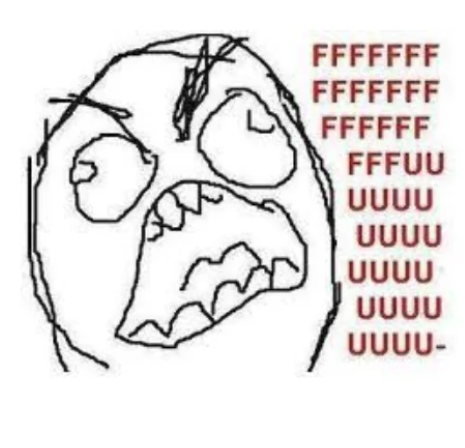
That’s just not true in windows case
Just because it installed, doesn’t mean it doesn’t run.
Or doesn’t come with 50x “are you sure” prompts
Plenty of old apps still run fine. I’ve got VB6 apps I wrote in the mid 2000s that still run. A previous employer has DLLs from 1999 still running in production on Windows Server - VB6 COM components with hundreds of thousands of lines of code in total. I’m reasonably sure than Office 2000 still works, too.
You do sometimes have to change the compatibility settings and run the apps as administrator (since they were designed for Windows 9x which didn’t have separate admin permissions) but often they work.
Even some 16-bit apps work fine as long as you use a 32-bit version of Windows (Windows 10 or older; 11 dropped the 32-bit build). The 64-bit versions of Windows don’t have the NTVDM component that’s required to run 16-bit Windows and DOS apps. It’s an optional component on 32-bit Windows and you need to manually install it.
A lot of effort is put in to backwards compatibility in Windows - Raymond Chen has blogs and books about it.
it often was hit or miss with games though. I remember some games from 95/98 to run on 2000, then not on XP, somehow on Vista and 7, but not on 10. And other games ran on XP, but not Vista and 7…
its all weird with windows
It’s usually the apps themselves doing weird things - Using undocumented APIs, expecting the system to be set up in a particular way, relying on bugs in the OS, etc. Windows tries, and actually emulates old bugs for popular apps so they continue to work, but it can’t be bug-compatible forever.
Apps/games that work on XP should mostly work on newer versions as long as you set them to run with Windows XP compatibility (in the settings of the EXE), but there’s definitely edge cases.
Windows is still better than MacOS by far
The disc copy of Fallout 3 will not install on new windows due to games for windows no longer working. At least last time I tried to install it that was the case.
Drivers are definitely out. Some games are really iffy. Especially from the Win 9x era, where they’d do stupid things like look for a 9 in the version string of Windows, or get the amount of RAM as a 32 bit signed int, so refuses to install if you have 4GB RAM or more.
We had a lot of dodgy old DOS programs that were fine under Win98, but XP broke them.
The joke is that the 25y old Linux software is still maintained.
I thought the joke was about old binaries.
I thought the joke was that Linux doesn’t get the newer software alternatives, so it has to rely on old software.
Binaries are black magic, you can’t maintain them.
… As long as you have this week’s release of 25 dev tools pulled in from some dank npm/composer repo and you’re okay with it.
Wow, have dev bros gotten bad.
Anakin: “I’m going to install this 25 year old game”
Padme (smiling): “Install and run it, right?”
Anakin: smirk
Padme (frowning): “Install and run it, right?”
Run in cOmPaTiBiLtY mOdE.
Removed by mod
Shocked, im shocked! Well not that shocked.
Unix: the version of the OS that built it is still supported (solaris 10 may have a 22-year support window, and counting).
Why would anyone bother running it after March 2010? I quit using it almost immediately when the buyout occurred.
Can you open this 25 year old document? Windows: Why would I want to do that? Linux: Of course!
More like:
Windows Of Course! You can even save it in the new format because the one you were using is pretty dated and insecure.
doze: first accept this ula and new embedded ads
I will, as soon as the update processes in the background stop hogging my CPU
Linux: You got this far! I’m sure you’ll figure it out, champ!
What kind of documents?
Windows: Can you run 25 year old binaries? Yes you can.
Linux: Can you build 25 year old software from source? Yes you can.
Did that as a work project on Unix. My peer had a similar porting project.
I thought I was screwed: 20-year-old c-based backup tool. His was easy: this perl web app is installing on a new box because its old one is being lifecycled.
Actual: after 3 weeks of dependency hell he tossed it all and rewrote the thing in c from scratch overnight. My c project was make;make-install with no errors.
I think it’s been recompiled a few times since then, without any code changes.
Yes this makes sense. Linux running a 25yr old binary would throw errors for shared libraries, or kernel compatibility or just the fact it’s the wrong arch type.
In my experience, on Windows a lot of old stuff runs as long as you have whatever registry setting enabled that lets you run non 64 bit programs. This isn’t available on every windows pc but if you’re running it on your home pc, you can probably get it. A lot of old games don’t work but old things that don’t use graphics almost always run.
In wine, it’s basically the same story. A lot of old stuff runs especially non graphical old stuff. Some old windows games don’t work on wine but just because something old doesn’t work on Windows doesn’t necessarily mean it won’t work on wine and vice versa.
I would rate wine as slightly more compatible with late 90s and early 2000s games than Windows is but ymmv. Graphics stuff tends to work a little more often on wine. Some mid 2000s games use obscure hacks that are impossible to ever get running on wine.
registry setting enabled that lets you run non 64 bit programs
Do they seriously not support 32bit software out of the box anymore? I know getting 16bit software to run on x64 is close to impossible (look up NTVDM x64) for obvious reasons but there is still lots of x86-only stuff.
32-bit software is still absolutely supported on amd64. Just go to
C:\Program Files (x86)and be amazed.That’s what I thought because that was my experience last time I used Windows; that’s why it surprised me that the previous comment suggested otherwise.
16bit is definitely possible to run on x64.
You just have to run the same software 4 times simultaneously, duh.
Checkmate atheists!
Which package manager would you like to use today ?
> _apt
Apt is a good call. It predates yum, which itself predates yumv2-oops-dnf, and that beautiful porting gift from the Brazilian folks is still working hard at RPM management faster and more consistently than yum v1/v2 ever will.
Try PCLinuxOS (conectiva’s great-grandchild) - its template creation is horrible as they’ve forgotten how to anaconda, but otherwise it’s amazing.
that’d be dpkg, but I agree
yum
Ahh… Winget?
Arch: wtf? Remove that bloat immediately and check for updates