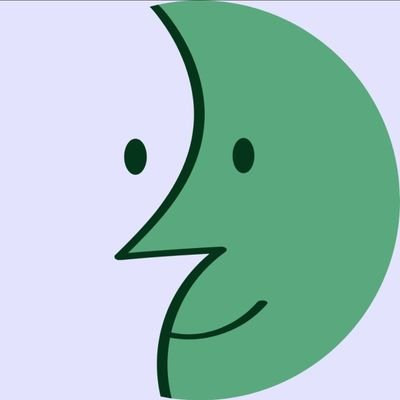Anyone else have this issue? I thought maybe it was just my shitty surface pro 3 but it happens on my T530, T460s, and my desktop. I thought maybe it was an extension I had so I uninstalled them all except ublock. Still happening. For now I’ve just switched to librewolf and installed all the extensions I had on Firefox. Works fine and doesn’t keep my CPU at 100% so problem solved I guess, but I’m still curious if anyone else has this issue?
Can you open
about:processes?Run it through the terminal.
This will give you a good inkking as to what is happening in the background. We also need to know how you have it installed via rpm pack, or flatpak?
Create a new Firefox profile, set it as default, then restart Firefox and see if the problem still persists.
Sounds like a serious bug. What’s the distro and package format? It might be a single package issue.
fedora 40 so package rpm
To get more versed infos, visit discussion.fedoraproject.org
We have tags there, many knowledgeable people, and can help better.
something similar happens with Debian 12 currently, it’s super obnoxious and has made me seriously reconcider using Firefox. It freezes all Firefox windows, you can close them but it no longer updates the icons as you hover, nor let’s you do anything in Firefox, and if left unchecked will eventually hard crash plasma
deleted by creator
I get this sporadically, probably once a week on average. Most of the time it seems to be caused by a specific tab and resolves itself after closing the tab (in my case Slack is the most common culprit).
This happens to me too.
I recently experienced something similar on one of my PCs with an nvidia card (running Fedora Atomic) - turns out it was weirdness with wayland and switching to x11 made it go away.
Please add the version of Firefox to the post so others can be better informed
Is your laptop linked to an external screen? Sometimes, I get the same problem and unplugging/plugging the screen solves the issue.
Nope none of them are
deleted by creator
Sorry I’ve missed the ‘firefox’ part xD.
Whenever you have issue with Firefox, first thing that you should try is ‘Troubleshoot mode’ -
Firefox Menu > Help > Troubleshoot Mode