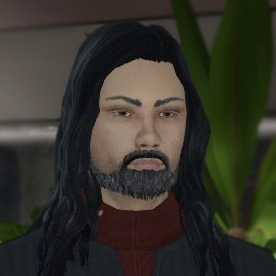Recently I have decided that the backup solution I have been using is far too complex for my family to figure out when I die. I began writing documentation on how they can access photos, videos, documents and so on. In that process I thought, I gotta make this simple.
I’m thinking of just having two 10TB drives in RAID 1 on my desktop that get backed up to Backblaze via restic. Backblaze and similar cloud storage providers can send you a copy of your data for recovery. I think I can sufficiently document this process.
Has anyone else come up with a similar process?
I just read that README, quite sobering. Now I’m thinking of bus scenario backup plans. Like, there’s stuff that is eventually gonna stop working if left unattended too long, and you just assume you’re gonna be around to maintain it, you know?
This is really good, I just realized I read it a while back, and it prompted me and and a technically competent friend to at the very least be each other’s bitwarden “killswitch” users - forget what it’s called, the person that can take over your vault if you are dead/disappear, it is configurable in different ways, like if they request access and you don’t respond by X days, they get it. We don’t have the same skill set, but are both competent enough to figure it out or find someone that can access everything needed if given all the credentials stored there. I should do more and document, but this is a first good step if shit hits the fan
From a security perspective, it isn’t ideal, but a simple unencrypted external drive might be the best solution.
Backblaze supports encryption and lives in “the cloud”. Seems like if they don’t currently have a “beneficiary” option, they should add it. Your beneficiary could make a free account, and you add their account as your beneficiary. Until you die, they can’t access anything. But if you do, it is all accessible by them and only them.
Bitwarden has a sort of dead-man-switch, I forget the name. But you could use it to give a beneficiary access to whatever you want after you croak.
I run a lot of tech, containerized workloads in AWS, home firewalls running on protectli boxes for all my family around the country, wireless controllers to run APs for my family around the country, but as I got older one thing I stopped rolling my own instance of was data backups. My data backs up to OneDrive and iDrive, so two copies of my data. My wife has access to both via shared credentials in a 1password folder that she knows how to access and uses regularly.
As I got older and I had a family, the pictures of our kids, wills, financial records, insurance documents are all just too important. Every service that holds my data is paid annually for less than $200/year total and auto renews. She could call either company and prove ownership if she ever did need help getting access. Also, I can easily share folders to her.
It’s funny how getting older makes you think of the sorts of issues enterprise teams have. Don’t implement solutions where you will be one deep, have a succession plan, and complexity is the enemy. All the tech I run now is fun and helpful, but can be replaced with a trip to BestBuy. The data and pictures however must be easy to retrieve for her.
So I don’t have a good self hosted solution for you other than to say that at some point it’s ok to change your strategy. And if you are worried about privacy, you can encrypt subsets of your data locally before it is backed up.
True. 20 yrs of selling enterprise, I’ve only begun learning and building it for the home as my kid has grown into a full person and changed my perspectives.
All of our data is backed up 2N+C - two NASes and an encrypted rclone in S3. This includes family videos, photos, and all “paper” records (Paperless-ngx for the win).
I’ve documented my homelab in Joplin, and stored all my homelab passwords (and Bitwarden password) in a Keypass database. Those files are stored on a USB stick in our household safe, along with a printed letter instructing my wife to pass everything on to one of my brothers.
The first half of my homelab manual details how to return our smart home to un-smart. The second half contains detailed technical data on how my entire home network hangs together.
I’m currently thinking about some sort of dead man’s switch, where copies of the letter and files from the USB stick are auto-emailed to my wife and both my brothers in the event I don’t check in for a period of time - say two weeks or so. That way, should the house burn down with only me in it, my wife will still be able to get to all of our records and memories.
This is on par with what i do with the addition of two external hard drives. One with my stuff (server+personal) and one when her stuff (personal). I can recover shit in multiple ways and if she needs to she just grabs the external and plugs it into a laptop.
Un-smarting our home is indeed my current concern if I would pass suddenly. It’s mostly usable manually but most switches would continually try to connect to WiFi and mqtt. I rather hope have my teenager son be able to take over if need be. My passwords could be accessed by my wife anytime but I’m not sure she realises it, it would be to be documented.
This is fantastic, especially the dead man’s switch part.
Yeah, still pondering that. I need to be able to trust it implicitly to not send everything accidentally. The alternative is that I leave a USB stick with each of my brothers as well, and only send the instructions using the dead man’s switch.
The problem there is keeping the data on the USB sticks current. And making sure they don’t misplace it themselves.
Like I said, I’m still working out the kinks in my plan.
this is a great untapped business idea. people need an idiot proof but safe and yet a succession/trust plan. i struggle with phone backups too.
this is a great untapped business idea.
But why are there advertisements in my backups now?
My backup solution is hard to setup and maintain, but shouldn’t be terrible for someone else to recover from.
All the phones sync to nextcloud when on wifi and charging. My server has alternating encrypted backups, and one is always off-site.
If I go, my wife can plug it in and punch in the password. Hopefully that’s enough.
Please don’t think I’m disparaging your wife here but in my experience saying “they should just be able to …” Has never been followed by the intended person “just being able to…”. Even people I thought were very intelligent/tech savvy. It may be worthwhile to run through the procedure with her a few times if shes not already familiar with it.
I was thinking “she should be able to” … “ask one of my friends to figure it out”.
As long as she knows what the passwords are, a tach savvy friend will figure out the rest.
I don’t self host to the extent many here seem too but I have had the same thought and joked with my wife about it.
Ultimately everything I’ve setup I’ve done in part because it’s my hobby and it interests me. When I’m gone my family will revert to whatever they’d normally be doing without me, because they don’t have interest in it like I do.
While that’s true, op has rightly raised the issue of photos, videos and documents meaning things that were created by them and uniquely meaningful to the family. If those only exist within the self hosting Rube Goldberg machine, they’re not coming back out without careful documentation.
I would also add anything created by me, so art, my personal writing and drafts, software I haven’t released yet, and so on.
I totally agree and understand the use case. That plays into that more in depth type of self hosting most here do. All I have is storage via Synology, and Pi-hole, smart home controls and a media server in separate containers.
My use case is strictly QoL improvements that my wife would either just live without or switch to a more conventional, easy to use setup for her.
Can’t imagine any perceivable value of my media for family members, even if they could figure out how to use it.
Since my desktop isn’t running Windows I’m not sure my sister could just start using it instead of my old rig I gave her.How long do SSDs last in a time capsule?
There are tape drives that are certified to last for a very long time and are as easy as USB plug ins. Looks like a brick and is as heavy as one. Very low speed but you can pack a lot of data for a very long time in one.
Enterprise SSDs are certified to retain data without power for 3 months. That’s extremely conservative - but I wouldn’t push it to more than about two years.
You might be surprised how much attention family will put into your media, especially any pictures, movies, or audio that you created, when you’re gone. It’s a way to commune with their memory of you. My family still regularly trots out boxes of physical photographs of grandparents’ grandparents & homes no one has visited in 70 years.
Slight tangent, but I recently cleaned out the house of a parent after they passed away. There were boxes and boxes of family photo albums. We kept them for a while out of guilt, but we really didn’t know anyone in the photos aside from one or two people. Eventually we got rid of them. Point being the value of your stuff is probably far less to others then it is to you, especially photos to future generations.
Label those pictures though, they are more useful. When my grandma died we showed her old photos to a man who looked at one and said, that is my mom, I never saw a.picture of mom before she was married before. However if my grandma hadn’t labeled the pictures it would be some girl nobody knew 70 years later ’
This is a nice theory, but remember people don’t always die in order. If you pass away before your parents, they will almost certainly appreciate your photos. If you die before your spouse, they will need access to documents and will appreciate photos as well.
In a “hit by a bus” scenario, you don’t get a chance to migrate things away from your self-hosted solution, and those you leave behind most likely are not exclusively “future gemerations”.
Me too, we ended up disposing of huge boxes of photos, kind of a shame but we didn’t know the people in them, and they weren’t historically interesting or anything. Kind of a shame, if preserving all photos could be automated there would probably be really interesting info for researchers down the line in some way.
You know how you need to test any backup solution? This is the same. Have anyone that you’re expecting to do this run through the process entirely from your documentation. If they can’t, adjust the doc/process until they can. Then include that with your will, or with other documents people will be looking through in the event of your death.
Every couple months when I do server patching I run a script that downloads our immich library, paperless documents and bitwarden backups to an external hard drive. Then I put the drive in my gun safe. She knows where it is. After that she is on her own. Everything else isn’t important and she will be just fine.
How does the paperless document backup work? Is it just the folder of PDFs renamed with an ID by paperless, or do you have a way to meaningfully structure the files for use outside of paperless?
It only does a backup of media folder in paperless, so its not organizes in a meaningful way. But I never organize my documents anyways.
Ah, yeah, I backup like that too, just by backing up my docker bind mount directory. I was hoping you had a script that renamed them to their name in Paperless or something instead of the "000001”, "000002” naming they get from paperless. With thousands of documents I’m not sure how someone could find what they are looking for if paperless itaelf wasn’t available.
My family relies on OCR to find documents anyways. So of I’m gone, they could just upload it to onedrive or something similar and search that way
Honestly, maybe having it also backup to a consumer grade external HDD enclosure. As much as it pains to say. But like one of those WD mybook things or similar. Designed to be dead simple for the average person.
Be careful depending on the model, some of those run hot. I managed to kill one in under 2 weeks just by copying a large amount of data to it and had to print a fan shroud for it’s replacement to keep the temps at a reasonable level.
Besides the technical stuff you should probably write that ownership transfers to your spouse and kids into your will. Maybe even write part of your backblaze or even password manager password into the will and the other part in a safety deposit box.
Much easier and quicker for your family to gain access if they have the password than if they have to proof that they are next of kin.
Well, we will all miss you in the event of your death. Anyway maybe you could find a family friend that’s tech savey.
I want the opposite. I want all of my data to be completely inaccessible to anyone, and potentially even self-destruct somehow.
To be honest, I don’t care. After all, why? I’ll be dead, I won’t care. You can leak it all then. Just make sure I am actually dead.
I’m sure that really depends on the data.
If we’re talking about stuff like family photos, then having it retrievable feels pretty reasonable to me.
Sure, if you have family photos. Or a family that you want to have access to anything of yours. I do not. And I very specifically want to do everything in my power to prevent my so-called family from gaining access to anything of mine, digital or physical.
I’m sorry you have such a shit family bro :/
There’s that as well. Point is, it really depends on the data.
Often thought of the same thing. So leaving this comment here in case someone got a good solution that don’t involve big tech.
When I get the time my plan is to read up on big techs solutions, fx Google and Apple, who as I understand can give your family access under certain conditions if your’ve passed.
EDIT: And replicate their solution using FOSS / self hosting.
deleted by creator