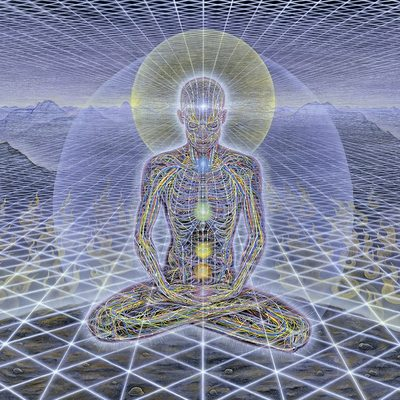I’m currently using Ubuntu and I want try a different distro but so far the only one I’ve tried was Porteus but I had an issue where Porteus wouldn’t boot if it was installed on top of ext4 but would boot fine if it was installed on top of fat32, which is also another potential problem because Porteus requires a save file for persistence when using Windows filesystems. If there is a problem where my computer can’t boot with an ext4 filesystem, Ubuntu doesn’t have this problem because sda1/2/3 all use a different filesystem.
If I’m correct on this, would I be better off trying Porteus on ext3/2 and hoping it works or just use it with fat32 and have a separate partition formatted for ext4 to serve the same purpose as sda3 in Ubuntu and possibly store the save file (if I have the correct understanding of how save files work).
Also, I would just use NTFS but not only have I heard that it has issues with Linux, I’ve had issues using it with Linux, so I’m using fat32 for stability.
That looks like it’s meant to be stopped on a flash drive for quick tinkering, so fat32 would probably be the way to go.
Having said that I’d rather recommend tinyCore for that purpose instead personally. I’d also really like to point out neither that or porteus seem to be made for general use. If you are wanting a full desktop or laptop install they are both going to be absolutely terrible for that purpose
Well, I’m looking for a Linux distro that can boot and load apps faster than Ubuntu but I’m having issues finding Linux distros that can do that without being portable. Right now, I’m actually going to try Absolute Linux, I just tested Porteus because I had it for a reason I don’t actually remember.
Why porteus? That seems like a very specialized distro, and the fact that it’s optimized to run on usb sticks might have something to do with the filesystem issue. If this is just for a laptop or desktop then I’d recommend running a mainstream distro meant to be used on a pc. If you do that then ext4 will work fine. If you’re comfortable with ubuntu and not too freaked out by working in the terminal then why not try endeavourOS or something along those lines?
Well, I’m looking for a Linux distro that boots faster and loads apps faster than Ubuntu and Porteus performs well from the little bit of testing I did. I understand that I should use a more mainstream Linux distro but to be honest, I actually don’t remember why I have Porteus. I just remember it being the first Linux distro I ever tried and most of the distros in the list of lightweight Linux distros on Wikipedia are portable, so I figured I wouldn’t be wrong to try Porteus, even if I don’t end up using it.
If there is one that’s better, I wouldn’t know. I know I wont be using Porteus because for some reason I can’t get the WiFI adapter to work but I still wanted to use Porteus so I can get some experience using that type of distro in case I end up using something similar. I don’t like to just ask for a different distro because I know that the answers I get might not be 100% what I want and will just be what they think is the best for me. I’d rather find one on my own but the problem is that the documentation for Linux distros is so disproportionate that, unless I manually look through every single distro that exists (assuming they all have the information I need), I can only find lists that contain information for seemingly random distros.
Sounds like just a boot partition issue. you can set up a separate boot vs root vs home on pretty much all distros
Ok but that doesn’t answer my question. Should I use ext3/2 as the boot partition or fat32?
Ext4/3/2 should be fine for /boot with most bootloader (it’s best to skim their docs for filesystem compatibility). If you’re booting UEFI, you’ll still need a FAT32 /boot/efi (or wherever you want to put the efi partition).
I wasn’t asking if Linux could boot with ext3/2, I was asking which one was better for booting but it looks like you unintentionally answered that anyways because my computers bios only boot through UEFI.
You shouldn’t use fat32 for /boot unless there’s no other choice. Use ext2 for /boot if all you care about is speed. You lose journaling and probably other features, but you don’t pay the performance penalty, either.
To boot Linux, the kernel and initramfs need to be loaded from disk. Most often this is done using a bootloader like GRUB, but UEFI can directly load compatible files as well. For that however, it needs to read the partition where this EFI image is stored.
FAT32 is part of the UEFI standard, so it can always be read. If you want to boot from a more complex filesystem, you first need to load a bootloader that supports it, like GRUB.
Porteus likely doesn’t have such a bootloader and is therefor limited to booting from FAT32. Similarly, at least one partition in Ubuntu is also FAT32, where the bootloader and optionally the kernel and initramfs live.Ok, but the problem I have with that is that I don’t know what distros have a bootloader and I don’t know how to work around that with the ones that don’t. So I’m just going to stick with Ubuntu because It does and it works for what I need it to.
You can safely assume that all distributions have more than one bootloader to choose from. Porteus is a bizarre outlier.
I tried Absolute Linux yesterday and it didn’t have a bootloader either. Although, Absolute Linux was supposed to be a non-portable Linux distro and has instructions on how to install it on the website but it functioned like a portable distros when I tried it.
Absolute Linux is based on Slackware (Praise Bob!), and it has multiple bootloader available for you to choose from: GRUB2, LILO, and syslinux (from a quick glance at their package list).
EDIT: I was curious about Porteus, and it does have a bootloader. It uses syslinux.
Ok but that doesn’t help me because either the bootloaders aren’t enabled by default or they are but I still don’t know how to work with them. As I’ve stated before, I’m just going to stick with Ubuntu, I know how to work with it and it does what I need it to. Unless there is another distro that installs itself the same exact way Ubuntu does but it boots and loads apps faster, I don’t think I’ll be able to use another distro.
Yeah, you should stick to Ubuntu.
If your eyes start to wander, look at the major distros instead of the ones you’ve been looking at. Debian, Fedora, Manjaro, Mint, openSUSE, and Arch. They’re all great and have easy installs. I highly recommend Debian and Arch. Reading their install guides could help you understand any Linux system a lot more. You’ll never maximize your speed if you don’t read the manuals for stuff. Generally, faster is going to mean more specialized to your hardware and your specific needs.
The only reason I’m using the ones I’ve been using is because there isn’t a proper way for someone to find what they need without manually checking each distro one by one. The best I got was the list of lightweight Linux distros on Wikipedia but that mostly seems to have a bunch of unknown Linux distros. If there was a list that contained the system requirements for all Linux distros (with a differentiation of installing system requirements and running requirements because a lot of distros require more ram to install than what they actually use when running) along with some other helpful information, I’d probably have an easier time finding one on my own.
Porteus is a very specific distribution made to be run on a usb stick and not as an everyday system.
the slowness you find in ubuntu is mainly cause by the desktop environent it uses, namely gnome, try something with another desktop environement like xubuntu or the xfce variant of linux mint.
You should try Linux mint
Linux mint wouldn’t be what I was looking for because it has higher system requirements than Ubuntu.
That is absurd, I wouldn’t listen to that. Better yet, you should use Linux Mint Xfce version which is way more minimal than Ubuntu.