TIFU by thinking I can just use one drive and upload the albums one by one and downloading them and then deleting them.
Well I actually kept doing it until I noticed the synch was not only deleting the one drive file it was also deleting my albums that were synched at the same time.
Now I have to recover 40 Albums because I didn’t check what was going on while doing this whole thing.
Now I have to recover them all and while doing so I noticed it has wrong date/ time now.
Pro tip: You should synch your fotos with one drive, download the photos, UNSYNCH again and then delete.

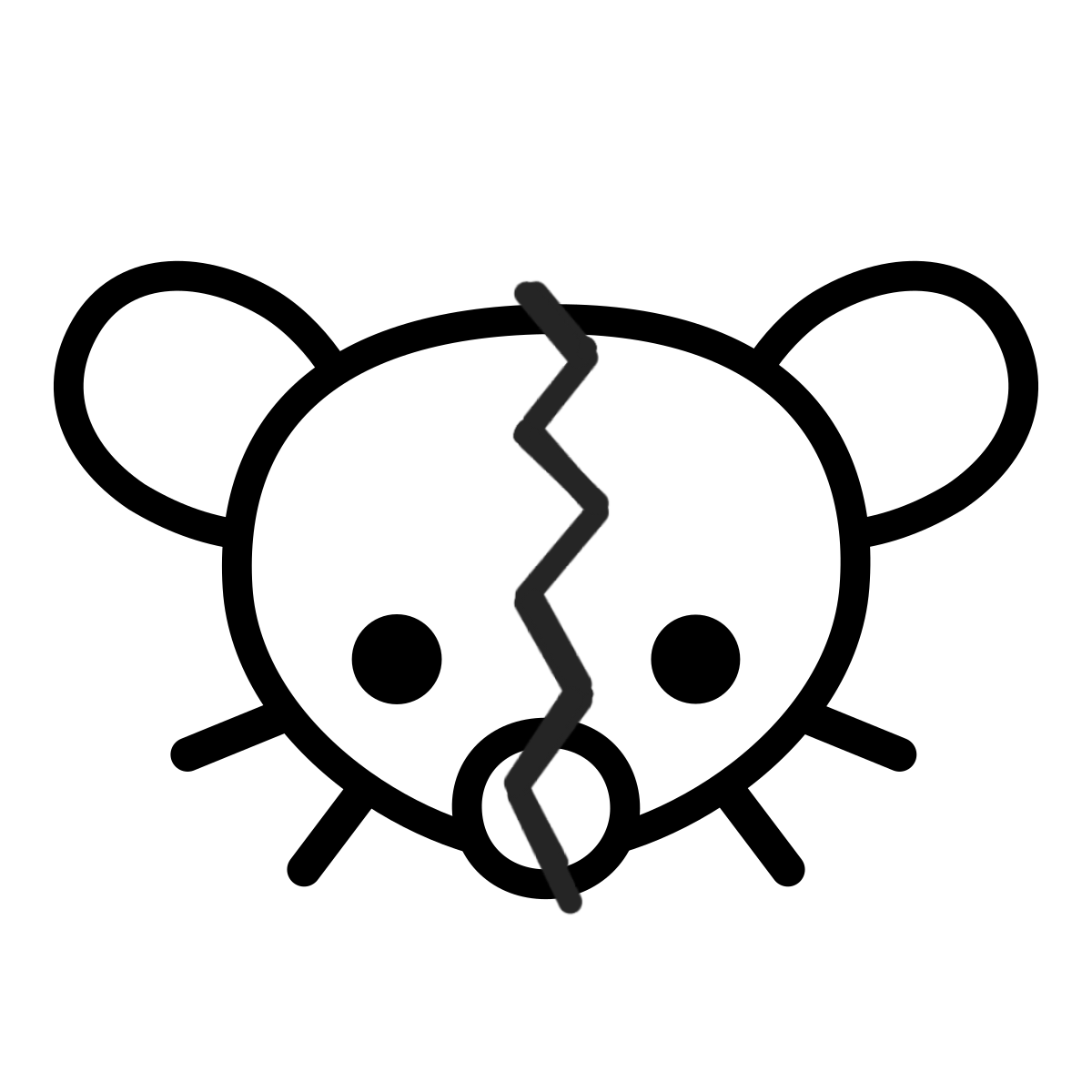
This is the real fuck up moment. Almost anything else would’ve had better UI and settings to warn you before you even made any mistake. OneDrive has an absolutely awful user experience.
It does warn you, but when it does, there’s a box that you can check to never warn you about that again. Most people just check it and close it so it’ll stop popping up, and then forget.
Which I can’t blame them for, because using Windows and 365 nowadays is a never ending barrage of bullshit, meaningless pop ups and notifications that you have to close. The average user just starts tuning them out so when an important, relevant one pops up, they don’t pay attention.