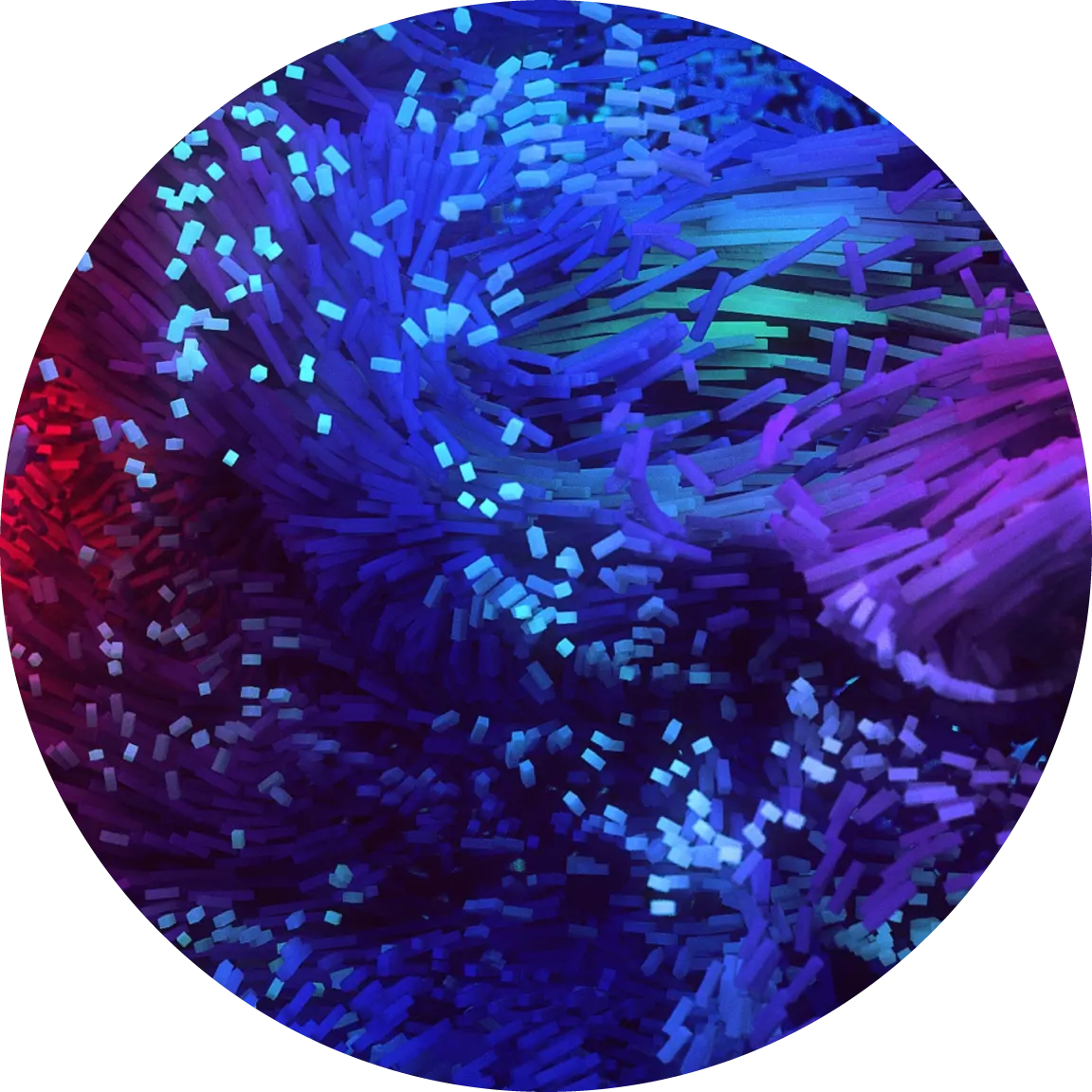I’m thinking of getting a roku streaming stick for travelling
Pretty good! The very recent update was massive.
This! Was pretty bad before the latest update. It’s usable now!
We’re always looking for user feedback. What are some of the things that you see as usable now that weren’t before?
Having an OSD during playback was the biggest improvement for me.
🤘 Killer! Enjoy
That’s good to know
For me it answers what i need it to be . Good enough and i encountered no bug yet .
I don’t have any problems with mine. It was just updated
not too long ago as well.Depending on which Roku you have (and what you’ll be watching) you should definitely enable the subtitle burn-in for at least all complex formats. You can do that in the user settings in the web interface.
Everything else works just fine
I was thinking of getting this Roku, at the moment the most advanced content I’d be watching is h265 1080p.
The person you were replying to was talking about complex subtitle formats. All Roku models only support .srt style subtitles, whereas a lot of anime has .ass/.ssa subtitles encoded and bluray/dvd rips have image-based formats like PGS. Those more advanced/complex formats can’t be played by the Roku directly, so your server needs to transcode the video to burn the subtitles in.
TBH, most content people watch is in 1080p
I switched from Roku to Google TV and I’m much happier due to subtitles support being only srt Roku. With that said, the Roku client felt polished and had better audio support, but the Google TV one works ok for my setup.
Mine doesn’t handle forced subtitles right or something. But I haven’t started trying to tweak it yet. But when I watch like “invasion”. It struggles during the Japanese scenes. The subtitles get out of sync and then eventually stop showing up all in one episode. Someone else mentioned something that might be the same and a trick for it that I will try soon.
while enabling the subtitle burn-in for all complex formats helped… the subtitles show up a little early. And instead of just forced, it shows them all the time. It also didn’t totally solve the problem. Seems like the issue is triggered at the transition points where forced subtitles would start or stop. The playback jumps to some others spot in the show, and the subtitles end up being from a totally difference scene. :(
It was pretty decent before the most recent update, now it’s great!
Anecdotally it also seems very quick and responsive in comparison to commercial streaming apps (including Plex, which at this point I also consider a commercial streaming app). I don’t know how much of that is the app, and how much is that my Jellyfin setup is local but regardless, it’s nice.
i have a roku express from like 2015 with only a 2.4ghz antenna and it is exactly what i want. for a bit it didnt update custom artwork and subtitles would not be on by default but both of those are straightened out now.
I think it’s pretty decent, especially after the update last month. The one thing I find annoying is the way the search is set up (it’s hidden in the options button, but you have to be at the front page). Other than that, it’s pretty wonderful.
buy a ONN box from Walmart, it’s only $20 and has Google TV
Why a Google TV over a Roku?
well Google TV is way more open, I know a lot of people like Roku which is fine, but personally I prefer having the ability to install any app I want
That ONN box is surprisingly decent. It can natively play x265 video too. I have mine set up with my own launcher so I don’t have to see the usual homescreen ads you gets on android tv boxes.