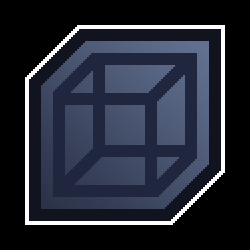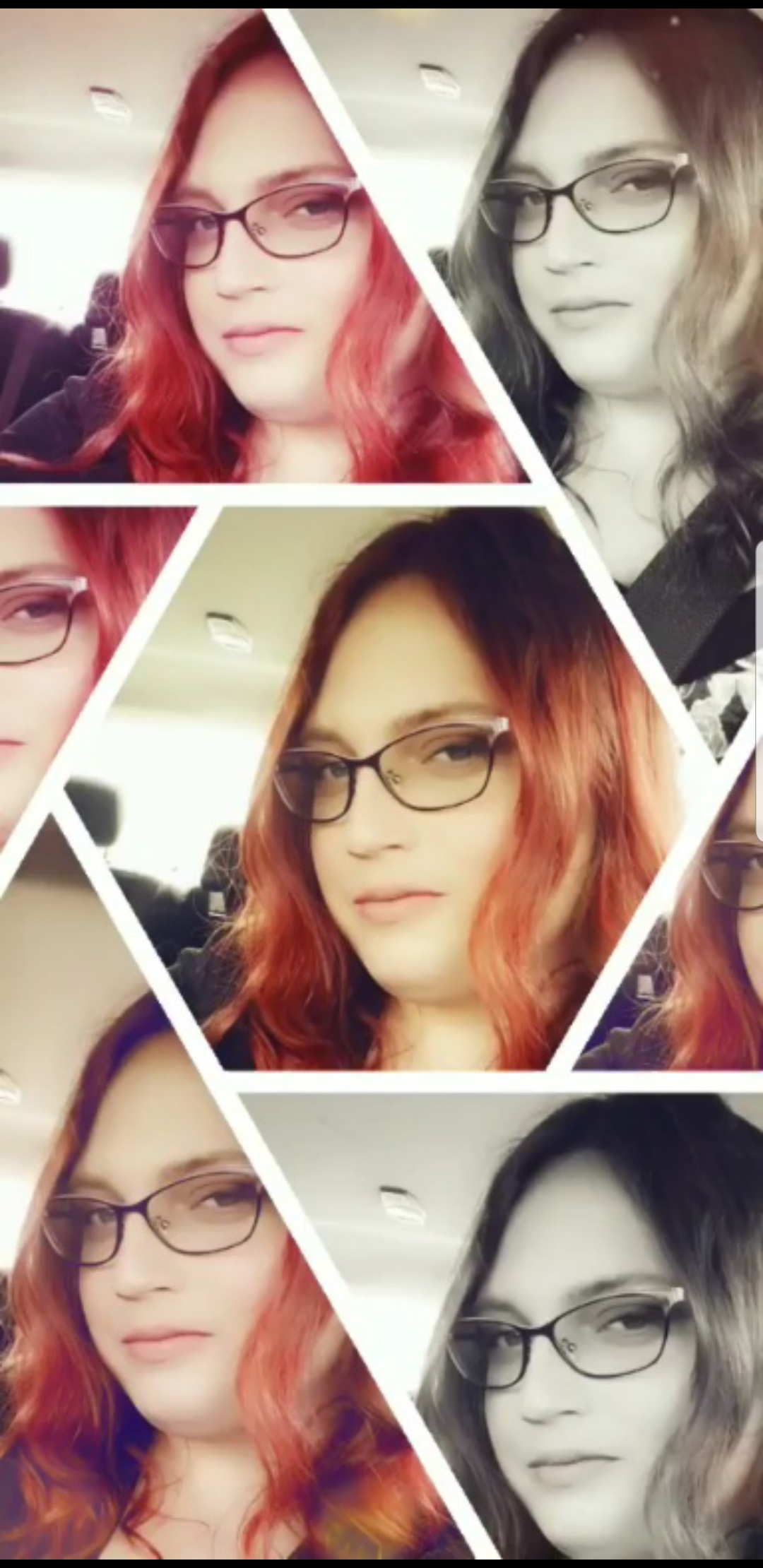I use a Nintendo Switch Pro Controller. It does the job for all of the systems I have on Retroarch.

8bitdo SN30 Pro controller for games that dont requires use of joysticks, Xbox Elite V2 for games that use one or two joysticks.
8bitdo is the way to go for sure. Can’t beat that dpad. I personally use the 8BitDo Ultimate since it has a 2.4 connector built into the dock. I have the dock plugged into my Steam Deck dock, so it’s perfect for emulation on the big screen. Then if I turn on my Switch, I flip the toggle to Bluetooth on the controller and it becomes a Switch Pro controller.
Dualshock 4
I got a Dualsense recently and love it. The USB C charging is especially nice.
I have a dual sense, but not actively using it because it has stick drift (received it from cousin with drift) waiting on if hall effect replacements get released for it in a short time frame before just replacing the stick box myself.
Outside of that, its the only reason why im using a DS4 over it. Mainly ise DS4 because other controllers tend to have middling/low end dpads
Use the 8bitdo SN30 pro, the one with out the handle grips. Works for so much. Even use it to play more modern games, tho it can get a little in comfortable.
I use the now infamous billionaire submarine controller, but I’ve had it for years. Logitech F710. A shockingly solid controller, though its wireless is a bit spotty.
I also have the retrobit saturn pad that I bust out for fighting games, and a couple stadia controllers I use for multiplayer.
Also a big fan of using a PS2 controller with an adapter.
I’m personally a big fan of the PS3 dualshock controller, be it a mix of childhood PSX nostalgia and it actually being pretty dang great. I’ve tried a bunch of others and always come back to it.
Getting it to act nicely on windows PCs takes a bit of effort though.Retro-Bit Saturn pad, just feels right for most 2D games. Soon I will be using an 8bitdo Neo Geo CD pad though.
this controller fucks. I love it.
I’m a little crazy but I get original controllers and get USB adapters for them.
Me too.
Was rocking the 32x version of Mortal Kombat on my Sega 6 button arcade stick just a bit ago.
i used to use a Logitech F310, this baby

But honestly, it kind of sucks dick. It’s really uncomfortable and constantly ran into issues that I had to repair until it gave up entirely. Now i’m looking for a new controller, but i’ll most likely go for an 8bitdo one
People may hate it but I don’t. DS4 is just incredibly comfortable to me. That’s been taken over by the steamdeck recently though
A keyboard. Any standard computer keyboard.
This post was originally written as a reply to a comment by @redsol2@lemmy.world. But it got kinda long and it’s basically my answer to the thread topic. So yeah, lemme tell y’all a story.
I started out playing 2D platformers for DOS, where the default – or more like, only – control scheme was arrow keys to move and Ctrl and Alt to do things (commonly Ctrl to jump and Alt to shoot). I also grew up on NES, GB, and SNES games, and a handful of PC games. Notably, though, I never picked up FPS games as a child, and also never really got anything from the 32-bit era and beyond until much later in life.
With emulators being more integrated into Windows (meaning Ctrl and Alt do important things), I shifted the action buttons to the lower left corner of the keyboard. Emulating an SNES gamepad, for example, I generally map the action buttons in a mirror-image fashion to ZXCS (respectively, ABYX). (A friend of mine maps them in a similar fashion, using ZXAS instead.) This then lets me map the L and R buttons to A and D respectively. And I move this whole ensemble of six buttons up a row if I have ghosting issues. (The Sega Genesis gamepad can be mapped similarly easily.)
This works brilliantly well (at least for me) for 2D platformers, top-down action games, JRPGs, and more. Notably, though, this excludes pretty much anything that requires analog controls of some sort, e.g. FPS games, N64 games, etc… But between a lack of hardware capable of playing 3D stuff (whether natively or by emulation), a lack of a familiar control scheme, and a lack of personal interest (due to just not having ever gotten into them), I pretty much just stuck with emulating up through the 16-bit era, with a little PS1 emulation thrown in. It’s not like I ever had a shortage of excellent games.
And curiously, it turns out my control scheme (arrow keys + ZXC(V)ASD(F)) is the favored scheme for a number of Japanese indie developers who made things like action games and RPGs using 2D sidescrolling and top-down views. So I ended up having even more to play! In contrast, it seems western devs often prefer WASD, even for stuff like 2D platformer Flash games (to my chagrin). And I see (English-speaking) PC gamers these days regarding my sort of control scheme as a “left-handed” setup (which is amusing since I’m not left-handed).
I only learned to WASD as an adult. At first I even tried to use the mouse with my left hand, and tried putting my left hand on the arrow keys, but eventually I gave in and learned to WASD. I still only use this when I need to use mouse aim though, e.g. Terraria (which I played a lot).
For games that actually require console-style analog controls, though, I nowadays have a wired XB360 gamepad that connects via USB. I’ve tried mapping things like the N64 gamepad to a keyboard before but with no success. But now that I have this, funny thing is this means I’m only recently getting into a number of classics from that era.
I’ve considered getting an 8BitDo SN30 or SN30 Pro(?)…whichever basically looks like an SNES pad with added analog sticks. I specifically want a gamepad without “legs” – the two stubs that seem to be meant as palm grips on each side of the gamepad. That’s because I held my SNES pad from the side so that I could press A, B, and Y at the same time with my right thumb. (This was highly useful when playing Mega Man X.) Controllers with “legs” basically make it way harder for me to do this, as I found out when I tried to play MMX4 on my PS1. It felt so awkward, I just went straight back to emulating it, despite having the disc and hardware.
But, for now, I only pull out my XB360 gamepad for stuff that needs analog stick functionality. Everything else is keyboard. (And mouse, if needed.)
I use a horipad mini switch controller. I have small hands and bigger controllers feel unwieldy.

XBox 360 wired controller.
The 8Bitdo Pro 2!

Great feeling controller, quite like a switch pro controller. The sticks, handles, buttons, and triggers all feel great! Bluetooth connectivity for PC has been… not great. But it works well with my switch, or when i have it wired to my PC. My biggest gripe about it is that I can’t seem to map things to the pad buttons on the bottom? they seem kind of wasted, but that may be a limitation of x-input.
I bought an Xbox 360 USB controller when they were the hot new thing, and I’m still using it.
It is a great controller in fairness
Yeah the Switch Pro controller is great. I also use the Xbox controller.