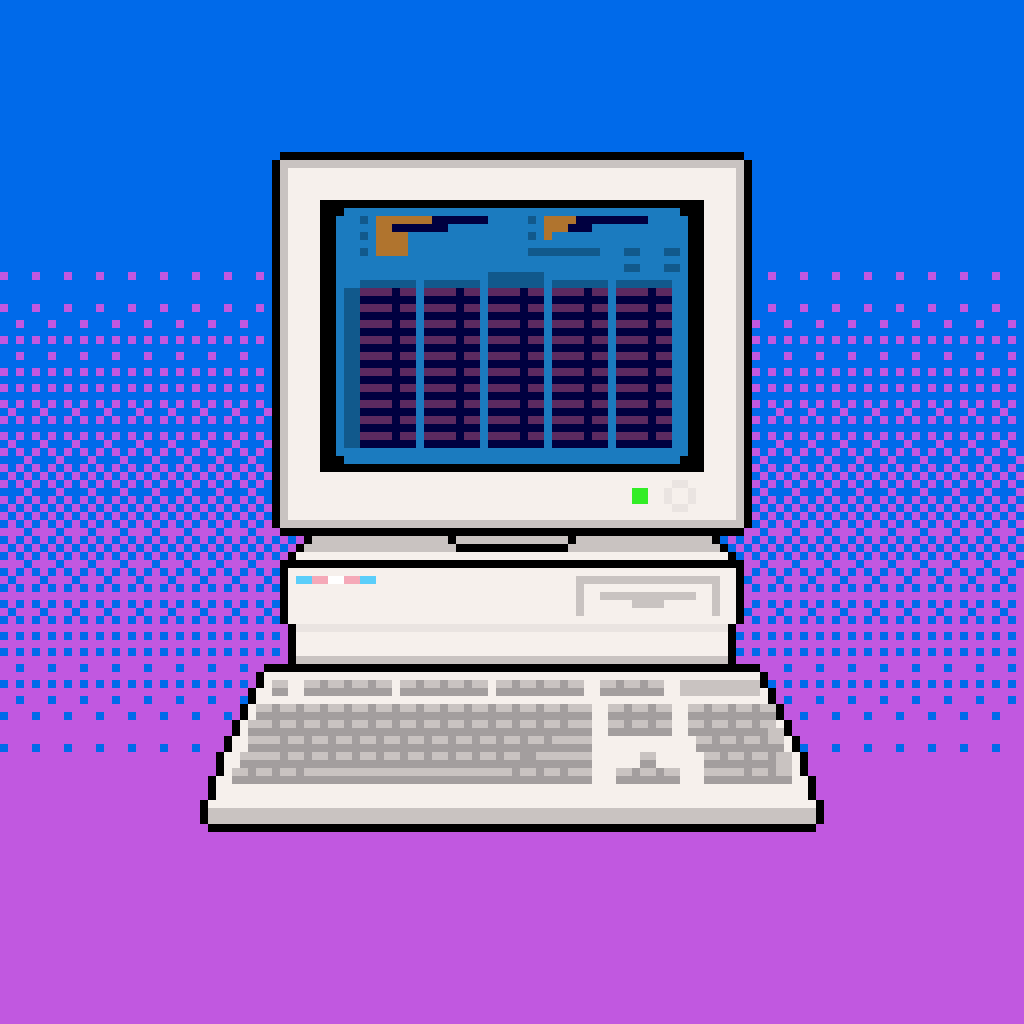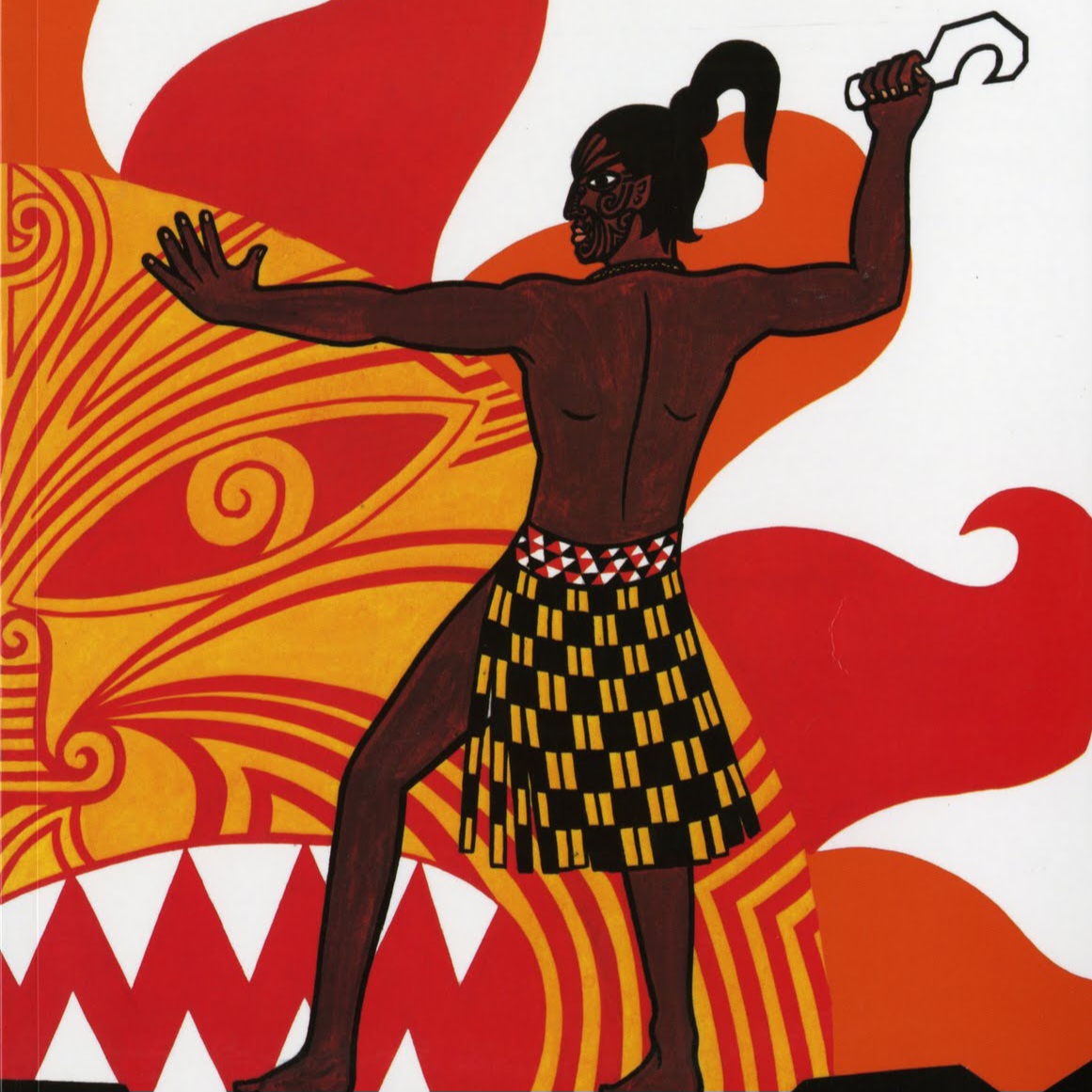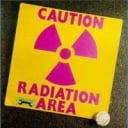Basically, install Windows as you normally would, but when asked for Time and Currency format, select English (World) instead of your country.
Then let the installer do its thing. Eventually, you will see a window with an ice cream cone on the floor with the words “Something went wrong” and the error message “OOBEREGION.” This cryptic message means that the “out of box experience” (OOBE) didn’t launch because it didn’t know which region to launch.
Click Skip, though, and Windows will install just fine. You won’t be prompted to buy Microsoft 365, you won’t be prompted to pay for a OneDrive subscription, and your Start menu won’t be cluttered with apps.
After the install. Create admin and user accounts not tied to ms. Use the user account normally, and when you need admin you enter the second account details.
Use Sophia script to clean up all the advert apps bundled with win11.
I wish I could find a script to remove the advert features from edge for when I have to office. Mozilla Firefox is your day to day browser.
Use chocolatey.org to install ur apps. When you do updates, one command can do it all.
Check start-up scripts, and ensure there is nothing that doesn’t need to be there. Teams no, zoom also no.
Isn’t it ironic how you need instructions now to install Windows with a bearable level of bloat? Kinda like installing Arch just for uninstalling/skipping instead of installing.
deleted by creator
In fairness, I don’t have to worry about any of this with Windows.
So Arch works with every hardware imaginable without issues?
deleted by creator
The sad truth is that most people don’t care about all the bloat and adware.
Im assuming this is the Sophia Script you’re referring to? https://github.com/farag2/Sophia-Script-for-Windows
I actually managed to excise Edge from my system entirely, so pressing F1 in explorer doesn’t launch it anymore.
Dsspite some people warning that Edge was needed for some “core web functionality” it has broken nothing except the handful of places where they want to force you to launch a link in Edge. In that case nothing happens, but that’s not a big deal since I know how to use search engines to find information, which is the only purpose those features served.
It took quite a few steps but I got there. There are a few extra steps to stop it coming back in the next update but you can do it.
Any reason to use chocolatey over winget?
I’m not OP but some applications are not available on Winget.
Because you like poorly maintained hacky amateur install scripts
::gestures broadly::
I like to use Winget instead of chocolatey
Check start-up scripts, and ensure there is nothing that doesn’t need to be there.
Nothing better than Autoruns for this.
Jesus Christ feels like using a treadmill!
Does the Sophia script allow you to pick and chose what apps to remove? Some of them are actually useful.
Yes, it does.
According to the article, “The only downside is that the Windows Store appears not to work out of the box.”
“The only downside is that the Windows Store appears not to work out of the box.”
This is a feature, not a bug.
Can be a major deal breaker though for anyone using GamePass.
If you’re gonna buy into the Microsoft ecosystem with a subscription service and a Microsoft Account, you’ll be stuck with their trash. Should maybe consider what else might “break Gamepass” in the future (purely by accident of course).
Like how if you don’t want OneDrive, whoops, now your Office documents can’t autosave. Better put OneDrive back like a good consumer and here’s some ads about increasing storage, you’re welcome.
And WSL.
I don’t have the Store at work and I still installed WSL2 (from the command line IIRC).
Also Windows MR, potentially.
that is absolutely not a downside
GamePass.
Article’s author didn’t fully catch the meaning of “downside”.
I’m of the opinion that MS will eventually get this right, but it won’t be called Windows 11 by the time it does. The redesign, efforts into command-line and WSL, they are moving in a positive direction, but the ads, bloat, spyware, needs to go. If they can release Win12 or whatever its called with the simplicity of Win11, have the features of Win10 (and finally put a nail in the old interfaces from XP and before), they could have another solid performer like Windows 7.
they are moving in a positive direction, but the ads, bloat, spyware, needs to go
They’re going nowhere. It’s making money, Microsoft is using that income to offset development cost instead of just selling the OS at a flat reasonable rate. It’s part of the Windows business model now.
Windows is entrenched, they own most of the business world, they will never face serious kickback for their design decisions. Not at this point. Not until Gen Z gets old enough and numerous enough to start pushing workplaces to adopt Apple, and that’s an even worse direction.
This isn’t ever going to change. The only thing they’ll do is give tools to Enterprise editions for businesses to control the install, and only via Azure, at a price point far too high for the average user. Anything less than Enterprise will be locked down and monetized to hell and back.
Effectively, if you’re not a business, you will not have true control over Windows. Users no longer get to be admins. You have to pay for that privilege.
They’re not offsetting anything, they still charge money for the boxed copy sold in stores. This is pure profit for them.
Yeah windows 11 is laying ground work for all of this.
It seems like they have decided that plebs and OEMs paying licenses was not a good business model.
Really makes you wonder where the entire business world is heading. It seems every company starting to prefer this route.
Not until Gen Z gets old enough and numerous enough to start pushing workplaces to adopt Apple, and that’s an even worse direction.
Elder millennial here. This was said of us, too. I remember main framers sometimes noting this direction and poking fun.
Yet here I am and the world keeps chugging along in similar ways.
deleted by creator
I don’t know why gen z is being portrayed as tech illiterate everywhere on lemmy. We grew up with technology and half of us are adults already
Growing up with technology doesn’t automatically grant you knowledge of it. Kids that grow up with iPads are capable of using iPads, but sit them in front of a computer and they’ll be lost. Being technically literate is more than just being able to install an app from the app store.
Technically true yes but that is not going to be that way for everyone gen z are also people who are capable of learning. I personally am a tech and privacy nerd and know that not everyone of my generation is as interested but I am also sick off people branding gen z as dumb children on here, hell most of us are adults already.
Of course everybody can learn, but is anyone teaching them? I’m a millennial, I grew up with computers, but I had to learn a lot of things the hard way because it was just expected that we’d somehow become experts without anyone teaching us. We weren’t told about cybersecurity, or how to troubleshoot issues, I had to learn all those things by myself. And learning to troubleshoot and other more technical things I only learned because I’m actually interested in computers. Many of my peers aren’t, and so don’t know even the most basic things.
the ads, bloat, spyware, needs to go
They just introduced them. What makes you think this isn’t an integral part of the future of Windows?
Win12 gonna spy even harder tho
Win12 isn’t gonna run locally. OS as a service.
Window Sun Ray edition…
I think they’ll go even harder, making Windows only run stuff purchased through the Windows Store so they can completely lock in the market.
For “security“
Absolutely. The security argument is used so often I’m surprised people aren’t more cynical about it.
deleted by creator
Financial security no doubt
They already have a Windows “S” mode or whatever it’s called that does this. People will reject it, even casual users. I had one person ask me to turn off this mode to their kid could play Roblox. They just want to run apps, they don’t care how they work.
(and finally put a nail in the old interfaces from XP and before)
that’s probably not going to happen because it will break some programs
Honestly, there are some apps out there they need complete overhauls or to be completely replaced.
Now that I can get the Windows Terminal and WSL without the Microsoft Store it seems like this is yet another bonus.
It also talks about just setting your region again after the install to get the windows store working again. Most of the other bloat still stays away though.
> Clean Install
> Windows 11
I think you mean “how to polish a turd”
Mythbusters managed to do that pretty well
I love this description of trying to make windows bearable!
I choose antartica as region, and appers to be the same
I would rather go for Linux but when Windows needed I’d go for LTSB/LTSC version, choose this oobe during install, after install run christitustech debloat script, activate through github script and in register turn off auto download/install updates. 1.4GB ram idle usage while having all you need.
1.4 GB ram idle usage
That is still comically high. Arch Linux with DWM gets 100 mb, I’ve seen gentoo builds with DWM get as low as 40 mb.
KDE looks better than windows and it gets a third of the ram idle usage at most.
Removed by mod
I’ve never seen windows idle that much from a clean install.
Exactly. Every time before I found out about LTSB and these scripts my idle usage wasn’t lower than 3-3.6gb. I went through all those running processes and said myself that there has to be better way. (And boy how I was pissed off when I found out about the telemetry…) It led me to Linux, but sometimes I need to use Windows so I have dual-boot with LTSB.
Idle RAM usage means literally nothing.
Removed by mod
Not really. I can see why you’d think that but you just compile a kernel that supports what you need. A kernel customized for your hardware can be less than half the size of the default kernel, it’s just that it may function ONLY on that hardware.
Removed by mod
You’re missing the point here. That is to save at best 60 mb. Arch with KDE still maxes out at like 500 mb of usage.
I exactly do this. It switches every services to manual and turn off so many notification bloat. After doing this windows never bothers me. Every app , games, hardware like capture card just works on windows.
But i use linux on my laptop because linux is good for browsing and wordprocessing.
but when Windows needed
the irony is that the only reason ever for “Windows needed” is because some obnoxious asshole decided they want to force others to use Windows. There’s literally nothing that Windows can do better. There is only a quasi monopoly and probably bribes to companies to release no builds for other platforms (e.g. for games).
I agree.
How has it been like 20 years since Slashdot was relevant, and we’re still getting the same, “LOL install Linux instead” comments?
Like, I’ve been using and loving Linux since the late '90. But damn, I’m expecting to see “Micro$oft” in these comments any moment.
Slashdot or not, Microsoft sucks. The underlying truth of the “meme” will keep it alive forever.
Lmao I’m surprised I don’t see Micro$oft anymore, was literally just thinking about that the other day for some reason.
I still chuck an “M$” into conversations sometimes. Everyone still knows what it means.
Reminds me of the PC Master Race people that comment on Console related posts. Like, cool we get that you’re insecure about your platform of choice, we don’t need to be reminded.
Lemmy is FOSS, are you actually surprised?
The cleanest windows 11 install topped off with formatting the drive and installing Linux.
Really cleanse yourself by booting into Linux
Can’t play the game I want on Linux.
Some may have that problem. Check https://protondb.com to be real sure of it though. Pretty much every game I’ve wanted to play has been compatible on Linux. If you really can’t even with WINE then you could boot windows from a separate drive.
Download Rufus.
Download Pop! OS
Create USB installer.
Install Pop! OS
There you go.
insert specific versions of missing dependencies here for whatever program you try to run
I mean sure I guess? I don’t know what you’re running where that happens a lot, but everything I have on my system has been as easy or easier to install as Windows.
Joking and snark aside, Linux can be as difficult or as easy to use as you want it to be.
Removed by mod
Installing Steam on Windows: Microsoft has a store but it sucks, I don’t think Steam is even in there, so you have to open up your browser and remember that the URL is steampowered.com or maybe valvesoftware.com, or google it, somehow make visually sure you’ve found the right webpage and that you’re not being scammed, find the download page, click Download, now it downloads a small installer .exe to your Downloads folder, open up your file manager, go to you Downloads folder, find the .exe that just came down, click that, there’s a several step process that asks you several questions that amount to “do you want to install this in a non-standard place that will break shit later?” then it downloads and installs the actual app.
Installing Steam on Linux (I’m using Mint Cinnamon here, but the process is pretty similar for most popular distros): Open the software manager, type “steam” in the search box, click on the first result to come up, click install, key in your password, it downloads and installs the app.
TL;DR: Everyone. Android, iOS, MacOS, every single Linux distro. Everyone. Has a functioning app store system that users actually use. Except Windows.
Removed by mod
I pretty much outright don’t believe you. Flatpak ships by default on a lot of distros; it works on Linux Mint and is integrated with Mint’s software center. In my procedure I said “click the first option that pops up” well the Flatpak version is the second option. I do know that Manjaro requires you to go into the software manager’s settings and toggle it on, and Ubuntu deliberately doesn’t include Flatpak by default because of their competing Snap store.
The assertion that Flatpak “does not come by default on most systems” is factually incorrect. Per this page: https://flathub.org/setup the majority of distros listed say that “Flatpak is included with newer versions by default and is ready out of the box.” With a notable exception of regular old Ubuntu, for which the command is “sudo apt install flatpak.” Or Arch or Gentoo, whose entire deal is “By default we install AS LITTLE AS POSSIBLE. Do it yourself.”
Removed by mod
Are you serious? I can install nearly any software just by typing ‘sudo apt install’ and that’s it. How is that difficult?
Removed by mod
I don’t have issues like that… Like ever.
I had an issue switching away from Pop!, and it may have been a one off, but when I tried to install a different distro, and it wound up screwing up my boot partition to the point the easiest thing was just to run a live distro, pop open parted, and wipe from there before I could install a different distro.
Mostly mentioning it because it was annoying to figure out and remedy - the remedy was annoying because I only had one flash drive so I had to wipe what I wanted to install, and just wasting time regarding that.
Couldnt even shut down my pc with popos
That sounds like a you problem then.
deleted by creator
The gamer variant you’re talking about is Nobara.
Which is pretty good.
I switched to it about a month ago, reminds me of what Ubuntu used to be with its easy to use-ness
Honestly, there’s a half dozen that are just as good as Fedora out of the box, and dozens that are just as capable once broken in.
deleted by creator
Dude what are you talking about? Are you running something super specialized or old, wacky hardware? Trying to use Wayland with an Nvidia GPU? I’d gladly put my Pop system up against any Fedora system and I wouldn’t have a hiccup.
deleted by creator
Haha if you say so, kid.
It is? Hmm I’ve not had a single issue with it in years. It gets regular updates, granted it’s not on the current Ubuntu version, but out of date it is not. What problems does it have?
Use what you want, but making the declaration that Fedora is the distro to go with is a stretch.
deleted by creator

So i tried this one and for some reason i cant find candy crush in my start menu. What did i do wrong?
It’s not a bug, it’s a feature 😎
How do I install my Game Pass games?
someone please
photoshKrita this onto an angle grinder.
deleted by creator
It will be fixed pretty quickly
You’re better off removing everything from power shell since you’ll be in there to install apps anyway
This is my opinion …
To clean install Windows 11, first, create a bootable USB drive using the Windows Media Creation Tool. Boot your PC from the USB drive, select your language and region, and click “Install Now.” Enter your product key if prompted or choose to activate later. Follow the on-screen instructions, format your desired drive, and complete the installation process.
Get the N verison and you won’t get any bloatware either
I thought the N version only gets rid of the Media Player application
Microsoft is a “New Oil” drilling company. Expect the Enron like approach
Pretty @#%^ing ironic posting this shortly before the W11 23H2 build releases and literally un-does everything all over again.
The only answer is refusing to use Microsoft malware full stop.