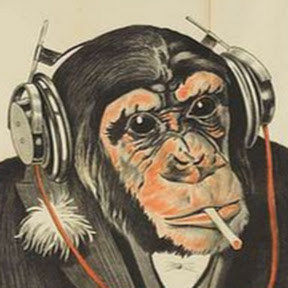I have some basic experience but I wanna be proficient and have a cli based workflow; I’m currently on Arch with GNOME
Just start doing things using it and lookup how to do things you don’t know. Enough time and you’ll be good at it.
So there is no like FOSS course on how to be cli proficient
“cli proficient” depends entirely on what you are doing, other than extremely basic stuff like learning how to use coreutils, really you just gotta try and use it whenever you can to get used to it.
The answer is that it depends what you’re doing. You can have an extremely efficient dev env CLI. You can kinda brows the web cli. You probably don’t want to edit videos and pictures in the CLI.
Because a lot of foss has replaceable building blocks, you’re not going to find a ‘this is how you do things course’. You’re much more likely to find, ‘this is how you use a certain text editor in the CLI’.
So, first, I guess, figure out or articulate what you want to do in the CLI. From reading and sending mail to writing code and building a dev environment to just basic scripting to maintain your install.
After that step, you’ll want to try a couple of the building blocks that do that.
Once you find one that kinda clicks, then you can go become proficient and start to put together the pieces of your workflow.
I run arch/Ubuntu and gnome. I spend about 50-70% of my time every day in a terminal. I spend the rest in a browser. Sometimes I use files, libre office calc, gimp or the calculator app, but even combined their usage is probably a rounding error.
I run gnome term (used to do a lot of urxvt but gnome term seems to work fine these days)
From there, I start tmux. Inside of tmux, I run a few windows. One has email, a couple shells, chat and system monitoring.
The next window has my core dev env, I run nvim with a server so I can upen tabs in nvim from different terminals, in nvim I run the lsp servers for linting and code completion. I use ranger as a file browser/previewer and that’s hooked to nvim so when I select a file there it will open as a tab in nvim, additionally I can run that file in the debug pane in the bottom of the window.
Then I just have windows that I drop into to do additional tasks, ops work on multiple servers at once, a second dev env to make a quick change in a different package, or a new window to scrape up a one line script to parse a log file or data dump for processing else where.
All of this takes time, for me about 15 years probably to say ‘ok, I want(need) to do this thing in the terminal, now what’s the best way to get that done . . .’
And then, you just kinda build it.
Linux Journey is a good one for the basics. But I would agree with the other commentors here, and say the best thing you can do for yourself is to just use it day to day.
I once heard something about learning other languages. Your brain has two methods of learning, one is the academic, and another is practical. When you learn something purely academic, your brain isn’t prioritizing it as much, but if you’re doing it daily, and you need to be able to do it, then your brain goes “oh man, I better pick this up quick” and starts kicking more of your subconscious power into learning it. I think using the command line is going to be a similar deal.
There are a ton of them.
practice. practice. practice. Just keep at it. Compile the things you need from source and work through the problems until they are solved. Most CLI programs follow a common set of conventions which you just have to build an intuition for over time. You are learning a new language and immersion is key. Also, the CLI is merely the interface. The system is akin to the culture. There are whole set of idioms which have to be learned over time.
Unplug your mouse. Seriously. Do it. It might sound like the “kicking and screaming” method but you’ll learn to rely on your keyboard even for GUI tools and you’ll vastly improve how fast you navigate your computer. You should find yourself more and more in the terminal, obviously, but you may learn also some nice tricks with everything else.
Solid advice.
It boggles my mind how few people use hot keys and ALT to navigate menus. Something that has probably been a standard on computers since as long as I have been around (the 70’s) …
deleted by creator
Lots of people are suggesting using TUI applications.
While I don’t disagree that will make you more comfortable spending time in the terminal, you’re not really getting better at the command line (CLI).
I recommend you learn the basics of how the shell works. This is a good resource: https://effective-shell.com/
The trick is to xdotool the cursor around the screen and to simulate keystrokes.
Get use to navigating the file system. Know where you are, where you want to go and how to get there. After that, start following guides on installing things manually just for fun. I can’t tell you how many times I’ve installed Arch Linux in a VM from scratch for fun. Lol. The Arch Wiki is your friend and can be used even if you stop using arch for certain things.
Focus maybe on some CLI tools, like text editor. I use Vim, it was pain to learn but been worth it, since you don’t have to leave the keyboard for anything. Once you learn the layout you can use it in other IDEs that also, many have plugins or built in support for Vim layout (JetBrains IDEs do) so I can use the same key map in desktop apps to do C# and C++, etc…
Also use Vim Mode that mode in the https://obsidian.md/. Which is great since you can also use Vim in the CLI to edit the Markdown Files.
Good Vim Cheat Sheet, bit confusing but as you get use to VIM it makes more sense.
http://materials.ucsd.edu/doc/vim_cheat_sheet_for_programmers_screen.pdfAlso this book is pretty handy, the 3rd edition dropped GUI apps and focuses 100% on CLI.
https://linuxpocketguide.com/
Handy if you have a Steam Deck also.I recommend replacing GUI apps that you use one by one with CLI apps, I started by changing my file manager to ranger. Don’t rush or you may get overwhelmed and don’t interrupt your workflow too much. Next I started using media players, video editors, and even steamcmd to launch games, try to find a replacement for GUI apps searching online. This list is a good place to start;
Here are some resources that might help:
- https://github.com/jlevy/the-art-of-command-line
- https://sanctum.geek.nz/arabesque/series/unix-as-ide/
- https://missing.csail.mit.edu/
For scripting, keep these links handy:
- https://mywiki.wooledge.org/BashFAQ and https://mywiki.wooledge.org/BashPitfalls
- https://www.shellcheck.net/
Also, +1 for Linux Journey mentioned in another comment.
what do you mean with “CLI based workflow”? If it’s about not using the gnome utilities like wifi, just check the arch wiki, pretty much everything is explained in there
Try to install arch without archinstall and look on the arch wiki and set up everything up in the terminal(sound, wifi, file managment, etc). When you get stuck just use google or the arch wiki(stay away from ubuntu guides bc they are usually copy and paste). If you understand the base tools try writing bash scripts to automate tasks that you do in your workflow. Good luck!
Switch to Gentoo. Either your command-line abilities will improve, or you will run screaming into the night before you manage to get X (or Wayland) up and running. 😜
Trial by fire!
@LynnTheChaoticWitch you could try some games to help you learn if you like gamified methods.
Create a cheat sheet with useful commands so you don’t have to look them up online every time you need them.