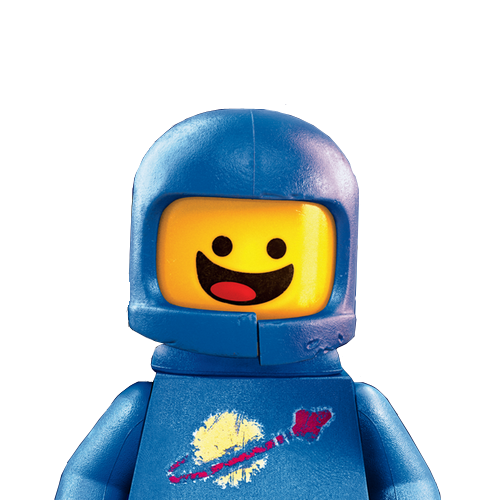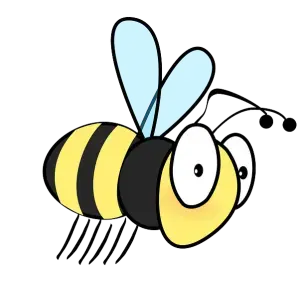Note: This post now archived and as such no longer works

This is possible because Lemmy doesn’t proxy external images but instead loads them directly. While not all that bad, this could be used for Spy pixels by nefarious posters and commenters.
Note, that the only thing that I willingly log is the “hit count” visible in the image, and I have no intention to misuse the data.
Nice example!
I think proxying everything through lemmy would have a pretty big bandwidth/scalability impact. I expect the lemmy clients dont send any unique user info on these image requests so not sure how useful it would be as a spy pixel? Maybe I’m missing something :-)
It would be interesting to see just how much info is shared when lemmy requests the image. If there is [potentially] sensitive info being shared, the devs might be interested in working on it too (I have no idea how to check such a thing, this comment is just so I can find the post later when more people have shared their wisdom on it)
None (by Lemmy), as Lemmy doesn’t actually request the image (that would be proxying). Your browser requests the image directly by URL. Lemmy, technically, doesn’t even know an image exists. It just provides the HTML and lets your browser do the work.
Exactly. The text of this post is simply :

I get the same result when I browse directly to the link.So, if OP links a malcious website we have a problem … (?).
Oh dangit, it’s simpler than I thought. So the only data being sent is…just whatever is sent in your average GET request.
Yes. It’s also a pretty standard way of serving images. A lot of Email clients do that too.
That’s also how these services that show you when a email is read work.
Not really that huge of a problem. When making requests you also usually send a header which includes the user agent.
The program just logs how many times the image has been requested and it reads the user agent data. No Javascript is actually executed.
Well it might be possible to have a XSS somehow but I haven’t really done much research into this possibility.
In general it’s a pretty standard way of handling embedded images. Email does this too. That’s how you have these services that can check if someone read a mail
Yup. And to add, your browser will send things like:
-
Your IP address. Technically this is sent by the OS doing networking and is unavoidable. At best, a VPN can hide this, because the VPN sits in the middle.
-
Various basic request headers, which most notably contains user agent (identifies browser) and language headers, both which you can fake if you want to.
-
Cookies for that domain (if you have any). Those can track you across multiple requests and thus build up a profile of you.
That’s why you should use a native app, which won’t send any of that identifying info (except for IP but there’s nothing you can do on that)
-
Notably, this allows remote parties to associate your IP address with your interests, as revealed by the Lemmy communities that you browse.
One way is for the image host to use the HTTP Referer field. (Standards-respecting web browsers pass the URL of the web page being viewed to the server hosting the image.)
Another way is by posting an image with a unique URL.
Even if Referer is withheld and the image is not unique, the image host can still do basic fingerprinting of your client’s request header and your OS’s TCP quirks, and associate that fingerprint with your IP address.
An option for Lemmy to proxy media would be very helpful. Small instances could perhaps disable it, although they might not need to, since the additional load would scale with the number of users on that instance.
Notably, this allows remote parties to associate your IP address with your interests, as revealed by the Lemmy communities that you browse.
I suspect with a coordinated pool of posts or multiple comments on the same post, you could narrow that IP address down to an actual user account.
When a new comment is posted by a user, store, against their username, all IP addresses that visited since the last comment in that thread (by anyone). When a second comment is posted by a user, remove any IP addresses that don’t appear in both lists.
I suspect you would have a very short list after two comments, and a single address after 3. It would also be extremely easy to both lure someone into viewing an image and bait them into multiple replies. Geolocate that IP and you know know vaguely where that user lives.
Time to make sure you’re always on a VPN I guess.
You could also send the image through a DM if you want to find a particular user
Oh yeah, that’d be much less effort.
Even without that, once your Lemmy interests are sold/shared by IP address, they can be associated with your real identity as soon as you log in to a service that knows who you are.
Were you expecting otherwise? Loading an external image is no different than loading an external website with images. Lemmy and reddit are link aggregators, not proxies. Having to proxy everything would run a significant bandwidth for instance admin who are often paying out of pocket for hosting.
From what I remember, that image was hosted on hexbear.net, so I don’t think so.
How do you get an image to run code? I guess I somehow missed something important in website development.
Edit: I saw that you said you’re using Pillow to actually render the image from code. That’s neat! …and scary
deleted by creator
Proxying external images means that instead of the image being downloaded from the original link, your Lemmy server would download it and serve it for you. The Lemmy server acts as a proxy.
But it means performing a lot of extra traffic. And realistically you’d want to cache the image because otherwise your server will likely get banned for the high volume of requests you send. But caching the images requires more storage and can have potential for legal issues.
And images are one thing, but literally any content is the problem. Images are just the most obvious because they often load without even having to click on the image and thus you’ll get far higher volume of user data. Literally anything you link to has this issue and you cannot proxy all of it.
deleted by creator
Share source code? I’m curious
It’s just a simple Flask server. I parse the user-agent using the
user_agentsPython library, apply some conditionals upon the result, render the image using Pillow and send it to the user.
[This comment has been deleted by an automated system]
Finally. Someone noticed 🥹
Joke’s on you. IP geolocation where I am is an unreliable mess and your image got it wrong by about 1000km!
[This comment has been deleted by an automated system]
Location is right, but I highly doubt anyone near me is using Lemmy (dictatorship here).
[This comment has been deleted by an automated system]
deleted by creator
Great, hot milfs near my location
I’m not using a VPN or anything and it got my location wrong by 700 kilometers 🤔
Are you sure you are where you think you are? When’s the last time you looked outside?
Oh no! I’ve been kidnapped!
Woah this is really cool. Though I was way off for me and I’m not on a VPN right now.
[This comment has been deleted by an automated system]
Thanks for the heads-up.
Routing my Lemmy mobile app through orbot from now on. Seems to have fixed the issue.
You can run Geolocation with images now? What the heck? How?
[This comment has been deleted by an automated system]
It’s not the image, it’s a normal image. The server does the hard work when you make the request, and then it just builds the image accordingly.
Yeah I saw OPs explanation in the comments. That is fucking cool! And scary! I’ve never needed to generate images with code before, so Ive never even considered something like this before.
I wonder why the Baltimore community is so dead, then.
You have the code for this? Very interested in how you implemented it
deleted by creator
Damn, PHP is such a sleeper of a language, I always forget how useful it can be.Thanks for sharing!
[This comment has been deleted by an automated system]
Nice, sounds like it’s getting modernized. I’ll have to give it another round, thanks!
Genuinely curious, how is it superior to Python in your opinion?
Edit: Apart from the things you listed 😅
It can run natively on an Apache server without any frameworks required to render user website markup and serve pages. That’s a pretty awesome advantage.
PHP is the OG bad-ass for getting shit done. No setup, no compile, no deployment pipelines. Hell, you can create and write the files right there on the server with nothing more than an SSH terminal if you want.
PHP is pretty damn awesome really… Sad that it’s gone out of favor IMHO
I was wondering for a second why my town of all places was posted lmao. Also made me realize I forgot to turn my vpn back on.
This is great, because it located me about a full day’s drive from where I live, so I’m still pretty anonymous :-)
Thought about adding the user’s location, but was worried PythonAnywhere could somehow cache the image between multiple people. A great demo though!
My location is accurate, to give some good feedback on your program too lol
[This comment has been deleted by an automated system]
Hah, not my town, but close. That’s where my ISP is located though.
I’m not using a VPN and the location isn’t accurate.
I hate this so much. Its super cool but MAN what the hell. I don’t think I’m going to ever turn off my VPN anymore. I’m in a super small town and that image is correct.
It’s cached somewhere because I can’t get it to update. Maybe time for a new account too. Hmmmm
[This comment has been deleted by an automated system]
Yeah, app cache had to be cleared. We good
It’s got me about an hour from where I actually am
Hey. I wanted to do this tomorrow.
Well I have a new idea which is pretty similar
[This comment has been deleted by an automated system]
I’m plannig to make one of these “dox’d memes” where someone says something controversial and another one answers with the ip address.
[This comment has been deleted by an automated system]
Oh neat, Jerboa doesn’t identify itself. Cool.
Same on Sync (You are viewing this from an unknown (mobile?) client)
And on infinity (You are viewing this from Android)
I get “unknown (mobile?) client” using Jerboa
I’m fine with this. Instances shouldn’t proxy or cache images because it opens instance owners to a lot more liability than text. A client side setting to not load images in comments by default is better.
Each instance stores post thumbnails locally even if the post was on another server. It actually takes up quite a bit of hdd space.
- Mlem - knows exactly that it’s Mlem.
- Memmy - sees Mobile Safari webkit.
- Voyager - same as Memmy.
- Thunder - just sees Mobile Client.
- Jerboa - also just sees a Mobile Client
- Infinity for Lemmy - just says Android
- Connect - also says a mobile client
Same for Liftoff on Android
My connection says that im viewing it from a unknown device
Doesn’t know it’s sync.
Voyager on Android

Which would be correct as Voyager is a Web App
- Lemmios

What is it supposed to say?
What is it supposed to say?
“You are viewing this from The Black Pearl, Davy Jones.”
It names your browser and OS.
it got mine wrong because i change default useragent and platform in the browser.
Salient demonstration, but if image proxying were to come to Lemmy I’d hope it was made optional, as it could overburden smaller instances, especially one-person instances (like mine). We also need a simple integrated way of configuring object storage.
[This comment has been deleted by an automated system]
A better solution could be having an image proxy as a separate service, and somehow managing a list of proxies that are used for loading the image. Of course the clients themselves would have to deal with choosing to use the proxy… except if the backend serves the proxied image URL instead of the original one (and maybe that too under a new name)
Easiest way to stop this from happening is to use ublock origin to block all third party request on your instance.
One way to do this is via dynamic filtering. This is for advanced users so be sure to read the info page: https://github.com/gorhill/uBlock/wiki/Dynamic-filtering
(Consider backing up your ublock settings before doing this)
If you are using lemmy.ml your rule would be this:
lemmy.ml * 3p blockif you’re using another instance then change the domain or use both rules cause you might end up visiting the others as well. Note that adding this rule wont work unless enable advanced features in ublock origin.
EDIT: THIS MIGHT BREAK THINGS ON YOUR INSTANCE, its recommended to learn how to use dynamic filtering to unbreak it: https://github.com/gorhill/uBlock/wiki/Dynamic-filtering:-quick-guide If it breaks stuff just remove that rule.
You could also block it using static filters but I can’t remember how to do that exactly, if you know please reply below.
VPN using Librewolf user checking in. This post got nothing on me.
I’ll be damned. I tried this from three different platforms and you’ve nailed it.
I’m using Firefox on Mac and it thought I was on windows. Still a big issue though.
It said I’m on Mac OS X, but that’s wrong. It’s been macOS for some years now. /s
It still makes me wanna cry.
Yeah, I just use whatever the
user_agentsPython library gives me asuser_agent.os.family.deleted by creator

Yeah, I’m using Mullvad with misc DNS blockers enabled so it has nothing on me ᕕ( ᐛ )ᕗ
I would’ve hoped that lemmy users on a c called privacy would understand the technology better, but I guess not.
deleted by creator
I’m also on jerboa, but a Samsung with GPS, and it also tells me unknown device. Must be jerboa
It says unknown (mobile?) client for me too, using Sync with Bluetooth and location enabled and Play Store Services installed.
Whoever wrote that image tracking over-hyped it?
The user-agent detection definitely isn’t great, this was just meant as a quick proof of concept for anyone curios.
It successfully identified Firefox when I checked it from the browser. Maybe some of the apps don’t identify themselves in the useragent string?
What does it say? on jerboa is states that i use unknown mobile client, with infinity, android client. All i have is adaway on my phone
for a little extra creepiness, modify the image-generating script to add geoip location data and http referer to the image.
[This comment has been deleted by an automated system]
Thought about adding the user’s location, but was worried PythonAnywhere could somehow cache the image between multiple people.