It removes pay walls.
It rejects cookie requests.
It blocks ads.
It fixes the internet.
It is magnificent.
What is it?
Firefox (mobile) “Reader Mode” button.
Edit: Sorry to say, it does not spin.
Reader view
You press the button, and the only content you see:
Your choice regarding Cookies
Refresh the page once in reader mode if that happens
Yup, this works with pay walls that still show up, too.
Just disable javascript instead and it won’t also fuck up your CSS.
Right, but sometimes it’s better to have this turned on, to have a clean and proper way to read articles
Is there any equivalent or close to equivalent feature on other browsers?
Still pretty dope if it’s firefox-exclusive, just curious to know if firefox-based browsers have it as wellShould be on all FF based browsers. Chrome has a reader mode extension but it’s nowhere near as good.
I want to know why Mozilla won’t add it to Firefox Focus.
not Foss, Google app warning, don’t shoot me
Google has an app called Reading Mode that you can trigger by holding both volume buttons. Works anywhere and has dictation, but the output isn’t as good as the Firefox one in my experience.
GNOME Web also has it
Safari has a reader mode
Disabling javascript.
Safari has reader mode too, for a very long time.
I can’t find it anywhere in my Firefox
On pages that reader mode supports, you should see the icon on the right side of the address bar. Here’s an example from one of my tabs:
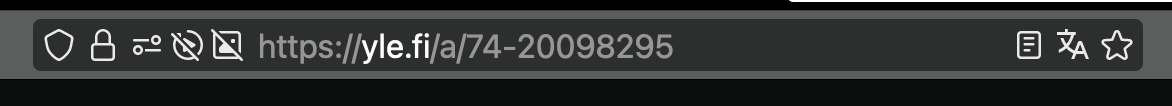
Thank you
In addition to the other comment, if you hit a page that force disables it, sometimes you can see it if you stop the age mid-load, then go into Reader Mode, and refresh.
😬👌
I have been using Readeck! Highly recommend it
And they use Codeberg. Nice.








