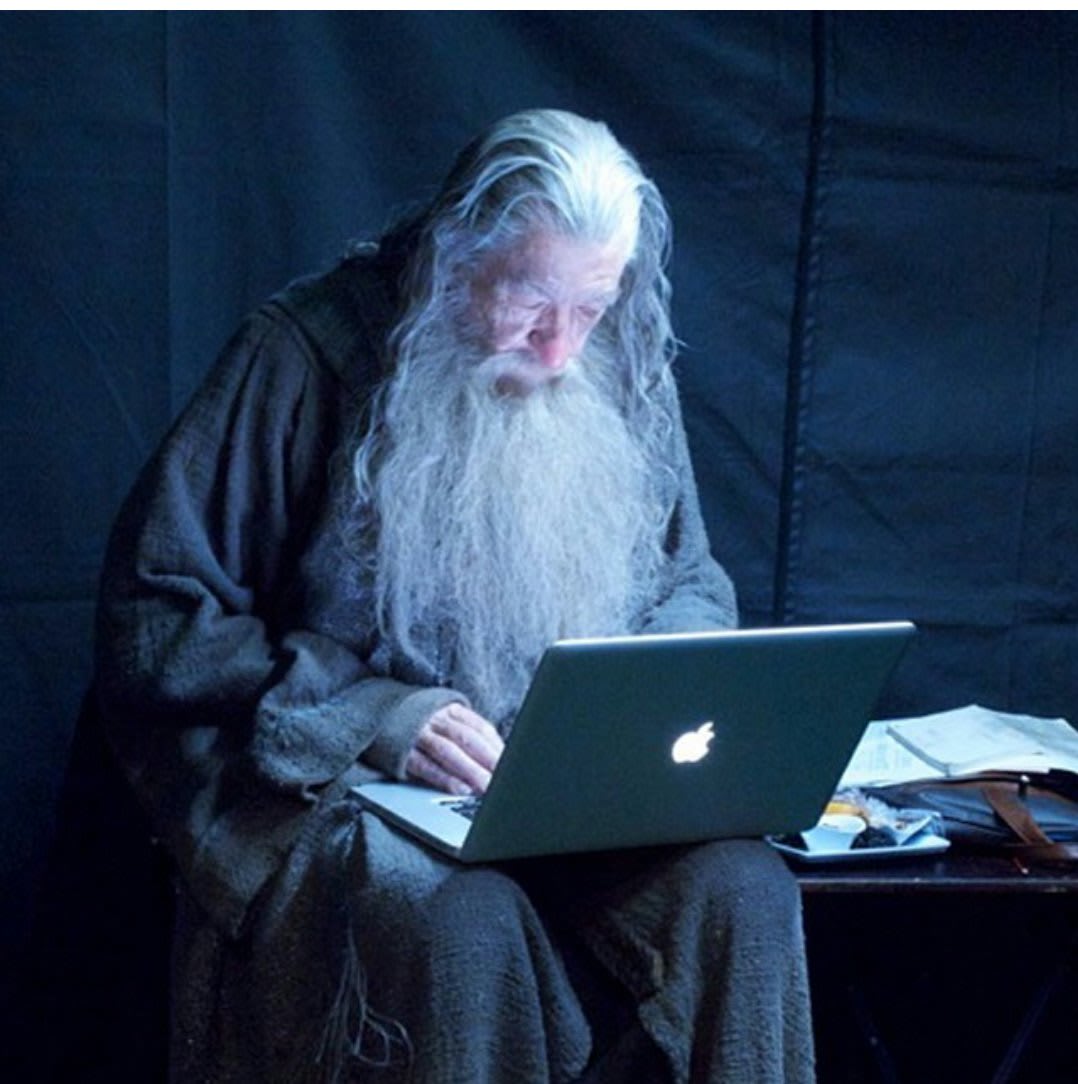For years, I’ve gotten by with a desktop at home running Arch and a work laptop running Kubuntu. Now I want a laptop that’s not owned by my job, so that I can use a computer outside the house and not have my workplace own the IP rights of whatever I do on it. My workload is basically just going to be emacs and web browsing, so basically any distro can do it.
I’ve already got the laptop (HP Elitebook 840 G5, secondhand), but now it’s time for the distro. I don’t plan to use this laptop often, since it’ll mostly be when I travel a few times a year. I don’t want Arch, because I don’t want to install 6 months of software updates the night before a vacation and then hope that everything works.
Thus, I’m looking at Fedora Silverblue, since that can apply updates atomically on the system, and I can always roll back. I’m wondering if anyone else has good recommendations for a distro to serve my needs.
I mean, base Debian should work out fine.
I’m fond of Linux Mint: Debian Edition for most of my computers, but run Solus on my travel laptop (recent change), though both of those might be problematic for your needs. Perhaps regular Linux Mint?
Devuan or Debian is great.
Not enough people here saying Debian. /j
You’re right! We need more
cowbellDebian. I’ve got a fever and the only prescription is Debian!
Debian is rock-solid! A very low maintenance and comfy system in my opinion
Debian
Debian with some low spec DE like xfce or Debian basic DE
Another vote for Debian.
Voting for debian as well. Apt upgrade never gave me any hassle when i needed to update anything in a pinch
Debian base with Sway.
What do you do for a volume icon/volume control?
slightly unrelated but I use i3 and use volume hardware keymaps. would be nice to have a tray alsa source switcher etc. don’t know if one exists. for the stupid work meetings
I also use i3 and volume key maps, the tray icon I use is just called volumeicon and it can be used to switch sources. I think it has optional dependencies to do it though
For volume control, I use Wireplumber:
- To raise the volume bindsym XF86AudioRaiseVolume exec wpctl set-volume @DEFAULT_AUDIO_SINK@ 1%+
- To lower the volume bindsym XF86AudioLowerVolume exec wpctl set-volume @DEFAULT_AUDIO_SINK@ 1%-
- To mute/unmute the volume bindsym XF86AudioMute exec wpctl set-mute @DEFAULT_AUDIO_SINK@ toggle
- To mute/unmute the microphone bindsym XF86AudioMicMute exec wpctl set-mute @DEFAULT_AUDIO_SOURCE@ toggle
For icon I have configured the swaybar. I don’t use notifications, thus they’re simple to set for bindsym (above) if needed.
Thanks! By configure the sway bar, do you mean that it has a way to display the volume? I couldn’t find that last time I tried to get things configured and ended up just going back to i3
I have 4 icons displaying the current amount of volume with white background and for mute I use red background. It was super easy to set in the config file even I don’t speak C++.
Since you’re experienced, I think Debian is appropriate. Rock-solid, well-supported, and comes with a decent variety of DE options. I personally rock GNOME and have Timeshift set up for rollbacks if necessary.
NixOS, i was a long time btrfs with snapshots Arch user. But Nix is just more stable and makes my life happy knowing it will always work as a server, desktop, or on a laptop. The config file is easy to read as documentation as code. That can reproduce the setup and even use flakes and home-manager to copy all your dot-files with ease. Just modify the version number in the file to update it and all apps are independent of each other with no weird dependencies. Better rollbacks then btrfs as it uses systemd and you can save git of your configuration files. This is the future
Pop OS works well for me.
I know a lot of people have said it here, but Debian.