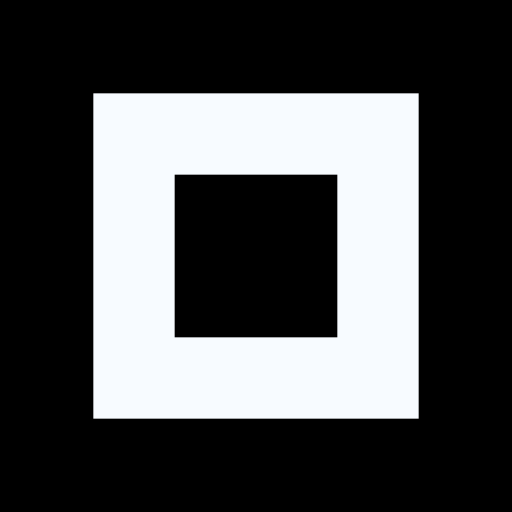Here is my list:
- pdf -
pdftk - images -
imagemagickutilities - audio/video -
ffmpeg - documents -
libreoffice --headlessmode, alsopandoc - download files -
wgetandcurl, alsoydlpfor youtube, reddit - cloud storage -
rclone
Here is my list:
- emacs -
emacs
Ah, so you use the EMACS operating system as well?
- emacs -
Rsync for moving files and backing up.
The ultimate it-just-works CLI tool.
Although I have never understood why it’s called
rsync, because you need to add--recursiveto make it actually sync a file tree, which is what it does best.I think
rsyncis short for remote syncAmazing!
- Resizing images: mogrify (part of the imagemagick suite)
- ffmpeg
- pdftk is king for rotating/cropping/appending pdfs
- LaTeX everything
- make/shell - to script/automate image and document editing
- pandoc is reasonably good for many things
- latex2rtf - to get plain text for word counts out of LaTeX source
- wc - word count, line count
- ispell -t - does spell check in the terminal. The -t is so that it’ll mostly ignore LaTeX commands in the source
I’m sure there’s more but I don’t memorize them, they kind of get remembered when I need them.
Your list looks like what I’d write anyway, so just commenting; ^ That.
syncthing to sync my files on all my devices
find -execis essential to process multiple files7zhandles wildcards inside afind -execso you can save 200 lines of sh compliancempvplays online media since it uses yt-dlpxournalfor fake form-filling on PDFs - ugly and unintuitive but gets the job doneimg2pdf- does what it says on the tinrangerfor managing files and launching stuff - not the coolest kid on the block but this is the single most impressive terminal app I have used in recent years, the key bindings and commands and defaults are so crazily intuitive that I hardly ever even need to consult the manual
If you use Firefox, it added pdf editing in since 106. I like it compared to xournal. https://www.mozilla.org/en-US/firefox/106.0/releasenotes
https://github.com/WyattBlue/auto-editor - automatically editing video and audio by analyzing a variety of methods, most notably audio loudness
https://github.com/shssoichiro/oxipng, https://pngquant.org/ and https://github.com/RazrFalcon/svgcleaner for optimizing images
I use:
qpdffor mucking around with pdfs, reordering, selecting pages, combining them, etc.ffmpegfor video and audio sicing and transcoding. Usually encompassing a command in a script because I forget the precise params every time ;pnvimfor anything like Markdown (which can be converted to other things like LaTeX or pdf or html, sometimes in multiple stages)imagemagickfor simple image conversion stuff.wgetfor downloads ^.^youtube-dloryt-dlpfor grabbing youtube stuff.
Very similar to you. I do use
grammafor spellchecking. My most used app overall is probablypandoc. I use it to make all my docs and presentations for work.Do you create slides with it? Which input format do you use for that? I usually use LaTeX for slides but would be interested in an alternative.
I’d add:
- ghostscript - with some basic perl scripts, works great for pdf flattening/compressing, merging, splitting, adding bookmarks etc.
- poppler - pdfseparate, sometimes pdfunite
- zathura - pdf viewing
- feh - images
- sshfs - prefer it to rclone
- cheat
- emacs - org-mode, latex, dired/wdired, capture, eshell, vterm, tramp
- mc/midnight commander
You can also use ghostscript (
gs) or the image magickconvertwith PDF.I use
rsyncquite often andsshas well.Aria2c is the best downloader for large files. It also supports torrents.
For me, it’s pretty much just app management via my package manager, some file management, and the big ones are using
neovimas a text editor andcmusas my primary music player (I also useemmsinemacssometimes)I use most of these that you listed, except that I don’t use office apps at all, and do all my documents using LaTeX in
neovim.Also, I have small helper scrips for pdf manipulation for tasks that I do regularly, like making my handwritten notes ready for printing at my office since I don’t like the algo my office printer uses to convert them to B&W. I also use
sejda-consolefor merging PDFs as it has nice options for manipulating TOC during the merge.Another nice utility is
ffpbwhich is basically a wrapper aroundffmpegthat gives it a nice progress bar.Vimwith vimtex and code snippets got me through years of academic work. Such a great way to work with LaTeX.
For audio files
soxandbeetsare my live saver.