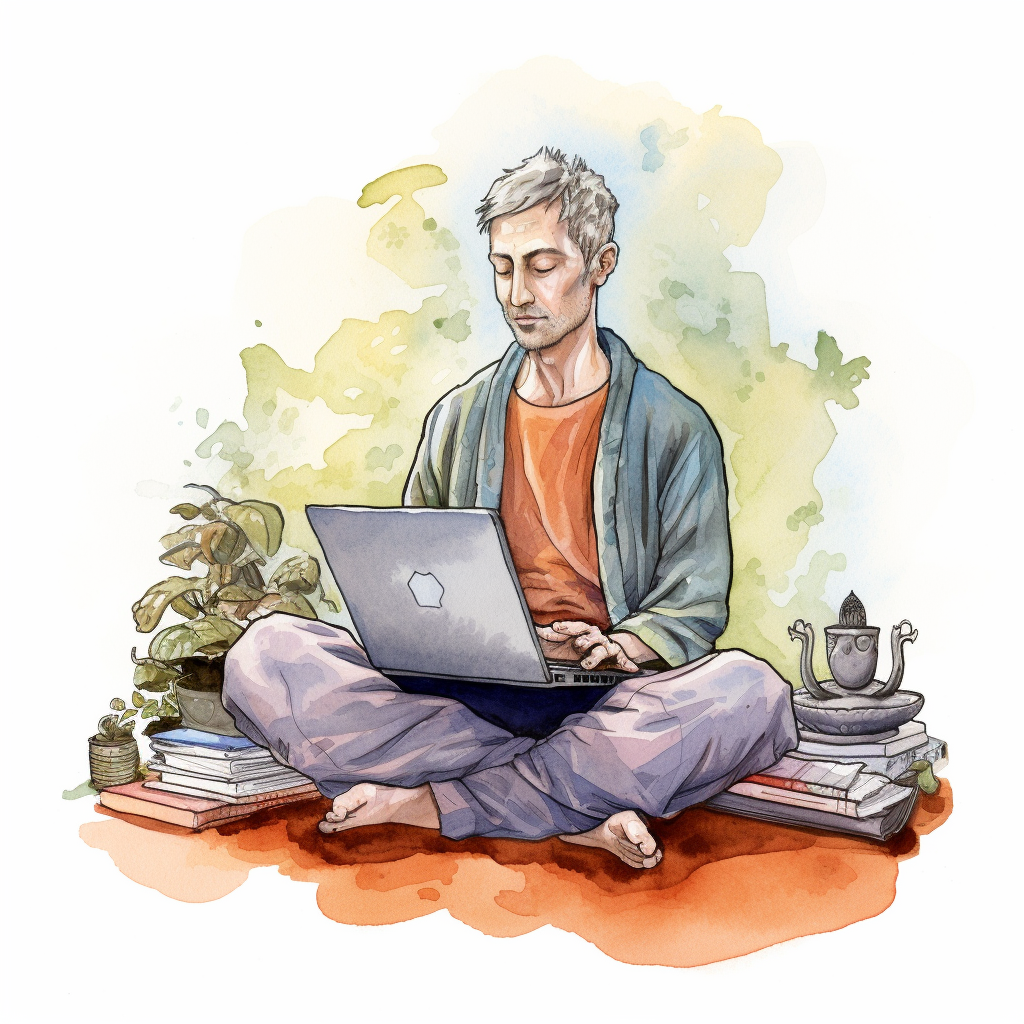I am hosting more than 10 services currently but only Nextcloud sends me errors periodically and only Nextcloud is super extremely painfully slow. I quit this sh*t. No more troubleshooting and optimization.
There are mainly 4 services in Nextcloud I’m using:
Files: as simple server for upload and download binariesCalendar(with DAVx5): as sync server without web UINotes: simple note-takingNetwork folder: mounted on Linux dolphin
Could you recommend me the alternatives for these? All services are supposed to be exposed by HTTPS, so authentication like login is needed. And I’ve tried note-taking apps like Joplin or trillium but couldn’t like it.
Thanks in advance.
If you’re having issues with NextCloud being slow and having errors, it’s probably because the machine you are running it on is low on RAM and/or CPU.
I bring this up because what ever replacements you try would likely have the same issues.
My NextCloud instance was nearly unusable when I had it on a Raspberry PI 3, but when I moved it to a container on my faster machine (AMD Ryzen 7 4800U with 16GB of ram) it now works flawlessly.
I agree with this. It needs a good amount of CPU cycle and RAM. Raspi struggled for me too.
My NC instance runs on a 24GB RAM, 4 CPU Ampere A1 host(Oracle), and still struggles. YMMV.
And it struggles as a photo backup host an i5-7xxx and 16GB RAM at home.
It’s not absurdly slow, it’s just…irritating sometimes.
Whta db are you using
Postgres.
Also using redis, did all the typical perf checks listed on NC site etc.
Yeah, Ive got this in my setup as well and its been pretty slow. I thought it was a network thing because I’m currently using Tmobile home internet but switching to a fiber optic network with 500Mbps up and down soon. Im really hoping that changes things
There are performance tuning tweaks you can do on NextCloud like memory caching etc.
Ooo Lovely! I’ll look into that!
The backing database type and the storage it runs on are just as important too.
Experiencing the same, a good CPU and lots of RAM would resolve the issue
Even if you ran a basic sqlite nexcloud, if properly optimized, you can deal with millions of files like its nothing. And that is the issue, the bugs and lacking optimization…
4650g + 64GB ram + Mysql and it was file locking on just a 21k 10GB folder constantly.
I have written apps (in Go) that do similar and process data 100 times faster then nextcloud. Hell, my scrapers are faster then nextcloud in a local netwerk, and that is dealing with external data, over the internet.
Its BADLY designed software that puts the blame on the consumer to get bigger and better hardware, for what is essentially, early 2000 functionality.
Mysql and it was file locking on just a 21k 10GB folder constantly
It’ll definitely do that if you keep your database on a network share with spinning disks.
Spin up a container with sqlite in a ram disk and point it to your same data location. Most of the problems go away.
It’ll definitely do that if you keep your database on a network share with spinning disks.
Database and Nextcloud where on a 4TB NVME drive … in Mysql with plenty of cache/memory assigned to it. Not my first rodeo, …
I’m running on an SSD as a VM on 10yr old laptop and have had very few issues compared to running on Raspis in the last. It’s not my first rodeo either and found Debian with NexCloudPi setup script worked the best, then restore from backup. The WebUI is performing great as well as bookmarks, contacts, calendar, video chats and most things I’ve thrown at it. NVME may be overkill but the combination of solid CPU, RAM and Disk IO should alleviate any problems. My hunch is there are other resource constraints or bottlenecks at play, perhaps DDOS or other attacks (experienced that for sure and you can test by dropping your firewall ingress rules to confirm).
Also, this is FOSS and I find the features and usability are better than anything else out there, especially with Letsencrypt.
- Syncthing for files.
- Proton calendar (so not self hosted)
- Joplin, using file based sync with aforementioned syncthing. I saw you didn’t like it though.
- I occasionally use scp
For calendaring, I also went with the option of syncthing via DecSync. I can get my contacts and calendar on Android and Thunderbird, so I can avoid yet another unnecessary webapp.
This does look cool! But I notice that there’s really only one contributor (technically two, but the second only did one tiny commit) and they haven’t contributed any code in over a year. I don’t want to invest too much time migrating to a stale if not dead project.
Honestly, I think that the lack of commits is more due to the application being feature complete than “dead”. I’ve been using it for at least 3 years now and it works quite well.
That’s a fine point! You talked me in to checking it out. Thanks for the recommendation!
I was on the same boat when I was running NC on a container. I switched to VM, and most of my issues have been resolved, but collabora. I am currently using the built-in collabora server, which is slow.
Same and looking forward to the responses here. Nextcloud is too big and complicated. I deployed Immich to cover for the photo library. Still looking for a good solution for notes though.
Sorry to hear you’ve had a bad experience. I’ve been running the lsio Nextcloud docker container for 4 years without any issues at all.
I have my issues with Nextcloud, but it’s still, by far, the best solution I’ve come across.
What exactly have you tried to do to address your nextCloud problems?
I love idea of Nextcloud, but its overall concept of doing everything, but nothing well enough was one of the reasons I’ve decided to build S3Drive. We squeeze most of the “file-management” experience out of the protocol itself. That means that all you need to self-host is the S3 storage server (e.g. MinIO)… but if you don’t feel like it just yet you can buy S3 from anyone else (e.g. Backblaze / Wasabi / Synology / Cloudflare etc.) and enable 100% Rclone compatible E2E encryption to protect your privacy.
You have not stated the hardware you are running this on. It makes a huge difference. Hope this is not Raspi?
NC on RPi 4 with 8 GB RAM works fine for me. The RPi 3 turned out to be lacking sufficient amount of RAM (1GB) after a NC version update.
Hope this is not Raspi?
What is wrong with RPi? I thought RPi 4 for two calendars (one calendar per user) on nextcloud would be plenty, looking at the requirements:
A 64-bit CPU, OS and PHP is required for Nextcloud to run well. …
Nextcloud needs a minimum of 128MB RAM per process, and we recommend a minimum of 512MB RAM per process.Also, how resource intensive could/should be syncing two personal calendars (via Thunderbird)? I don’t understand, why NextCloud with this virtually negligible task struggles so much. The pi has 7+GB of free memory, CPU load under few %, rarely one core has some load, most of the time nothing accesses the card nor disk (virtually 0 iowait; only with a short spike once every 5 minutes). Why does Nextcloud take half a minute to several minutes for a sync of one calendar in Thunderbird?
Its underpowered, especially for an application based on PHP which is single threaded so requires a core with a fast clock. The RPi4 with 1.5Ghz is woefully underpowered to drive anything php backed.
I see 1.8GHz in glances (in my case actively cooled, but since it doesn’t seem to max any core, it probably doesn’t matter). I have other RPi4s, I wonder why is backend in Java (well, Scala) ok, backend in Haskell ok, but backend in PHP wouldn’t be? I still don’t understand how Nextcloud can lock up for so long (tens of seconds) on a simple write event into calendar operation. That hacky unoptimized Java BE which does joins manually and inserts sequentially (so from a db perspective just awful), handles 5-10 times more data and still does it order of magnitude faster. My old phone which was weaker than even RPi4 could handle dozens of such small operations in one second (I believe that was SQLite + Java). There must something seriously wrong with Nextcloud (including PHP runtime) and/or the RPi, because such insignificant amount of data (1 word title, one date, one reminder option), most likely merely few dozens of bytes, takes so incredibly long to process and write to db…
i cant comment on the differences between languages, but it probably also has a lot to do on how nextcloud is written. unoptimized software is always going to be slower than it’s counterpart.
Synology Drive is rock solid. Not open source though if that’s important to you and technically requires Synology hardware.
I use pydio for cloud drive. I think you can try this
Is there something better than DAVx5? It seems to be too battery hungry compared to Google calendar.
Went from nextcloud to FileBrowser for web files access, with resilio/syncthing under the hood for synchronisation. My family couldn’t be happier, but yeah - we are not using calendar futures.
Nextcloud was painfully slow on a cheap HDD based VPS, I finally moved it to SSD and it’s been fast. With redis and SSD its quick. I’d take a look at your system to make sure that’s not the cause.
I’ve been a loyal owncloud and then nextcloud user but am growing disappointed in the nextcloud android app. It seems like support/development is quickly degrading. There’s a file upload conflict big that was introduced in an update in September? and they still haven’t rolled back or resolved the issue. https://github.com/nextcloud/android/issues/11974