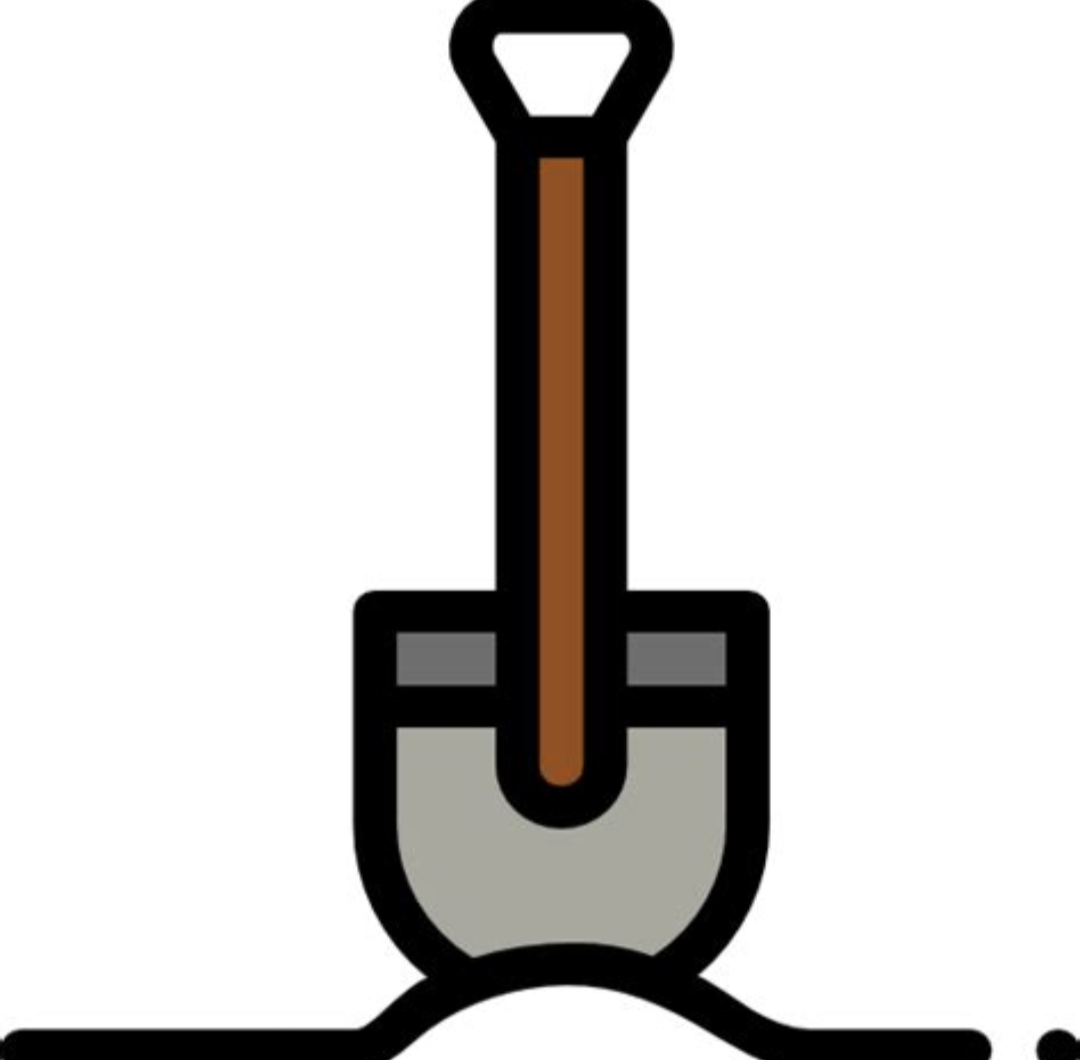Many of us have numerous apps installed on our smartphones, and a significant portion of them go unused.
For me, the reason behind this accumulation of apps is that whenever I come across an interesting one on platforms like Reddit or YouTube, I tend to install it immediately, holding onto the hope that I may use it in the future. The consequence of this habit is that my phone becomes cluttered with a graveyard of forgotten apps, occupying valuable storage space, consuming bandwidth, and draining battery life.
One potential solution that has crossed my mind is the concept of “app bookmarking” or virtual installations. Play store can add a button for this type of installation. Bookmarked apps would be distinguishable in the app drawer, with their icons present while the app itself is not actually installed. They would remain dormant until needed, at which point they would be automatically downloaded and launched.
Please note that this idea differs from instant apps in its approach. Basically you would only install the icon of the app and place it wherever you want (on home screen, in folders, etc.) but it’s not there until you actually decide to open it.
What do you think?
You might be over estimating the impact of a forgotten app. This situation has already been taken into account in the design of Android.
Recent versions of Android have introduced app hibernation. This is a special application state that’s triggered when an app has not been used for months, meaning the app is not likely to be important to the user. When an app goes unused or forgotten, Android wipes out all the application’s caches and temporary data, revokes all important runtime permissions like location and file access to protect the user, and blocks the app from running without your explicit request to make very sure it can’t silently leach your system resources.
Apps you don’t use are effectively frozen automatically.
Long before hibernation kicks in, Adaptive Battery already severely punishes applications that the user doesn’t use regularly. Within a matter of about two weeks the app will lose the ability to run in the background unless the phone is plugged in and charging, and finally hibernation will kick in to deliver the killing blow until you either launch the app or uninstall.
Feel free to load up on useless junk!
Many thanks for the detailed answer.
occupying valuable storage space
I can’t remember last time in the past 5 years, maybe full decade, where I was running low on storage space on a smartphone.
consuming bandwidth, and draining battery life
If they’re truly forgotten and this not used, Android places them in hibernation. At a certain point, Android disables then and removes any granted permissions.
their icons present while the app itself is not actually installed. They would remain dormant until needed, at which point they would be automatically downloaded and launched.
This just sounds like a bookmarked PWA website…which I actually always recommend when available. PWA are less intrusive and less permission hungry than the typical app.
You’re lucky then. I’m at 75% full on internal storage (128g) and 86% full on SD card (64g) on my Motorola phone.
A lot of that is apps, yes but the majority is music and photos.
Maybe I’m not lucky, but you’re unlucky (luck, good or bad, implies rare). I just deleted 200 screenshots and regained around 200mb (not gb) of space. I also deleted 20 pictures and got 50mb (again, not gb) of space back. How many pictures do you have to be measured in that many gigs?! And do you really need gigs of pictures that you routinely look through on your phone on order to need keeping them on your phone (and not backed up)?
I routinely/weekly/monthly go through my phone and delete old pictures and screenshots that I don’t need or care about. And those I do care about? I usually upload them to ProtonDrive and still delete them from my device, unless I actively need them while mobile.
Music, I usually have a couple of playlists and audiobooks and podcasts to listen while running or traveling with airplane mode. And done with the book or cast, I’ll delete it as I rarely listen to it twice. Music can stay. But that’s still maybe 20gbs and takes up the most space by a lot. I can also stream stuff with my unlimited data.
The consequence of this habit is that my phone becomes cluttered with a graveyard of forgotten apps
Then break the habit.
The problem with forgotten apps is that they don’t forget you: a lot of those apps are actively gathering data on you behind your back. Also, even if they’re legit, there’s always the risk that an update will pull in malware some day - either because the app was compromised, or the app maker went to the dark side.
What I do is this: I keep untrustworthy apps in my work profile (untrustworthy being any Google app, Reddit, Whatsapp and any other well-known data collecting trojans). My work profile is managed by Shelter which keeps them all frozen.
Every once in a while, I go around the apps in my main profile that I’ve installed “in case they might be useful some day” and if I haven’t used them for some time, I stick them in my work profile to be frozen and kept out of my data should they start doing something sketchy some day.
And every once in a while, I go around the apps in my work profile and purge the apps that I haven’t unfrozen for a long time.
In short, I use my work profile as a stage-out area for uncommonly used apps: they spend some time there to prove their worth until they prove worthless and I remove them entirely. But as long as they’re in there, they don’t consume resources and they’re not a liability.
The Play Store has a wishlist but of course you can’t see that from your drawer.
What I do is freeze apps I don’t use with Titanium. They can’t do anything in that state and they stay visible in the launcher (but not in the drawer). If you try to use them they say “app is not installed” so that’s how I remember it’s frozen. But Titanium needs root.
I periodically scan through my app list and delete the ones for which I don’t have a definitive need. Virtual decluttering.
You could bookmark this list of open source alternatives you can review when you have need of something.
Like this?: Reduce uninstalls for your app with auto-archive
Yeah this is pretty much the exact same thing. I didn’t know about this. Thanks.
Linux mobile!
On my Linux desktop I have houndres of GUI apps, no slowdowns, nothing running in the background without knowleadge. It’s just a disk space. Programs/apps can be uninstalled with keeping their data, so on later install it’s still there.
And can we stop making separate apps for loyality cards or taxi networks, please? We need to keep programs universal. I don’t want an app for [insert company] [insert name of their “smart” home product], I want protocols and standards.
Another way to go is to freeze apps, so that launcher “uninstall” said app, but not quite, it just removes all permissions and denies app’s attempts to send and receive data from the Internet.
Easy way to achieve this (and the one I personally use) is Insular, it let’s me create and install apps on a work profile (so it doesn’t have access to main profile data) and it let’s you manage main profile apps too, although you need root for it (or Shizuku nonetheless)
I love Shizuku. I wish more people were talking about it.
I used to use it, but the apps I was giving root privileges to were resetting every time I locked-unlocked the phone, so I got rid of it. Might give it a try later tho.
I think a better way could be just downloading the APK, which you can then move wherever you want.
Unfortunately the play store won’t allow that, so you’ll need to use third party apps like the Aurora Store from f-droid, which allows downloading the APK file from the play store, even specific versions of it.
Let me introduce you to apkmirror. Download the apks at your leisure and even go back in time and grab older versions if/when you feel the need.
Yes, but without a proper app that would help in verifying the APK signature, I don’t want to deal with this. I mean a few times maybe, but not regularly.
Apkmirror is the trusted source for this. You do you but apkmirror is the source for this, they have been around for as long as I can remember and I’ve never read anything about the apks being non genuine
this is pretty much the point of Instant Apps
idk why nothing uses them
Can we just have websites?
Websites that can go down any moment, change/lose functionality or get sold to an advertising company or such? No, thanks.
Also, it’s always better if your data does not leave your device, but processed strictly locally.Other than that, in my case apps like these are often enough related to the management of the system
Apps also change and disappear, especially if you get them from a store.
Depends on what the app is for. I don’t want a retailer like IKEA to run code on my device to show me the status of my order (yes, they do force you to download the app and log in in it if you click a “Track your order” button in an email)
Why would you uninstall an app that you use to manage system settings, especially if you want to rely on the Play Store to get it back? What if the settings turn out to have broken something?
Apps also change and disappear, especially if you get them from a store.
Not if I have the apk, or the app itself installed to my phone.
There’s also websites that keep archives of different versions of apps, and you can verify that they didn’t tamper with it by comparing the APK signatureI don’t want a retailer like IKEA to run code on my device
Does their website work with JavaScript disabled? Most such websites don’t.
But I agree that the unreasonable mandatory apps to be able to use services must end. IKEA and everyone else should just give order tracking information on their website.
Why would you uninstall an app that you use to manage system settings
Because it’s for a very specific thing that I don’t often need.
Or because it was useful in the past, nowadays I don’t use it, but I don’t want to lose it either, in case I want to use it in the future. Because I don’t want to rely on the store still having that app, on the app not being enshittified, on the store search not hiding it, on me finding it again…
Some examples: wallpaper setter app, because without it is often impossible to set it tastefully for some reason. Several kinds of process managers all with different unique functionalities. Debugging apps like for push notification testing (I have at least 2-3 dozen of these). Several kinds of networking apps (this and that vpn, proxy, tor, network scanning and debugging tools for when I need it), app for the occasional storage cleaning, app for mounting iso file on phone as bootable usb for a PC, several apps that set a hidden but persistent system setting once, archive (think zip) managers apps, several for picture editing because they all have different useful functions (and these are not even for photo effects), a dozen mapping related apps that are not relevant in half the year.Why would I uninstall them?
Because on top of storage, they cost a lot of other resources. For share dialogs I have ~8 pages of handler apps, which slows down the share dialog from opening, but also slowing down me from finding the right action. Most of these aren’t even useful, if I could I would toggle them off. (Maybe this would be a good project idea for improving LOS one day…).
A lot of apps have dozens on dozens of broadcast receivers, services, content providers that are all registered into the system, and slow it down in a death-by-a-thousand-cuts way.especially if you want to rely on the Play Store to get it back?
You misunderstood me, I don’t. I avoid the play store as much as I can. I make a local backup before I uninstall the app if I don’t need it, even with apps from f-droid.
It’s levi-oh-sa, not levio-sa!