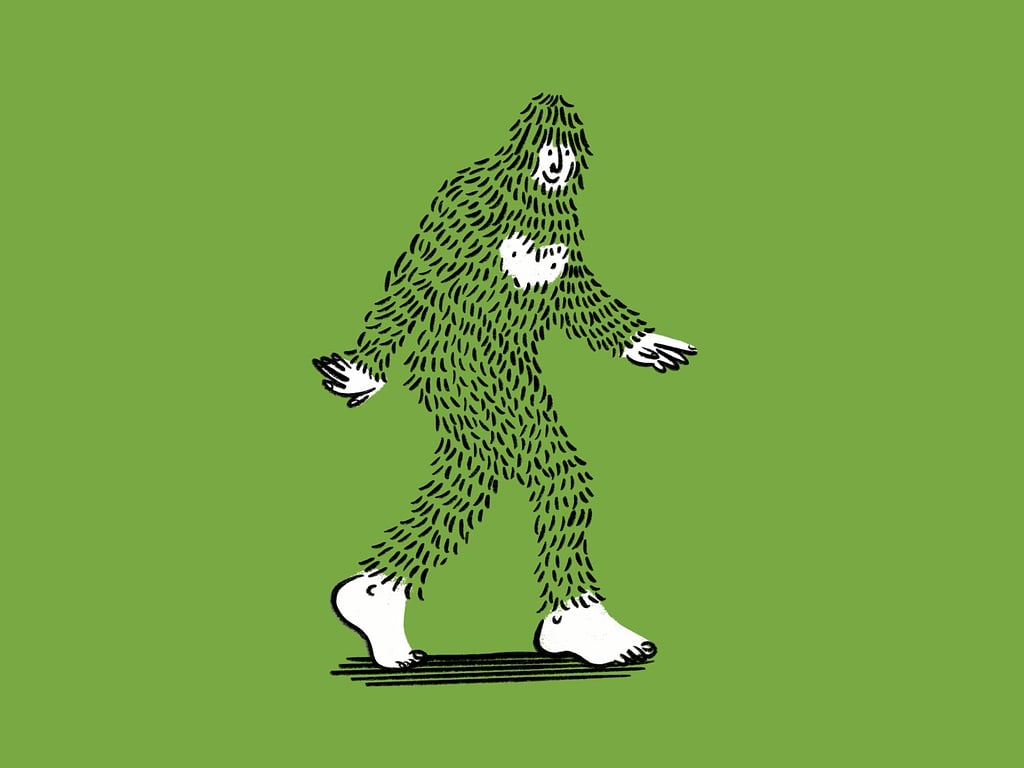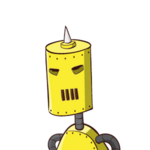I’m already hosting pihole, but i know there’s so much great stuff out there! I want to find some useful things that I can get my hands on. Thanks!
Self hosting nothing changed my life.
So much free time and less stress once I abandoned self hosting 😅
As far as changed your life, there are not too many that i really love, that made a massive difference to how i do things. But there is one:
Paperless_ngx
ALL of my paper work, receipts, transcripts, tax, shares, council rates. Everything goes in there. We no longer have paper lieing everywhere (well, my wife is another matter, still keeps grocery shopping reciepts…). when i get soimething in the mail, i used the paperless app to “scan” it, upload it, then bin the paper.
An actual life change that i didn’t know i needed.
Oh nice, thanks!
Is it possible for the scans to be stored as files that are readable should paperless crash and I’m not around to get it up and running, or are files stored as weird non-standard file formats?
edit: looks like scans are saved as pdf’s. Thanks for the insight!
It creates searchable PDFs, so no weird format locked to paperless-ngx
Thanks for the insight!
The files are stored in a directory and you can define the default path with an environment variable ( file-name-handling ). If you need a more fine graint solution you can also use storage paths and select it on file level ( storage-paths ). I’m using syncthing to sync the folder structure to my other devices.
Commenting here to save this and also to create engagement.
did you know that you can save a post, by clicking the star?
also, appreciate the engagement :D
deleted by creator
deleted by creator
deleted by creator
deleted by creator
deleted by creator
deleted by creator
I also am creating engagement.
deleted by creator
I also am creating engagement.
deleted by creator
deleted by creator
deleted by creator
deleted by creator
Why is this better for you than using a folder structure with a decent naming convention? I’ve tried to get started a couple times, but I just haven’t managed to get what’s better about it. I know i’m missing something, and I feel like if I knew what it is i’d be more likely to out in the work to transition.
well, there are a few things:
- using the app to take photos (in a scan sort of mode, where it trims it to be at right angles), really quick and easy, no matter where i am.
- remote access - i can view all of my documents where ever i am.
- easy & sophisticated search. I have my documents assigned to people (me, wife, child, etc). I also assigned them to things like payslips, tax, shares, legal documents, education docs, receipts, etc. it also helps to automatically tag them to some degree of accuracy
- Automatic dating, it is quite good at picking out the date of the document, as seperate to the upload date. and it is easily updatable if it is wrong
- OCR - the documents content is searchable!
- Ease of tax time. I have some financial year views that make it really easy for me to do my tax (Australia), and i dont need to go hunting for paper that has faded in the heat and is no longer legible.
- folders - the documents are placed in a folder structure of your choosing. if you change the details in the document meta-data, it will move it to the correct place.
so, whilst a folder structure would work. this is SOOO much easier, and provides much more functionality as it is not just storage. it also has WAF!
That was a really clear explanation, thanks. Decent remote scanning would be nice. I guess I just have to wrap my head around tags for some of the niceties to make sense, though I guess i’d be no worse off if I just used folders if that’s an option as well.
you’re welcome.
I tend to use document types more than tags now. note that there are a number of meta-data fields:
- correspondent
- docuemnt type
- tag
i started with tag, but now mostly use a combination of the doc date, type and correspondent. Then use the search bar for specific documents.
How is your work flow from scanning to paperless? Does it support some kind of upload folder?
Yeah paperless supports an upload folder. My scanner has an ability to scan to a network drive, so I scan things onto a shared drive on my homelab box, paperless consumes the scanned PDF and places it into the paperless “inbox”.
Cool, that’s really easy. I’ll have to bring that up with my gf. She’s basically hoarding printouts and stuff (she’s a teacher) and this might help her in getting it a bit more organized
i dont have a scanner, but do use the email function to get my work payslips.
Yep, supports upload folder, normal upload in the application and also automatically importing from email based on folder/label
And if you try paperless and don’t like it, docspell is another great option.
Yo this shit is awesome. Going to be setting this up asap.
That looks really cool. At the moment I scan everything with OneDrive, and sync it with my NAS. However, it doesn’t have e.g. OCR features, it’s pretty basic. Will have a look, thanks!
definitely try it out. You can auto-ingest from the scanner folder and it will do all the rest of the sorting for you. I go in every few weeks/months and look at the recent documents to sort and fix up any meta-data/sorting.
Thanks. I’ve set it up and imported all my existing scans. Works great.
awesome. i think that the initial install “just works”, then you can start to tweak it. just make sure you mount actual directories, not docker volumes, otherwise you cannto see the files on the disk.
Thanks for the suggestion! I tried to do that and have the files reside on a mount (on my NAS) but that didn’t work, resulted in a “chmod” error. So, instead I’ve created a shell script that runs every night and creates a backup & copies the resulting zip file to my NAS :)
By the way, when using docker volumes, you can see the actual files as well. In my case (RPI4) they are located here: /var/lib/docker/volumes/paperless_media/_data/documents
good to know! thanks
With the right permissions you can get to them. ( i needed root, well started with root)
Saved for futures reference
Honestly Plex/Emby/Jellyfin whichever you prefer is a gamechanger because if you have a large library of content then it just cuts the cord from the subscription services.
I’ve always been happy to pay for them until I went on holiday last January and realised that none of my services were working due to going to a country that was out of the way and the only way to access them was to use a VPN.
So having my own Netflix is a great thing.
Tailscale while doing the above is also really cool
Yep. 100% agree. I have a 175TB server. Sure it was expensive to set up initially, but I have all shows and movies I want, always. From all the different services I would have to subscribe to, I imagine I have recovered my initial outlay and I never have to worry about media being removed from the service or it going out of business.
I have things that aren’t even available if I wanted to subscribe. Best thing you can do for yourself.
No commercials, always high quality. Available anywhere, at any time.
I really hope you have that backed up
He/she probably has all his/her movies backed up in the internet ;)
It just takes a really long time to restore from those backups. And weirdly, they’re scattered all over the place…
Depends on your source and connection but I managed to recover 8tb of movies in a couple weeks.
I have a duplicate server off site that I back it up to
Is it useful without piracy though? It would still be expensive to buy all that media? And usually you can’t even download movies etc that you buy online. Am I missing something?
Quite a bit of what I have on my Jellyfin server is ripped from DVDs and Blu-Rays that I already had.
Makes sense. I didn’t think of copying from disks
Probably an ignorant question but the content you use is pirated right? Should I wonder about legal issues since I would keep it at home and connected to Internet? Protected of course I just don’t see too deep into the issue
If you don’t explicitly set a DNS to allow access from outside the local network, all your stuff is private and confined within your local network. As it is with all, let’s say, wifi stuff that goes on in your home.
Edit. What @notorious said
I think you mean explicitly open the port on your router, but even then that’s not true. Plex by default will proxy your traffic so that even closed off servers can be reached. It is pretty easy to disable remote access in the server settings though.
Swinger parties?
I was going to say that hosting a mail server will help you learn to control anger, but your idea sounds much healthier.
Sys admin here.
Hosting on-prem email at work took years off my life. Going to work on the other and report back
Ok. I’ll stand by and try restarting spam assassin again. Good luck!
I had exactly the same thought 😆
Exactly a couple of things that we (me and the wife) use really often:
- AdGuard Home is IMHO so much easier to use, although it has been a while since I’ve used Pi-Hole.
- CouchDB for the Obsidian LiveSync plugin
- Immich for a self hosted Google Photos alternative
- Nginx Proxy Manager for exposing all of my services
- Vaultwarden is invaluable for us
Home Assistant. It’s a rabbit hole, but it’s great. I’ve got motion enabled lights, thermostats for “dumb” heaters, and I track device usage (tablet, xbox) of my kids.
And it’s so nice having zero dependence on the cloud. If the internet drops out, everything still works, including the mobile app.
Not necessarily, I have devices that are cloud dependent. Locally in NZ there aren’t a lot of options, all smart plugs are cloud dependent. Also things like weather integrations will stop working.
It’s up to you to make it cloudless, but Home Assistant is the only solution I know of out there that even allows this possibility. I refuse to use anything in my home that requires a third party app or cloud connection (aside from initial pairing so I can flash it with ESPHome or some other local-only firmware). Admittedly it complicates things, but the payoff is so worth it.
I use Home Assistant as well, but Apple HomeKit (and the new Matter protocol) can also be cloudless I think.
Yup, HomeKit can 100% work without internet. It’s a requirement of being HomeKit certified. I block internet access to all my HomeKit devices and they work just fine.
Theres plenty of Tasmota based plugs out there. Cloudfree.shop would probably ship to you.
Unfortunately not. I mostly get my stuff from Aliexpress; I’ve found some good Zigbee plugs there.
New Zealand is awesome, but not if you want to have many online shopping options :)
Swede here. You need Ikea.
There should be plenty of zigbee stuff in the market, right? Ikea and Phillips stuff are mostly zigbee and can work with homeassistant + zigbee dongle (zha). Some tuya switch and smart plugs are zigbee too and can pair directly to homeassistant + zha without using a cloud account.
Locally in NZ we only have Hue which is very expensive. Aliexpress has options but is a bit hit and miss quality.
If you can buy stuff from aliexpress, then look for tuya devices with explicit zigbee support as they usually can work with ZHA. Avoid tuya wifi devices if you can.
Look for z-wave or zigbee plugs. You’ll need to buy a hub, but unless NZ has banned the protocol, it should get you smart switches, outlets, thermostats and more.
Swede here. You need Ikea.
Swede here. You need Ikea.
Swede here. You need Ikea.
Swede here. You need Ikea.
Swede here. You need Ikea.
Swede here. You need Ikea.
Swede here. You need Ikea.
Swede here. You need Ikea.
Swede here. You need Ikea.
Swede here. You need Ikea.
Swede here. You need Ikea.
Swede here. You need Ikea.
Swede here. You need Ikea.
Swede here. You need Ikea.
Swede here. You need Ikea.
Swede here. You need Ikea.
Portainer - For docker containers.
AdGuard Home on 2 separate Raspberry Pi Pico W.
HomeAssistant on its own hardware. Home automation
SearXNG - private search.
Whoogle - private search.
Shaarli - Bookmarks.
youtube-dl - downloading videos.
PaperlessNGX - document storage.
Trilium Notes - notes app
These are the ones I can’t live without. All docker containers running on a NAS.
Why do you need to host 2 search engines?
Indeed, well:
- SearxNG is a meta search engine, can aggregate search results from a ton of other search engines (like DDG, Google, Bing, … and a lot more)
- Whoogle, looks like a proxy to Google
Because I can
First time seeing shaarli, looks similar to Linkding —something I use all the time!
Can vouch for shaarli. I use it every single day of my life
Why do you need to host youtube-dl?
I guess it’s not so much “hosting” as having it on your home NAS with some scripts to backups channels and videos that you like. At least that’s what I do.
Thought I should make a point to mention youtube-dl is dead, yt-dlp is the replacement and it works great. Even has a command line flag to make its options work the same as the options in youtube-dl so it can be a drop in replacement for existing scripts.
I actually use YoutubeDL-Material Has a web interface as the wife is computer illiterate.
Sweet I’m gonna check this out! So far I’ve been doing everything from ssh terminals on my phone/laptop using some bash aliases/functions I wrote to simplify some stuff like downloading whole channels based on a json config file, downloading videos using my preferred flags, etc. I was planning to eventually build something around it, but if this meets my needs or I can modify it to do so, it would save a bunch of time.
I have multiple desktops and laptops, multiple phones and I travel a lot. So rather than having everything copied to each device, the videos are in one place accessible from any device.
You mean Raspberry Pi Zero W, right?
I did, was in a rush while posting.
Just personal choice, both are similar.
Does PaperlessNGX have an android app?
There are 2 3rd party apps on fdroid
Damn, I had no idea. I’ve been emailing stuff to myself and having it check my email to handle uploads from my phone. Cheers :D
Yes, it’s even good
Parties.
WireGuard, helpful for accessing stuff on your internal network that you don’t want to expose while you’re out.
Home Assistant is nice! Have it integrated with some smart lights and smart plugs. Makes it easy to monitor and control everything locally.
We have it set up in our room so that one widget controls the lights, one controls the fans, one controls the monitors, then there’s a master button that we use to turn off everything that doesn’t need to be always on whenever we leave the room.
Want to play with some fancier stuff with it too, but that alone is incredibly convenient.
I have a PiHole, my own EdgeRouter that is behind the Verizon router, a UPS, a wired switch, a SiliconDust HD HomeRun to convert my cable to a stream, my Hue controller, my Camera DVR, and a Pi4 hosting network storage.
It all fits neatly in a 6U closet rack. I use the EdgeRouter to host a VPN I can connect into to manage things for the house, and also use it to dial out to a VPN, so I can connect the TVs in the house to a VPN abroad.
I also have a Smart Garden powered by a raspberry pi, connected to a rain barrel, a water pump, some solenoids, and some moisture sensors.
PiHole!
One of the easiest installer I’ve ever seen. Significantly less ads to be shown especially one on non-browser.
This was my gateway into the selfhosting world. I don’t think I would’ve kept going if it didn’t make such drastic difference to my browsing experience.
I feel like this one needs to be higher up. It so immediately and instantly changes your browsing experience (especially on a phone), that I VPN into my own home network when I’m out just to stay on the PiHole.
Plus, when you get further along in your selfhosting journey you can use the custom DNS to re-route domain names so you never need to leave your network to use your own services.
If you spend some time learning how docker/podman works you’ll be able to host practically anything!
For me it’s 100% Nextcloud. It was a pain to get working at first (and I’m dreading the day it breaks, if that happens). But it is so much more than just a self-hosted Dropbox solution:
- Maps
- Calendar
- Markdown editor (I’m using this to try and replace Google Drive for collaborative document editing with my friends; most of what we need can be achieved with Markdown formatting)
- I haven’t tried it but there is a Talk plugin that allows for video conferencing in browser;
- a bunch of other stuff I’ve never played with like mind maps, PDF conversion, music player, etc.
Vaultwarden is pretty game changing. No more reusing passwords and they aren’t in the cloud.