Why YSK: If you want to make Lemmy a more accessible place for all, you need to know how to add labels (aka: “alt text”) to embedded images
As many of you are already aware, you can embed images in comments using the following markdown: .
That works, but the image will be left unlabeled which leaves screenreader users out of the conversation. This may seem like a theoretical problem, but it’s not – Lemmy already has an active blind community: https://rblind.com/
So, here’s what you can do to add labels when embedding images:

That’s it! Any text within the [] becomes “alt text”, which is what screenreaders use for describing images. It’s a small thing, but it makes a world of difference.
Remember: Reddit took something from many of us here. For some, it was a mobile app. For others, it was the ability to operate their own communities. Comment with solidarity; use alt-text.


Hmmm seems like the text doesn’t show up on Jerboa
The text isn’t supposed to show up. It’s alternative text for viewers that can’t see the image (or otherwise need it described).
In web browsers, you often can long press the see alt or title text, though. As an aside, title text is kinda similar to alt text, but shows up on hover in desktop (on mobile, it’s also long press). It’s not meant for accessibility and not usually friendly for it. It’s usually for supplementary information and not to describe the image. Eg, an acronym might have title text that defines what the acronym stands for.
This is a really good YSK. Thank you for posting!
Unrelated question, but are you a Stormlight Archive reader? I ask because of your username lol
YES! But please don’t spoil. I am on the 4th book, Rythm of War, for many months now… I have read 50% but it just goes so slowly… The first and second book, The Way of Kings and Words of Radiance, are my favorite books ever. Wit is one of my favourite characters, just so quick and witty and mysterious…
Magnificent. Please enjoy the ride! You’ve picked quite the good character to be a fan of, I think.
https://lemm.ee/c/remposting join us, your words will be accepted
I’m afraid that I’ve already beaten you to the punch, cremling: https://lemm.ee/post/58419
I just finished rereading way of kings Friday and am reading SP3 right now! Hello fellow sanderfan
Someone called me out on this yesterday. On a thread about rblind, so deservedly so. I had no idea this is how it works though. Thanks!
That was me, and my bad. As a blind person myself, I’ve never tried to post an image. I knew including alt text was possible, but I didn’t realize the method was undocumented, and Lemmy doesn’t prompt for it. If I had, I would have offered help, not just snark.
No worries! I never really considered blind people browsing apps, I only became aware of the technical details since the API changes at reddit, so it’s still far from a reflex to think about.
Thanks for pointing it out though.
Follow up: did I do it correctly here?
Lemmy should do it similar to how I have seen this done on Mastodon. When you upload an image an overlay shows up to remind the user to describe the image before submitting. The typical user is not going to remember to do this.
An excellent suggestion! I hope you don’t mind, but I went ahead and created a feature request for this just now: lemmy-ui#1759
deleted by creator
This is really interesting and good to know, thank you for sharing. I’m going to try and remember this for all my images going forward.
For posts that are image based does the OP need to describe them or is that covered somehow already by screen readers?
Excellent question. For image-based posts, there is currently no mechanism to directly embed alt-text. This is likely to change in the future, however, so subscribe to lemmy#1086 for updates.
For now, the general advice is to use the post body to describe the linked image (on Lemmy, all posts are allowed to have “self-post”-like text). This would work by linking the image directly as usual and also embedding the same image in the post text with alt-text included there.
There are no descriptions for image posts. You can however make a post that is both an image and text post at the same time, and throw the description there, until a proper way to put alt text gets implemented.
Any tips for a sighted person on what makes for a good and useful description?
I’m sighted (or, rather, sighted enough that glasses work) as well so I’m not the best person to answer this question.
Hopefully someone will come along and answer. Thanks. :)

Great advice! It’s pretty easy to just double paste the URL into both spots.
Indeed, but just FYI: doing this is actually even worse than leaving a completely empty alt-text!
Why? Because some browsers have experimental support for AI-generated alt-text. If an image has no alt-text, it’ll try to generate one, but only if the alt text is empty. This feature will probably become more common in the future, so please try to refrain from putting non-descriptive stuff in the alt-text area.
Thanks for this post!
Question for Jerboa users: how do you zoom in on one of these comment images? They’re frequently too small to read.
I’m guessing it is in settings? Also a jerboa user. But I am seeing the comment images at a reasonable size. I’m using the dark theme, and I think I changed the font size, but it’s been almost a month since I first installed, so not super sure.
Hmm, I don’t see anything for it in the settings. Some of the pictures are a reasonable size to me, I was thinking like pinch and zoom or something.
This is wonderful advice, it should be in all introduction material.
This message is officially approved by RBlind. Thank you.
You are all making the open web a better place.
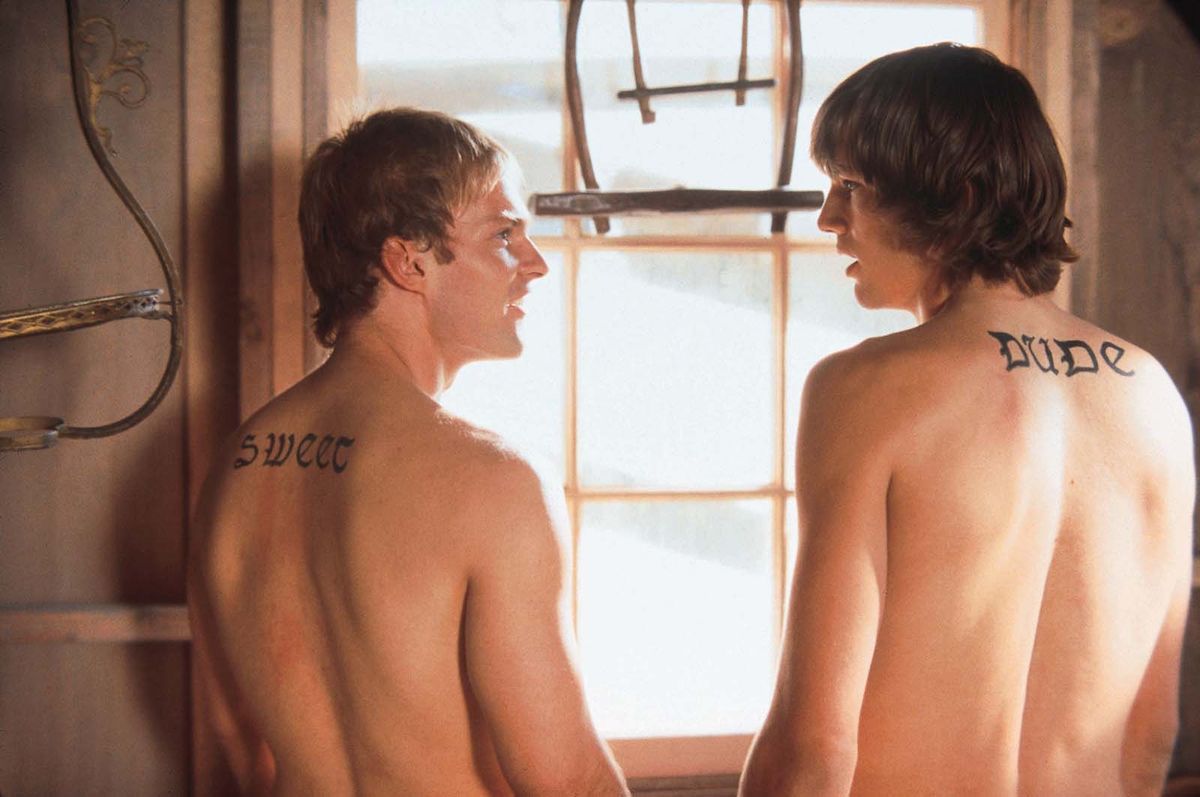
You can also copy and paste the image with Ctrl+C/Ctrl+V directly into the post or comment. Then the only think left is adding the alt text.
Great YSK! Definitely doing this from now!












