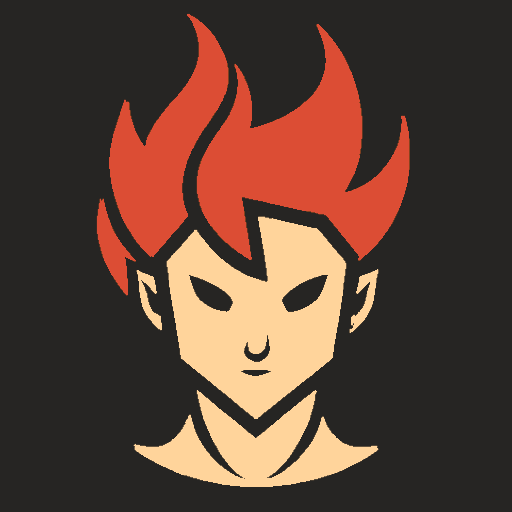cross-posted from: https://lemm.ee/post/4890334
cross-posted from: https://lemm.ee/post/4890282
let’s say I have this code
` #include #include char name[50]; int main(){ fgets(name,50,stdin); name[strcspn(name, “\n”)] = ‘\0’; printf(“hi %s”, name); }
` and I decide my name is “ewroiugheqripougheqpiurghperiugheqrpiughqerpuigheqrpiugherpiugheqrpiughqerpioghqe4r”, my program will throw some unexpected behavior. How would I mitigate this?
First of, especially in C, you should very carefully read the documentation of the functions you use. It then should be obvious to you you are currently misusing it on two accounts:
- You are not checking for errors
- You are assuming the presence of a \n that might never be there (this one leads to your unexpected behavior)
The manual tells you it will insert a \0 at the end of what it reads within the limits of the buffer. So this \0 is what you will need to look for when determining the size of the input.
If there is a \n, it will precede the \0. Just make sure the \0 is not at index 0 before trying to erase the \n. If there is no \n before the \0, you are in either of two cases (again, this is detailed in the documentation): the input is truncated (you did not read the full line, as in your unexpected behavior above) or you are reaching the end of the stream. Note that even if the stream ends with \n, you might need to issue an additional fgets to know you are at the end of the stream in which case a \0 will be placed as the first byte of your buffer.
If you really want to handle input that exceeds your initial buffer, then you need to dynamically allocate one and grow it as needed. A well behaved program will have an upper limit to the size of the input anyway (and this is why you don’t use gets). So you will need a combination of malloc/realloc and string concatenation. That means you need to learn all the pitfalls of dynamic memory allocation in C and how to use valgrind. For the string concatenation, even though strcat should be OK in your case, I’d recommend against it.
In order to use strcat properly you need to keep track of the usage of the dynamically allocated buffer by hand anyway because you want to know when you will attempt to store more bytes in the buffer than is currently allocated. And once you know the number of bytes stored in the buffer, copying over the bytes that fgets returns by hand is fairly trivial and has less pitfalls. This also circumvent one of the performance pitfall of strcat: it needs to find the \0 in the destination buffer for every call. So effectively, it can transform all by itself a trivial usecase such as yours, that one would expect to be linear in algorithmic complexity, to be of O(N^2) complexity.
On a final note: fgets does not allow you to handle binary data properly because you wont be able to tell apart a legitimate \0 coming from your input from a \0 inserted by fgets. So you will need to use fread in this case. I actually recommend using fread instead of fgets because it directly returns the number of bytes read, no need to use strlen to guess it and it makes error handling easier. Though you’ll need to add the trailing \0 yourself.
If you want to accept a user input of any length, you have to read the input piece by piece and allocate a new buffer if the original becomes full. Basic steps would be:
- Use
mallocto make achar *buffer - Read one character at a time in a while loop, keep track of your position in the buffer
- If you get an EOF character, add a
\0to your buffer and break the loop. You’re done! - If the position is greater than the length, allocate a new buffer that has twice the length. Use
memcpyto copy the stuff from the old buffer to the new one. Usefreeto get rid of the old buffer.
This will work until you fill the entire memory of your computer. You should probably set a max length and print an error if it is reached.
this is the right answer for the question, the only thing I would suggest is in step 4, to use realloc instead of doing malloc/memcpy/free cycles, since realloc does all that and will simply extend the allocated space so it can skip the memcpy and free steps if possible, which is a little faster
Didn’t know about that one, thanks!
- Realize that you’ll have to do something like this every time you want to work with a string of unknown size
- Cry
- Use a different language
- Use
- In almost all cases you want to be using some encapsulated string class (glib string, C++ string, something like that). The reason is that your question honestly doesn’t really have a good answer. I.e., if you’re storing the name in a statically-allocated char buffer, someone has a name that’s more than 50 characters, you’re screwed. “Screwed” can include all kinds of things up to and include crashing your program or introducing a way for people to enter a malicious name and take over your program.
- If you’re really set on doing this, e.g. you just want to do this learn about C memory management, then probably what you want is a dynamic buffer. Find out the length of the name before you allocate the place for it, use malloc() to get a buffer of the size you actually need, and put the string there. It’s highly unusual that in a modern application, doing this type of thing yourself is worth the effort and risk it creates though.
Hello, ewroiugheqripougheqpiurghperiugheqrpiughqerpuigheq,
The fgets function will only read in as many characters as you tell it to (50) in the second parameter, so the rest of the input will simply be lost and the name will be truncated.
And, mind you,
fgetsis the safer replacement to the originalgets, which attempts to read a variable-length line into a fixed-length buffer.The manual has this to say about
gets—BUGS Never use gets(). Because it is impossible to tell without knowing the data in advance how many characters gets() will read, and because gets() will continue to store characters past the end of the buffer, it is extremely dangerous to use. It has been used to break computer se‐ curity. Use fgets() instead.Why is this even still in the library 🥲
Twenty years ago it kind of made sense. Ok it’s bad, but sometimes we’re just reading a local file fully under our control, maybe from old code that the source doesn’t exist anymore for, it’s such a core function that taking it out however badly needed will have some negative consequences.
At this point though, I feel like calling it should just play a loud, stern “NO!” over your speakers and exit the program.
Why is this even still in the library 🥲
The linker will complain at you —
dumb.c:(.text+0x2f): warning: the `gets' function is dangerous and should not be used.
Your going to have to read the input one piece at a time, allocating a bigger buffer as you go. (realloc is the way to go here) I recommend putting the input reading code in a function do you can easily use it multiple times.
Can’t help with your code, but you should be aware of:
The first article is funny, because I moved from my native country to the one right next to it, and everybody is confused by my name. They have one given name and 2 family names, while I have 4 first names, and a compound last name.
No need to travel to the other side of the planet to meet a different culture of naming.
Not a name, but something else to be aware of which could also happen with names.
Wow. Almost worth changing my name again just to fuck with them.
I dont really see the point of the 2nd line in main, fgets already makes sure to null terminate
deleted by creator
Aside from the obvious effect of truncating long names, this could be dangerous if the 50-byte boundary is in the middle of a Unicode codepoint.
name[50]is out of bounds forchar name[50]'
In addition to the other answers, you might consider using getline() if you’re on a POSIX-compliant system. It can automatically allocate a buffer for you.