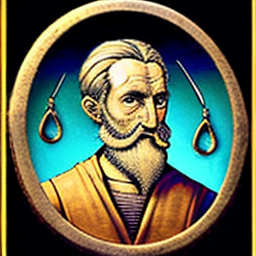I am looking to buy a 3D printer for my son (and for myself too). We want to print, not tinker, so it should be something that gives great results right from the start.
Can you guide me to a sensible choice?
My first choice would have to be the Prusa MK3S Plus but it is outside the price range I am shopping for, except if I buy used – would that be bad to do?
Realistic choices:
- €380 used Prusa MK3S+, with 10 days printing time
- €400 new Prusa Mini+
- €250 new Ender 3 V2 Neo
Criteria:
- High quality, no hassle. I want to print, not tinker.
- Preferably (semi)assembled.
- Auto bed leveling.
- Auto error detection (filament, power, etc.?).
- Budget up to 600 EUR/USD including extras, excluding filament.
- Speed is not important.
- Size is not important.
- Must not be cloud-based.
Questions:
- Surface?! Smooth, os satin, or textured? (Why) Should I have more than one kind?
- (Why) Do I need an enclosure?
I’ve owned 3 printers, all cheap. For what I spent fixing it upgrading them I could have bought a Prusa. More than saying my next printer will be a Prusa, I can say that I actually have one on preorder.
Also, I will never buy a fdm without a bed leveling function. No, it’s not necessary, but if you want a low frustration printing experience, it is - in my direct experience - essential. Prior to having abl I would keep an eye on every print start. With abl I send a job to the printer and check on it when I get around to it.
Speed is not important? Are you sure? Is this your first printer? I though that too at first, but trust me, you are most likely going to want speed more and more once you get going. Also, 3D printing is pretty much synonymous with tinkering unless you have some sort of business model in mind, but if you do… (see comments about speed).
My take, go with lightly used mk3. Market is primed for two reasons - first, in US at least there is just less of a sellers market lately for anything used and with recent Mk4 release people are looking to sell to upgrade.
Wish you luck with whatever you end up with and have fun and don’t be afraid to tinker!
Some notes:
Auto bed leveling is completely overrated. On a decently calibrated printer on a decently flat surface with decent spring tension you need to level the bed maybe once every few months. Auto bed level can also only correct small misalignments and it does so by skewing the one surface of the print. It’s at best a small gadget to make the first layer overly perfect, and it’s totally not necessary.
Powerloss recovery can be enabled on every printer by using (or compiling) the firmware with that setting enabled or by using an external print server like octoprint or repetier server. But: if enabled in firmware (not on an external print server) it causes bad print artifacts and wears down the SD card rather quickly. I have had a single time in 6 years of printing where I accidentally turned off the power mid-print and not a single time where I had powerloss due to things outside of my own stupidity. It’s not a feature that I’d place any value on, unless you live somewhere where power outages are very frequent. Also, if you recover after a power loss and the hotend has cooled, it needs to be heated up in-place to basically melt the hotend free from the print. You will have a massive gash at that point.
Filament runout sensor is a nice gimmick, but again only important in special cases, namely you intend to print really huge parts that take multiple rolls to finish. Otherwise you’ll just use the last bit of filament to print small things.
Size: I’d recommend you a bed that’s 220x220 to 240x240 as this is the standard size. This means, you will be able to print almost anything you find online without issues. Larger only matters if you have specific use cases in mind. Prints that huge will take very long to print though (longer than a week), so you might not want print anything larger than a standard board anyway.
Without enclosure you can easily print PLA, PETG, TPU/TPE and filaments based on these materials. You need an enclosure if you want to print ABS or Nylon or other specialized materials. An enclosure helps to keep the air warmer and draft-less to avoid warping for filaments that tend to warp. Also it allows you to use air filtration to avoid the toxic fumes that ABS or Nylon tend to create during printing.
Surfaces are a solved problem by now. They will all work fine. The only difference is cosmetic. I personally would go with a textured surface since all the other sides of a 3D print are slightly rough and it looks a little dumb if one side is super smooth.
One thing to really watch out for: Before your first print (and if your prints stop sticking) wipe it thoroughly with a cloth rag soaked in isopropyl alcohol (IPA). This is a step that you really shouldn’t skip, otherwise your prints won’t stick to the surface.
Used printers are a massive gamble. There are many things that can be subtilely broken or damaged that you will not notice if you don’t know exactly what you are looking for. It will just print really badly and you’ll never figure out why without the propper knowledge. If you don’t want to tinker a lot, don’t get a used printer.
Both the Mini+ and the Ender 3v2 Neo are really good printers. The Ender 3v2 Neo will get you a bit more for your money, but the Mini+ is really cute and comes with free Haribo.
Saying all surfaces are equal is wrong. Using PEI sheet with PETG or TPU (and no glue) is a nice way to destroy it.
Same with glass, I ruined a few with PETG.
Why would you use a glass bed in 2023?
Clean glass is best for pla imo. Also its flat. You need flat bed to avoid auto bed leveling and tooling plates are expensive. I know most peeps here disagree with me hehe
My stock Ender 5 print plate is super flat and I don’t need any auto bed leveling.
The print plate of my Tronxy X8, which I had before, was also super flat.
With spring steel PC, I need no surface treatment before printing PLA, PETG or TPU. It sticks perfectly every time and it comes off easily after cooling down.
No glue strick, hairspray, tape or other stuff that belongs in the 2010s needed.
It’s very flat, it works well with PLA, and it’s what my ultimaker 2 came with.
For a 10 year old machine that makes sense. But honestly, get your self a buildtak clone surface and stick it onto your glass board.
You won’t be going back to the glass, I promise you.
Costs maybe €10, takes 2 minutes to install and you won’t ever have to mess with glue stick, hairspray or any other surface treatment.
I read about this so many times but I’ve printed with PETG a lot on both glass and PEI and never come close to experiencing this.
Lucky you, I was too lazy to read and ruined a brand new sheet the first time I was printing PETG.
Largely agree, but two small counter points.
Active bed (or gantry) leveling, which actually squares the bed relative to the extruder, is very nice. I’m wrapping up a Voron 2.4 build and this was one of the features that motivated me to go this route. Sure it wasn’t the only one, but I was so tired of my Wanhao I3 clone maintaining bed level as you said then radically loosing it because one of the two z steppers randomly decided to misstep.
I haven’t built a filament runout sensor into my Voron, but probably will fairly soon. I tend to print larger prints and really disliked the constant game of “I wonder if I’ll have enough filament” as I got to the bottom of a spool.
Yeah, these are sure nice quality of life things, but also not super high priority for a beginner.
Regarding the active bed levelling, there are a few other options to get the same effect. First, if you have any of the TMC drivers with stall guard (and it setup correctly), random missteps just don’t happen. That’s maybe the best way to go since it fixes the issue at the source and prevents it from happening during the print.
A second option is to tie your Z axies together with a belt. That way they all do the same, and you can just replace all these motors with a single big one.
Or you go the creality route and just use a single Z axis, but that requires a really stable gantry/bed, depending on what hangs off your z axis.
Also, skipped steps (especially on Z) aren’t really a normal thing and point either to a mechanical issue (check bearings, belts, pully screws and obstacles), too weak motors (rare if you are using stock motors) or too little stepper motor current. Especially the last point. Turn the current up a little and see if that resolves skipped steps.
I haven’t had a single skipped step on my current printer, which I have had since 1.5 years. Did a motor current tuning when I got it (necessary because I swapped the mainboard) and that’s it.
As someone who’s started printing a few weeks ago (E3v2 Neo) i’m very happy with the QoL upgrades on it. Regarding auto bed levelling: I think you misunderstand what it does, as it’s not about maintaining Z stability/accuracy at all. It corrects slight bed level problems from the springs but also imperfections in the bed material itself.
Believe me, I know what it does. At this point I would respectfully point to the fact that I’ve been printing for 6 years, have been running self-compiled Marlin for over 5 of that and have been fixing up the printers of 6 people in my friend group.
If your printer runs Marlin, your printer contains code I wrote.
I’ve been doing this for more than a few weeeks.
Also, you misunderstood what that guy before meant. He wasn’t talking about simple Autobedleveling, but rather about auto-aligning multiple Z axies. See, if you have multiple powered Z-axies (e.g. if you have a bedslinger with two Z axies or a Cube-style printer that moves the bed along multiple Z axies), these Z-axies can become misaligned if one of them skips a step or you power the printer off and they become misaligned. There are multiple solutions for fixing this, and the guy before went for the nice but expensive route of controlling each Z axis with a separate stepper and homing each of them separately. That is what I said was a nice gadget, but not a must-have feature for a beginner.
Now regarding classic auto bedlevel: It’s meant to correct slight misleveling and bent beds. It does so by purpously warping the print to follow the misalignment of the bed. This means, you’ll end up with a print that is not straight. The reason why ABL exists is that 5 or 10 years ago, springs and beds were utter crap and thus people had to workaround in software.
In 2023, if your bed loses leveling all the time, you have the whole bed leveled too high so that the springs aren’t tensioned correctly. On my printer I have to re-level the bed maybe 2-3 times a year and that’s usually related to modifications like using a different nozzle.
Also, in 2023, if your bed is so bent that you’d need to use ABL to compensate, that’s a warranty case.
If you actually don’t RMA such a board but seriously try to compensate it’s failings with ABL, you can choose between a fast 9-point ABL, which does nothing, a 16-point ABL which doesn’t measure the center point, a 25-point ABL which does a bit more but takes forever or you go even higher and spend more time leveling than printing if you do small prints. Also, you need to re-level every time you print with a different bed temperature.
All in all: don’t compensate mechanical issues in software. Fix your mechanical issues.
All in all: don’t compensate mechanical issues in software. Fix your mechanical issues.
Oh man am I so happy to hear someone say this.
Go over to the clipper forums and watch people spend days calibrating resonance compensation instead of just installing a brace on the tower or some shit.
Software compensation is good for stuff you really can’t fix.
But people use it to compensate stuff they totally could fix, e.g. a badly levelled bed. Almost as good as those guys who level the bed using a spirit level.
nice quality of life things, but also not super high priority for a beginner.
I disagree on the “beginner” part. Yes, I am a beginner, but that does not mean I want an entry level device, nor that I want to replace this device soon.
I want one solid machine that I will be content with for years. So any QoL details would definitely be useful, even or especially to a beginner.
More systems means more that can go wrong and more difficult trouble shooting. No matter what printer you get, stuff needs to be tuned, stuff needs to be maintained and stuff breaks.
Getting the biggest best do-it-all device with all the bells and whistles (like a fully speced Voron) means not only that you spend a massive amount of money for a machine that does the same thing just a bit faster, but also that you have tons of things you need to watch out for.
Auto bedlevel, for example, is by far not a fire-and-forget solution.
Upgrades are also a thing. Once you get into printing and understand what it’s all about you will learn what you want and need. This allows you to upgrade the machine and make it better. Especially the Ender 3 series is built with upgradability in mind. They have a lot of drop-in upgrades that are as simple to integrate as the (very simple) initial setup of the machine was.
If you buy your first car you also don’t start out with an 800 PS super car or a semitrailer.
Sure it’s fun to upgrade but there are things you should just want to have on your 2023 machine from the start. It’s more like you’re suggesting a starting driver that they don’t need electric windows, cruise control or whatever because they have to learn why they’d want it first…
That’s why I got the v2 Neo and am very happy with it, as it’s got the stuff you’ll want after one week anyway but pre-installed and very cheap as a bonus: ABL, all metal extruder, improved hotend, better springs. There’s no reason to pain yourself and your wallet by waiting with these ‘until you get more experienced’ IMO
Better mechanics are never bad. But the points we where talking about weren’t that at all. We were talking about automatic alignment of multiple Z motors. That doesn’t apply to any stock Ender 3, because they all only have a single Z motor. No alignment needed, and actually no alignment possible.
Regarding the other points:
- Metal extruder is nice if you want to print hotter materials and it’s a bit less maintainance, but the trade-off is that it’s a fair bit worse for PLA, which incidentally is what most beginners print exclusively.
- The older stock hotends for Ender 3 wheren’t great. The new one isn’t exactly great either, but better. So not a bad thing.
- Better springs are better mechanics.
- ABL doesn’t do much at all if your hardware is set up correctly and is mostly used by beginners to mask a badly calibrated bed, which in turn creates non-dimensionally accurate prints.
But of course the recommendation would be for the newest version of Ender 3, because there’s no point in starting off with an outdated machine.
Again, the upgrades the other guy mentioned where not that.
The problem with dual Z is when you turn off the printer, motors lose power and can missalign. You can connect motors with belts or just print some brake-like part that makes enough friction to stop motors from moving under weight of printer itself. Idealy you will have 1 motor per axis
I had a dual Z printer before (Tronxy X8), so I know the issue.
I already mentioned tying the motors together with belts.
But if you want to not do any modifications, you can also move the print head off the bed, disable software endstops and move the Z axis down until both motors start to skip. That sounds bad but doesn’t hurt the mechanics or engines at all, they are built with skips in mind.
That also aligns both Z axies.
Go for the used Prusa MK3S+. People used to pay a premium for assembled and tested printers. As long as you can get the printer to you without being banged up in shipping it’s good. Really shipping would be my biggest concern.
I have a MK3S+ and it just prints. I print for my Etsy shop and don’t really feel the need for a backup printer. I have 1600+ hours of printing on it. In that time I’ve had one nozzle clog and one blob. I do a little dust filter on the filament so i don’t often get clogs https://www.printables.com/@Fohn23_807562/collections/641537
I’m totally happy with just the smooth sheet. The textured sheet is supposed to work better printing PETG but I’ve been able to get perfect PETG prints on the smooth sheet using windex as a release agent.
Keep in mind that any hobby printer, especially those under ~$/€1k are subject to needing some level of tinkering to get reliable printing. If speed is unimportant, any of the options you provide will be a good fit. You will benefit from running some basic tuning for each spool of filament to get the best print quality. The speed can be dialed in to reduce failures but not take forever.
Build plate finish is more of a personal preference when it comes to PLA. Textured plate will provide slightly better grip to prevent the print from popping off mid-print, but it’s a visible and tactile texture to that surface. It would probably be best to have a both a texture and smooth plate on hand long term.
Enclosure mainly comes into play if you print high-shrink materials like ABS or ASA. If you don’t like to tinker, I wouldn’t try to enclose a prusa or ender and would save up for a design built for it. If you don’t mind tinkering a bit, you can always add the enclosure later.
Buying a used printer isn’t a terrible option, but I would get eyes on first to ensure it prints as-is, especially since you want it to be plug and play. People sell printers for a variety of reasons such as upgrading, lack of interest, lack of funding, etc.
A suitably large cardboard box can happily enclose a printer. Just cut the top flaps off and set it over the printer
Or some painters tape and foam board.
Just let the bed heat it up and consider slapping an enclosure thermometer (and or smoke detector on top) for fire safety,
Im not afraid of fire (that much), but check out Ikea Lack enclosures. You can build one for quite cheap and you will have much better experience. Its still cheap crap, but you will enjoy printing much more. While cardboard can do its job, I wouldnt recommend it to someone new in printing. You want to see your first layers to make sure its printing fine etc. QOL upgrades are prio #1, at least for me
I agree. The point of mentioning it is how simple enclosures can be. The creality enclosure is literally just a pop-up hamper with metalized nylon.
You don’t need to go hog wild with it or In any case…my FDM printer probably doesn’t fit a lack. It already barely fits on my workbench desk.
Though if you have something like a voron, where there’s vslot frame all the way around it… some thin plexiglass can just slide into the vslot. If you want a very tight seal, silicone caulk inside first. The front face uses ball bearings imbedded around a u-track edging that snap to small magnets imbeddd into some vslot slot covers (all printed.)
I’m still considering an enclosure but besides the novelty I don’t believe a Lack is really a cheap option. A tent will cost €50 while the Lack will cost €26 for the tables, €5 for the screws, and then €150 for the sides and door :-)
Its not the cheapest, but your math is boosted a bit. 4 years ago, I bought 3 ikea lack tables for 30€ in total and sides were <100€. I know everything is more expensive today, but I built enclosure with storage. You can also use cheaper sides (I got 18 mm wood for furniture) and you can make enclosure with only one lack table if printer sits on something already, it shouldnt be more than 100€. Tent should be cheaper than cabinet anyway, but anything is better than cardboard box
Can confirm, this is how I printed my ASA Voron parts. That said, my I3 clone was acting fairly flakey toward the end (stopping mid print despite progress still incrementing at the normal rate on the display). I wonder if it was because the electronics were inside the cardboard hat too.
It took quite a few boxes taped together to enclose the printer with the spool holder on top, but it worked.
This might get more fiddly, but an easy way is to add a shelf beneath the heated bed- or rather, 2 shelves that come together (or slightly overlap) with cut outs to accommodate any moving parts/things that pass through.
Also, I’d say that’s a reasonable assumption.
Though foam board is nice and cheap for prototyping or maybe corrugated plastic sign board, but that’s relatively hard to cut.), and if you print up some hinges, maybe a magnetic door clasp, you can fold the thing up when you don’t need it.
When you get a design you like, convert to acrylic or something.
If you can trust to that used mk3, 10 days is nothing, I would go for that one. My average print time is 6h so it means someone printed like 40 prints and I could do that in bit more than a month of average use. They are made for way more hours.
High quality, no hassle. I want to print, not tinker.
Sadly, there is some thinkering involved even with $2k+ machines. Getting prusa over ender is like paying more to dodge desing flaws, faulty parts and crappy support, its not buying plug&play machine. Its still hobby grade machine. Most important is to have loads of patience and prepare for learning advanture, but thats super fun IMO. Once you master your machine, after you experienced many failed prints on it, you can then proceed to plug&play workflow.
IMO, assembling your first printer is highly recommended, it will help a lot in the future. Auto bed leveling is pain that you need only if hardware is not built in low enough tolerances, so if you can get printer that prints good without abl its even better. Speed is super important, print time is quite huge on even fast printer. You can expect 12h print for some 15x15x15 cm part with 0.4 nozzle and 0.2 layer height. And thats quite optimistic guess, some prints take days to finish. You will always balance between speed and quality. Using 0.8 nozzle can push 4x more flow with proper hotend if quality is acceptable. So its not just about axis movement speed or acceleration, its quite important how you model your parts and how good you are with your slicer. Using different infill or model orientation can be a big thing sometimes.
About size, smaller machines are more rigid but can print smaller parts obviously. Since printing is super slow, smaller is better for cheap machines imo, but kinda limiting if you want to print long flat parts for example. Prusa mini have cantilever X axis, so it has to be much smaller or use much higher cross sections for same rigidity as mk3. Rigidity is actually a limit for your max accelerations/speed without losing on quality.
Also, I wouldnt put filament sensor and power features on the list. Lot of people disable them due to issues they cause, it sounds more usefull than it is. 1 kg of filament is like 24 hours of print time and its not hard to guess if you have enough material for a job (slicer will tell you how much you need). If you lose power printer will stop and probably make scarf cuz heated nozzle will heat everything around it. If thats not on the visible part, you can messure your print and continue from there, or just print top part and glue them together. Its quite hard to continue without noticable mark afaik, and UPS is probably the right way to deal with it. I lost power 4 times in 7 years, found that a lot, but was lucky cuz printer was on idle every time.
Start with PLA since its the easiest to print and suits most people. PEI sheet with no enclosure will work easy, but make sure A/C or window is not blowing air on one side. Enclosure is still amazing, it protects printer from dust, isolates some noise and it makes environment temp more stable which is super important, especially for materials like ABS. It can also help in keeping your filament dry, especially if you want to print PETG (filament drier is recommended and almost must have for PETG anyway). Its safe to start without one, but deffo plan to get enclosure in the future (even cheap ikea lack will do).
Just as a heads up,you claim to say that speed and size is not important, but trust me, speed and size is always important for 3D printers. Minimum size (except for unique situations) should be around 8"/200 mm cube. For speed, I think the Voron kit was (one of) the fastest ones out there. Now your budget won’t allow for one of those printers, but they are a good way to compare the ones you are considering.
Stay as far away from Creality as you can. I HATE mine despite people recommending their products all over (at the time) Reddit. WireCutter (NYTimes) also recommends against them primarily for setup and maintenance pains.
Just look at this video: https://youtu.be/ubZMG_1PK20
I only have experience with the Prusa Mini+,and I have had it for 2 years now and have barely had to maintain it. But, still, the only printer i’ve owned.
What I get from the comments here and my own one is… Creality has questionable quality control. There’s some people really against their stuff, but my 2019 Ender 3 still goes well and it gets the bare minimum of maintenance. There’s a few upgrades, true (BTT silent board, geared extruder, Raspberry with Octoprint, stiff springs) but mechanically it’s still the same.
So I guess you either get a good unit or not, surprise!
I’d go prusa mini at this price point. It’s a really reliable little machine, and easier to build than the MK3 and others. Enders are really not worth your time, trust me, I had one.
I never really see flashforge mentioned all that much. But my finder 3 worked straight out the box and has been perfect ever since! Although I have a feeling if it does break repair would be difficult
I’m going to be getting a new one and ice seen those on Amazon. But never seeing them mentioned makes me weary as if there’s some reason. Like we’re the founded by Jeffrey epstein and the ghost of Jimmy Seville or something? Do they use commonly available components?
😂😂
I know some of the components like the nozzle are proprietary. But they’re cheap enough on Ali express.
I’ve had mine about 3 years now and it’s been flawless.
I just upgraded from Monoprice Select 3d (not what you want) to an Ender 3 S1 and am super happy. I’d recommend the S1 over V2 for you if you think you might want to ever print flexible filament
I got mine for $299 USD on Amazon
You’ll want an enclosure if you want to contain smell or if you want to print in ABS (of any size, as drafts will fracture the print before it cools)
If you live near a Microcenter you can get it for even cheaper: https://www.microcenter.com/site/content/specialoffer3dprinter3i.aspx
This deal is not always limited to new customers. I bought a month or so ago on sale at this price and I shop there regularly.
The Prusa is what you want; it works straight out of the box and requires basically no tinkering. It’s just not at the price point you’re looking for. Given that, I would go with the Ender 3 v2. It’s a great printer, but you do have to assemble it first. It’s easy enough to do, mine had good instructions with it.
For a print surface, I live in an extremely dry climate and had a hell of a time getting anything to stick to the bed until I switched to a PEI sheet. It’s a textured, magnetic, metal sheet coated in PEI. It’s nice because it magnetically sticks to the printer and you can peel it off and flex it to pop off your prints. That single issue was pretty much the only issue I’ve had with my Ender 3 v2. Very little tinkering. It’s a great printer at a great price point. But you do have to put it together first.
I’ve thought about getting a BLtouch or something similar, but I just don’t have to really level the bed very often. The only times I do re-level it are when I occasionally have to pick up and move my printer.
I also have never used an enclosure, but I only print with PLA. As others have mentioned, there are other materials you can print with that create toxic fumes that you would want to vent outside. In that case, you would enclose it. They could also reduce noise, but that’s never been an issue for me.
I would also recommend sticking to PLA filament at first because it’s easy to print with and sticking to one material means you don’t have to change any print settings.
tl;dr The Ender is a great choice, unless you want to increase your budget and buy a Prusa.
Given that, I would go with the Ender 3 v2.
I’m on a bit of a war path against these Creality recommendations. I got a CR-10, and their software is AWFUL. I don’t know if that’s a universal thing, but I’ve never seen a product that’s as poorly translated, hackishly constructed (the touch screen isn’t even secure, it just hangs there off some screws, and the diagonal supports aren’t even properly sized pieces, they just basically made a giant bolt that’s split in the middle and said “do it yourself”), with such horrid software (the damn thing can’t even connect to WiFi properly or use a freaking Ethernet connection properly), and worst of all, even if you get past all that other stuff it’s extremely unreliable at its most basic function, printing (I’ve still yet to get the dang thing to print something without the print detaching from the base).
Creality is junk, I can only assume Prusa is better because the bar is so low; literally the worst product I’ve bought in years.
This is very different than my experience with Creality, with the exception of having a hard time getting prints to stick. And as I said, that issue was solved by simply getting a PEI plate. I also have a few other friends and family who have Creality printers and I haven’t heard any bad stories. Maybe it’s that model?
Others commented also in this vein - apparently it is very much hit or miss. With luck it’s a decent unit, no luck with and it’s a unit like yours. That variation alone is enough to turn me off.
I got an old cr-10 from a friend, and yes, the software and screen have their issues. But, the thing is a workhorse. At one point I had it working almost non stop, creating thousands of prints, and it handled it like a champ. This is an old printer… I don’t know how things have changed since, but I wouldn’t blanket discount Creality. I’ll say this: based on my somewhat limited experience, any printer will work great out of the box. It’s keeping it that way that becomes challenging over time.
If any printer will work great out of the box, any printer is not Creality, because it certainly hasn’t ever worked great.
Have you tried wiping your old build plate (guessing it’s the standard ender one) with isopropyl alcohol? That’s a must before first use and every once in a while if the bed gets too greasy and dirty.
Yeah, I appreciate the suggestion, but I’ve tried every trick in the book and turned in all the settings. I had a pretty extensive thread on Reddit where people were trying to help me figure it out. In the end I just switched to a PEI plate and it instantly solved all my adhesion problems. Which is fine because I like the texture it puts on my builds anyway.
Just curious, did you try the isopropyl alcohol trick?
Yeah, a PEI plate is totally fine as well.
I did but with no luck.
I can 100% recommend prusa, I’ve got a mini and it really does just work. Maybe every month or so I’ll have to disassemble the extruder because of a filament jam, but that was fixed by upgrading the extruder, and also took like maybe 30 seconds.
I’d recommend the Ender 3, I have the Ender 3 Pro v2 I believe, and it’s been very reliable and worked right out the box. I got it on sale at micro center for $100 USD, I’ve heard they go on sale fairly regularly.
Assembly is easy. It doesn’t have auto bed leveling, but the adjustment knobs are easy to use (look up some videos on using a piece of paper and moving the X and Y location of the extruded to level).
It doesn’t have error detection, but I’ve seen some mods online that use an Arduino for this. Even with error detection I don’t think it’s recommended to print unattended due to fire risk.
It comes with a removable flexible textured print surface with heated bed. This texture helps with print adhesion by keeping the part being printed secure while printing. And for fragile parts, you can remove the print surface and bend it to help remove the part after printing is finished. This has worked nearly flawlessly for me, compared to earlier printers where people would use painters tape/glue sticks/etc to help with bed adhesion.
An enclosure is a nice addition, but not really necessary unless you’re doing large prints or really trying to push the boundaries of what you can print. The idea of the enclosure is that it keeps heat in to prevent the part from warping as the extruder moves up along the Z axis. For small parts the heated bed will provide enough heat. You can build one out of plexiglass and 3D printed brackets, or an ikea coffee table (look online for examples).