I started the receiving spams messages in Signal 😂. Is there a way to automatically block this guys?
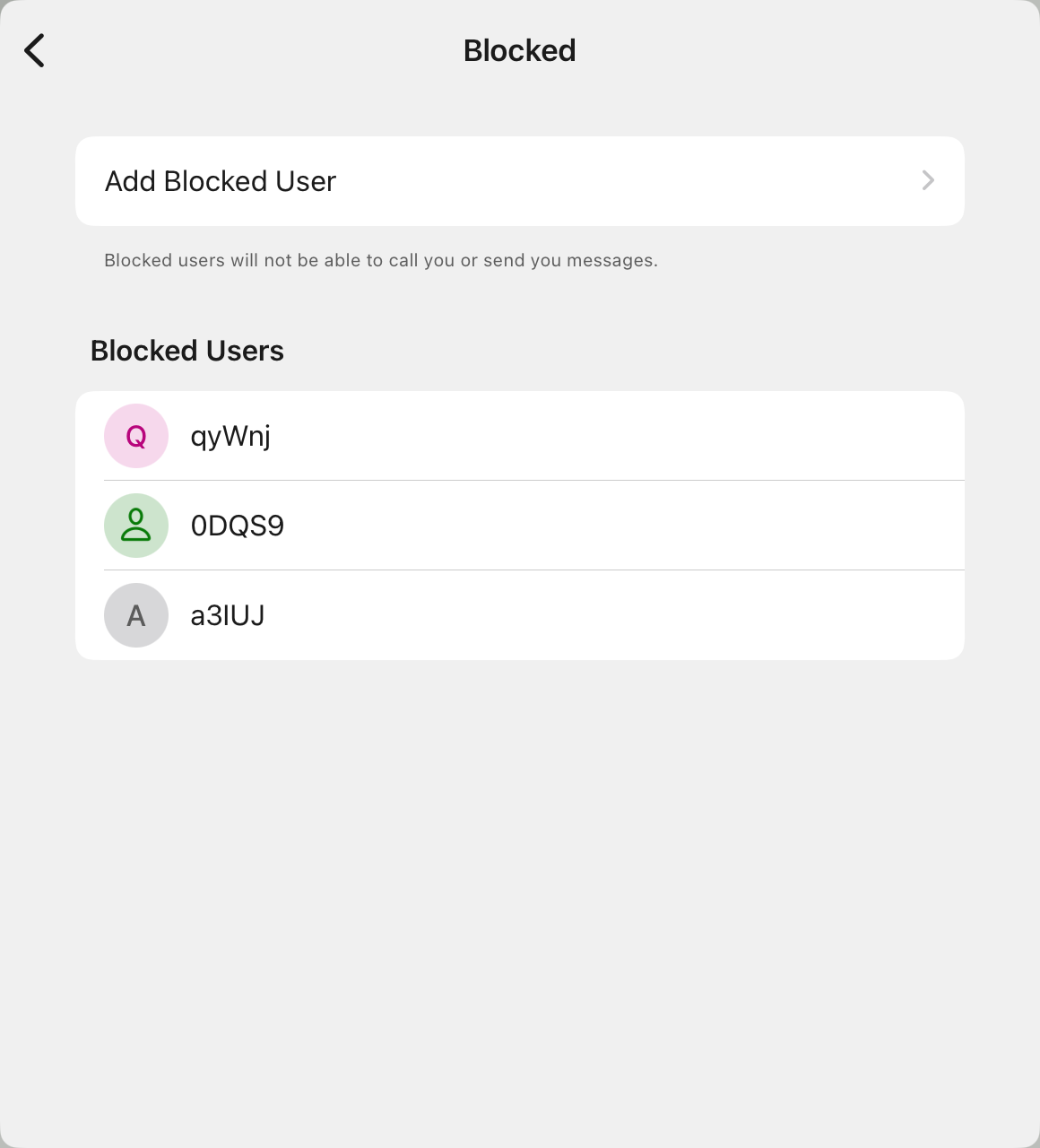
enable “block unknown” just below the “blocked users” in settings
I don’t see this option?
Settings > Privacy > (scroll a little down) > Block Unkown
I don’t see to have this option. Curious…
Note that IPhone sometimes doesnt allow updates from its vendors to be in time. Delaying them for months. Proton did a blog on this topic and I assume you use IPhone.
I don’t see it either, Android 6.43.1
Settings > Privacy > Advanced > Sealed users
I have both iPhone and Android, I don’t see it on either? I got my versions directly from each app Store not sure if that counts
I’m using a fork of Signal, but don’t think it’s limited to the fork. But you could always check.
It’s in Settings > Privacy > Advanced > Sealed users
I’ve never once had this issue while I get normal SMS spam. My grandpa and wife get them though. Still trying to figure out why. I’m about to make the switch to Molly as I read you can allow messages only from an approved list of senders or something along those lines. Molly is a fork of Signal FYI, and you’ll need their fdroid repo to download or get it from github
I get one about once-a-week, I just block and report as spam. There’s no automatic option that I’ve seen. I wish there was; my parents use Signal and I worry about them getting scammed. Thankfully they are good with asking me if they get something that’s out of the ordinary.
You can report the message so that future messages from the spammer won’t send. Unfortunately no direct way to mark the message as junk automatically like email, but Signal does have Message Requests which may help? https://support.signal.org/hc/en-us/articles/360007459591-Signal-Profiles-and-Message-Requests
I’m not aware of any functionality which allows to block messages from unknown users. I think blocking them might be your only option right now.
Easier said than done (and already too late for you), I know, but: in general, be careful where you leave your number…
Did they get your number to send spam?
One of the secret sender options is to disallow messaging from anyone (I think it’s on mobile), though I am not sure what portion of spam this blocks







