My old sandisk SATA ssd was starting to get really slow for some reason. The SMART data and the sandisk SSD dashboard app were saying the SSD was healthy, but its performance wasn’t anywhere near what it was when brand new.
When benchmarked, it was all over the place with looong access times:

Sooo I decided to take the opportunity to upgrade the SSD to something faster - ended up grabbing a Transcend 512GB drive, with onboard DRAM
There were two problems though:
- My motherboard doesn’t support NVMe (at least officially)
- My only available PCIe slot is an x1/single lane
After researching, I realised that the single PCIe lane would still give me almost 1GB/s in real world usage - even though its far from the 3GB/s the drive is rated for, it’s double the speed of SATA and it’s worlds apart from my Sandisk ssd lol.
Ordered an NVMe to PCIe adapter, and proceeded to chop up my PCIe slot to make it fit:
PCMR NSFW


It took a while since I don’t own a dremel 🤪
Once that was done, I kapton taped up the exposed metal bits on the NVMe adapter, that could short on a mobo heatsink nearby.

In it goes!! (The GPU went in after the pic lol)

After re running the benchmarks, OMG the speed difference is insane, although it’s limited by that single PCIe lane.
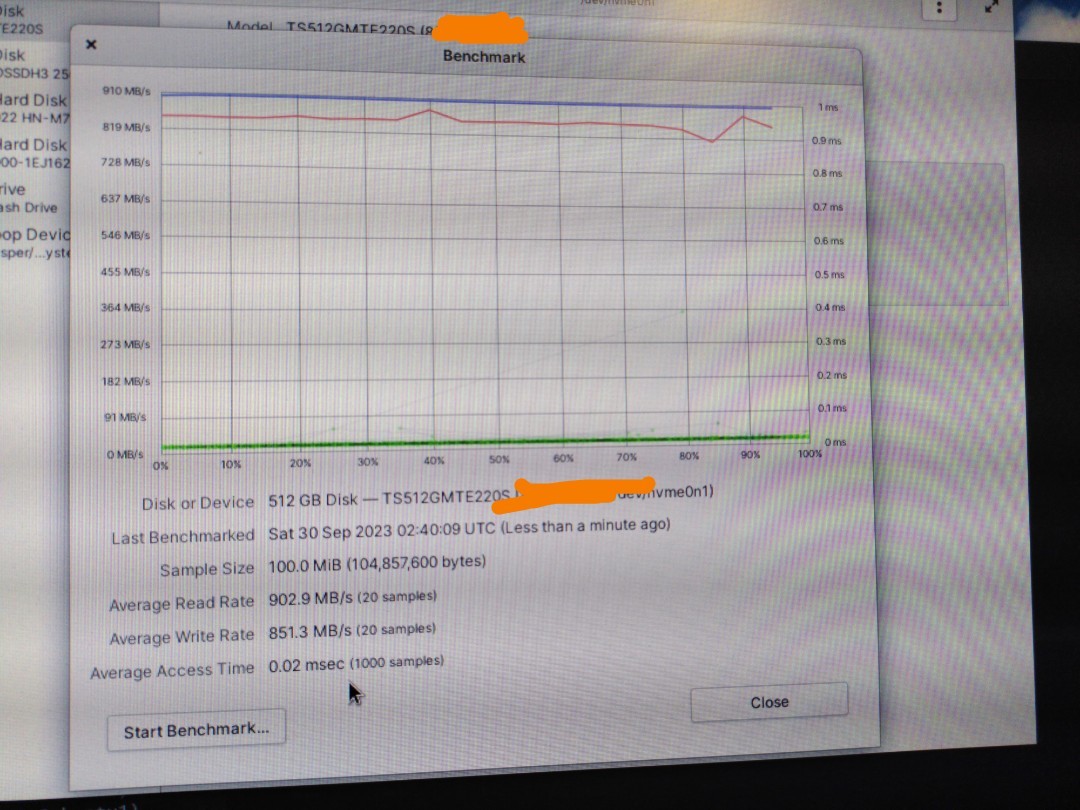
I was caught off guard by something else though. After cloning my existing install to the new NVMe SSD, it booted right up, with the original Sandisk drive gone. My BIOS does not even recognise the NVMe drive as a disk drive, and there are no settings anywhere in there for it.
BIOS person, thank you whoever you are, you saved me needing to do more jank to get my unsupported NVMe drive working!
I am more than happy so far with the dramatic speed increase compared to the SATA drive. I can now actually shut down my desktop when I’m not using it 🥲


TIL you can install PCI cards by just…taping up extraneous pins??? And they work that way??? Cooooool.
PCIe is extremely flexible. Often times those big 16x slots are actually only wired for 8x or even 4x. The device has to be able to support running on fewer lanes than expected because of stuff like this.
Well, its basically running at PCIe 1x. Thats why theres all those notches on the full 16x card. You can install in a 1x, 2x, or 4x header, and it will work. Problem is some cards dont have the notches and need the full connector, but supposedly you can grind off some plastic from the port to make it fit and it will still work.
You absolutely can do this, often slots for 1x or 4x slots come with open backs for this reason - it’s better than only wiring up that many lanes in a 16x slot IMO!
What gets me is the number of people who take a saw to a pci-e card instead of just opening the back of the slot up… :(
You don’t even need to tape them up. The slot is open ended explicitly for this kind of situation. The extra contacts just dangle and have no power running through them since they aren’t connected.
Ive never actually seen an open-ended slot though, and OP had to use a Dremel to open his. Probably for the exact reason that OP added the kapton tape, because it would be stupidly easy to short out those exposed pins.
Oh? Weird I thought it was standard. Looking at the PCs in my house it seems I was very wrong, none of them have an open ended 1x.
Maybe it’s the mandela effect.
Some of my server boards do, so they do exist, but I haven’t seen it much on consumer stuff.
I remember seeing it a couple of times on boards I owned. But when searching for it I am starting to doubt myself lol. But it’s sometimes even on low end motherboards.
Yeah, this is where I ended up as well. I could have sworn I currently owned a few boards with it, but of the 7 I checked none of them had it.
My board actually does (b650m PG Riptide) maybe AsRock is the biggest fan
I’ve seen some, but they’re less common now and you’d only see 1 or 2 on a board.
Now they mostly out larger slots but don’t connect the pins.
Also this is PCIe, not PCI. It’s just got a few gaps because it’s actually only x4, and the other pins are just there for stability.