cross-posted from: https://lemmy.dbzer0.com/post/969323
I am looking to buy a VPN subscription, and im interested in getting one that allows port forwarding. Found a few that still allows this, including pure VPN and air VPN which seem to offer good value for money, at least on the the long term plans. Any feedback on these two?
I used to have nordvpn, and used it for 3 years, and once that subscription ran out, have been using mullvad so far. Performance wise mullvad hasnt disappointed me or anything, but now im looking to find one that allows port forwarding.
I also have a doubt regarding the whole port forwarding thing, does the VPN having this feature enable to do it even if my ISP doesnt allow port forwarding? From the videos and articles I read, VPN port forwarding is just something you do inside their native apps and such, so if the ISP hasnt enabled port forwarding for me (which I know it hasnt, because tried to get jellyfin working the other day, and couldnt get the ports to open even after setting everything up in my router), will I still be able to do it? I tried searching around with this query, but didnt really find anything.

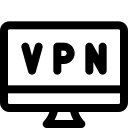
Port forwarding VPNs forward from the far end at the specific datacenter(s). Its still trafficked through the encapsulated tunnel so no an ISP provider not supporting it wouldn’t come into play or matter.
AirVPN works well and allows for profiles to be created for individual machines so they use different servers or have different protocol setups. More importantly, they allow for multiple ports to be forwarded which is needed if you are using the forwards for multiple applications.
If the use case is Jellyfin, you might also look into something like ZeroTier or Tailscale. Those use an SDWAN setup so your remote devices are still able to talk to the media server (assuming it is installed there as well) without any forwarding. Otherwise, you will need to make sure to use the IP of the VPN datacenter instead of your ISP as the ISP/router shouldn’t be set to forward anything. Dynamic DNS is useful for that too. Setup a dyndns cronjob on the media server to update the record with the IP of the VPN and don’t worry about it.
Thats was super helpful information, even though some of it towards the end was a bit hard to comprehend, for me, I mean. But I have some relevant keywords to search and find out more about, haha, so its all good. Ill do some reading up on how to set up sdwan services like you mentioned, and also about dynamic dns. From the general consensus, air VPN is the popular choice, so ill look into signing up with them soon. Thank you very much!
If you decide to go with them for a longer period (first try it out short term to see if it works for your purposes), I’d suggest going month-to-month until they have one of their big sales.
I don’t know the dates of all of their sales but the steepest discounts I’ve seen that are coming up have been in mid/late October (a Halloween sale) and Black Friday (late November). Existing accounts can also take advantage of their sales so if you go with a yearly plan at one of those sales, you can perpetually get the sale prices.
They also have 3 year plans with even larger discounts but I’m hesitant to recommend those (even though I recently got one). Lots can happen in 3 years - laws in your area could change that affect server availability (they could close servers if laws start requiring logging - something they did in Hong Kong, for example), they company could get sold, the servers you prefer to access (remember, you don’t have to use servers in your country) could start reaching capacity and they may be slow to add additional ones, company policies might change.