cross-posted from: https://lemmy.ca/post/22252395
ASUS rolled out an update to its firmware (3.0.0.6.102_34791) that now requires users to be over the age of 16 and to send a slew of metrics and data back to ASUS. If you do not agree or do not check the box to verify you are 16y or older, you cannot use the router. At this time, I’m not sure if ASUS has meant to disable the router for anyone under 16 or if it’s a bug.
You can opt out at any time but lose access to a slew of features:
Please note that users are required to agree to share their information before using DDNS, Remote Connection (ASUS Router APP, Lyra APP. AiCloud, AiDisk), AiProtection, Traffic analyzer, Apps analyzer, Adaptive QoS, Game Boost and Web history. At any time, users can search the contents of the terms at this page or stop sharing their information with other parties by choosing Withdraw.
Moreover, ASUS disables automatic firmware updates and worse, all security upgrades unless you opt into the data sharing. Security upgrades perform the following:
Security upgrade incorporates security measures that continuously update its security file and scans to protect against malware, malicious scripts, and emerging threats in order to secure the router and ensure system stability. Some upgrades addressing important security issues or meeting legal/regulatory requirements will still be downloaded and installed automatically, even if “Security Upgrade” is turned off.
Edit: I have personally contacted their CEO’s office, but if others would like to voice their disapproval as well, here is a link: https://www.asus.com/us/support/article/787/


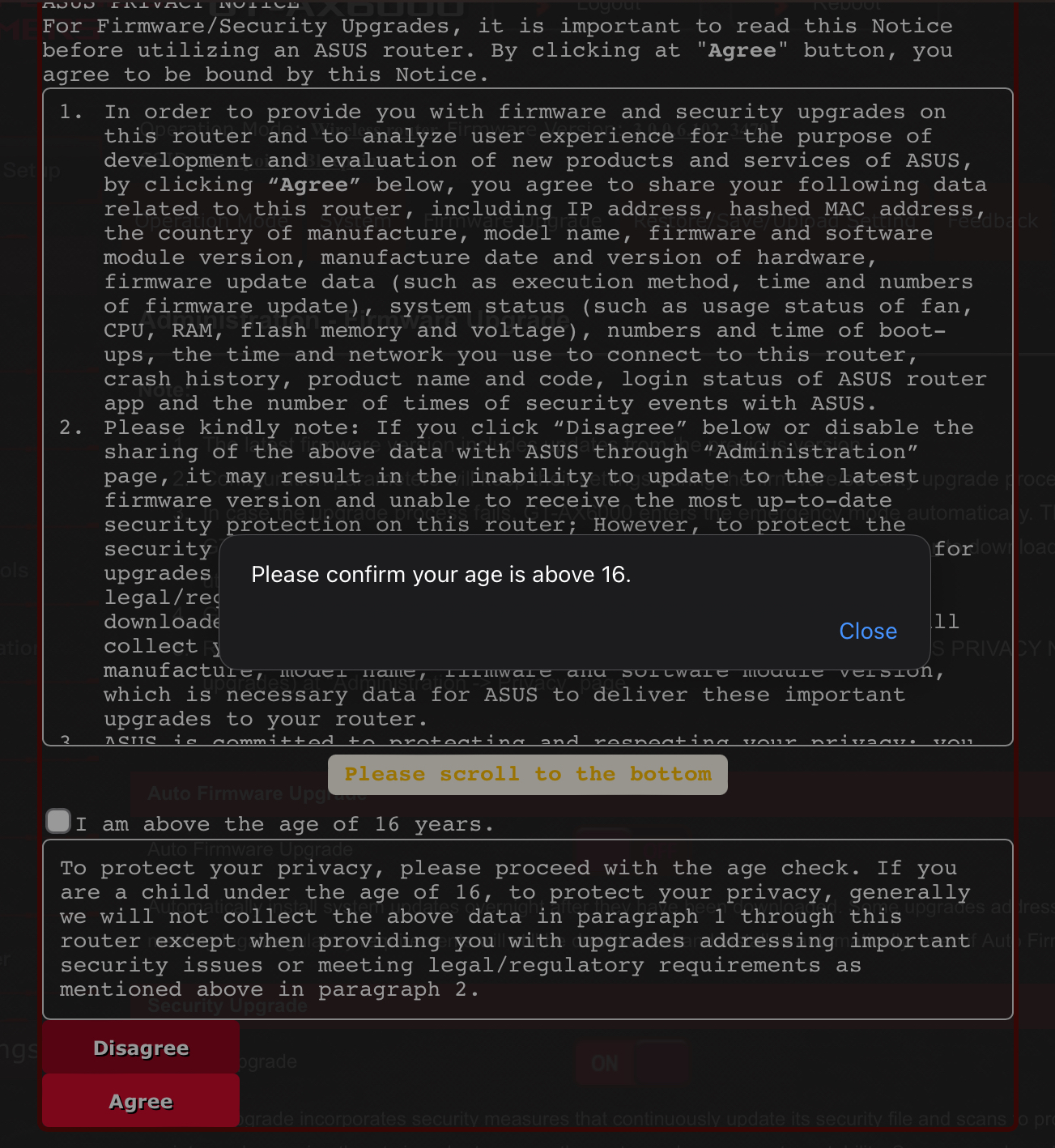
Only buy routers that have OpenWRT support, problem solved. Why trust your entire network and all of the data transferred over it to proprietary garbage?
There’s one alternative: Mikrotik. Availability of OpenWRT images is spotty not because the devices would have locked bootloaders or something, or they wouldn’t provide kernel sources, but because Mikrotik’s software is ISP-grade so very few people want to run anything else on it. Want your AP to talk BGP? No problem.
Yup, that’s what I use. Mikrotik router and Ubiquiti AP. Ubiquiti APs are kind of a pain, but they work well once configured, and I honestly haven’t had many problems with Mikrotik.
The nice thing about this setup is I can replace one thing without replacing the rest. If I want to upgrade to 10 gigabit ethernet, I don’t need to mess with the wifi, I just need to upgrade the router. Or if the wifi isn’t strong enough, I can just get another AP. If I want to do something fancy, I can probably do it with the software on the router.
Any suggestions for current gen routers?
I’m using an R86S.
I am using Asuswrt-merlin on my router that does not support openwrt