TextEdit.app is alright, but sometimes you just need a little extra functionality. What is your text editor of choice and why?
I’ll keep this post updated in order to create a comprehensive list for future reference. Don’t want to play favorites so everything is in alphabetical order and three simple categories.
Free
Can’t beat free, right? Here are some great options for the mighty fine price of zero dollars.
CotEditor
Free | Open Source | Website | GitHub | AppStore | Homebrew
CotEditor is a lightweight plain-text editor for macOS written in Swift.
Plain Text Editor
Simple distraction-free notepad.
Visual Studio Code
Free | Website
Visual Studio Code is a free and extensible code editor for building web, desktop, and mobile applications, using any programming language and framework.
VSCodium
Free | Open Source | Website | GitHub | Homebrew
Binary releases of Visual Studio Code without Microsoft branding, telemetry and licensing.
BBEdit
Free (additional features are $49.99 one-time purchase) | Website | Homebrew
It doesn’t suck.® Crafted to serve the needs of writers, Web authors and software developers, and provides an abundance of features for editing, searching, and manipulation of prose, source code, and textual data.
Emacs
Free | Website
An extensible, customizable, free/libre text editor — and more.
VimR
Free | Open Source | GitHub | Homebrew
Project VimR is a Neovim GUI for macOS. The goal is to build an editor that uses Neovim inside with many of the convenience GUI features similar to those present in modern editors.
Paid
Sometimes paid apps have more to offer. Here are some of the most popular options.
Nova
$99 | Website
The beautiful, fast, flexible, native Mac code editor from Panic.
Sublime Text
Sophisticated text editor for code, html and prose - any kind of text file.
Up-and-coming
Still a bit rough around the edges, these apps are in development but showing a lot of promise. Possibly your next favorite editor.
CodeEdit
Free | Open Source | Website | GitHub | Homebrew
A lightweight, natively built editor. Open source. Free forever. CodeEdit is currently in development and not yet ready for production use. You can test the latest alpha build if you would like, but be warned, you will find many bugs and incomplete features.
Pulsar
Free | Open Source | Website | GitHub | Homebrew
A Community-led hyper-hackable text editor, forked from Atom, built on Electron. Designed to be deeply customizable, but still approachable using the default configuration.
The list is of course very incomplete, considering the amount of text/code editors available. Let me know what you use and I’ll add it.

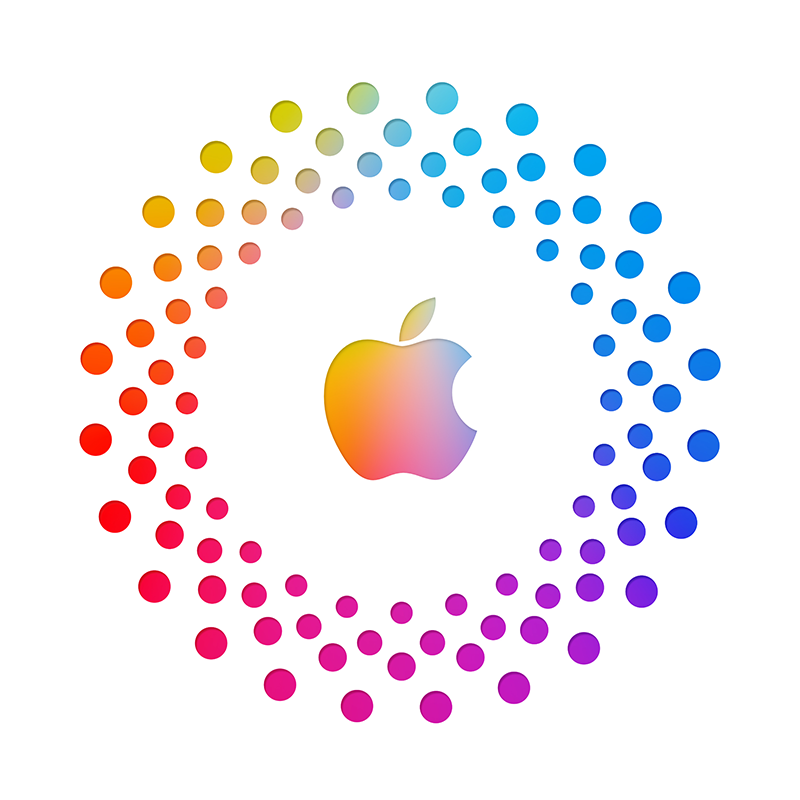
Glad to see CotEditor getting more attention. It’s such a great solution for those light-to-moderate editing needs. It’s the Mac equivalent of Notepad++ on Windows. If I just want to read a text file, write a short shell script, or make a quick edit, it’s perfect.
If I’m spending any serious time programming, I’m in VSCode, which is also excellent. The Mac support is fantastic, and it is a seamless experience jumping from VSCode on Windows to VSCode on Mac. Big fan.
I actually use CotEditor and VS Code pretty much the same way you do. I’d probably switch to VS Code for everything if it opened just a bit faster. There’s something about the 2-3 seconds it takes to start that really annoys me so I only use it for longer tasks.
Yes! You would think 2-3 seconds shouldn’t be a big deal, but it feels like an eternity when I just want to see what’s in the file.