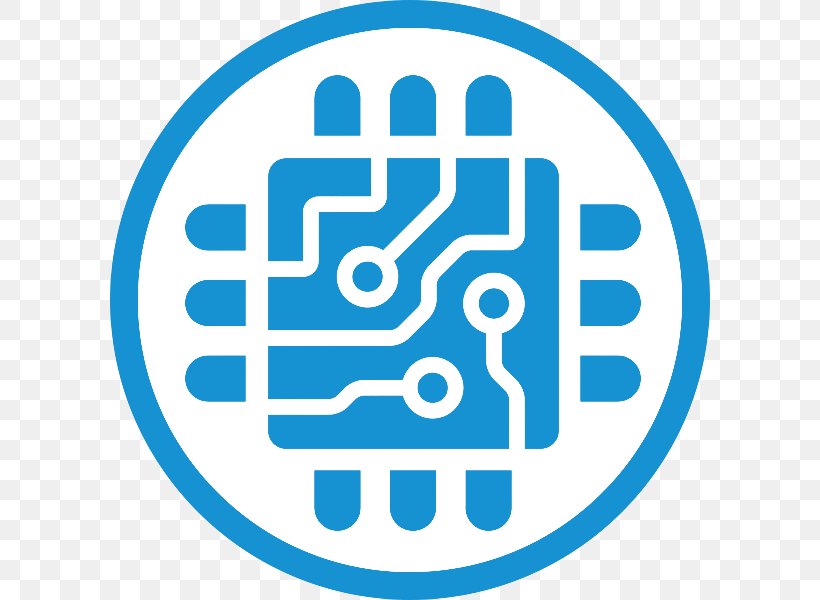- cross-posted to:
- piracy@lemmy.dbzer0.com
- cross-posted to:
- piracy@lemmy.dbzer0.com
cross-posted from: https://lemmy.dbzer0.com/post/6089078
I’m sure many of you are already aware that YouTube has been rolling out anti-adblock detection for Chrome users for a few weeks now.
Today, as a long time Firefox user with the fantastic uBlock Origin extension installed, I got my first anti-adblock popup on the platform. Note that this may not happen to you personally for a while, but it is inevitably coming for everyone.
Thankfully, the fine folks at uBlock Origin have already advised a simple workaround (on Reddit, yuck!) which I will duplicate in a simplified form below for your convenience. I have tested it on Firefox and it is working fine for me (so far).
PLEASE READ AND FOLLOW ALL OF THE INSTRUCTIONS IN THIS POST.
Update uBO to the latest version (1.52.0+) . <== The extension itself, for technical improvements. You do this in your browser.
Remove your custom config / reset to defaults. <== This means removing your custom filters (or disabling My filters) and disabling ALL additional lists you’ve enabled. It might be quicker to make a backup of your config and restore to defaults instead.
Force an update of your Filter Lists. <== This is within the extension. Lists are what determine what’s blocked or not. How to update Filter lists: Click 🛡️ uBO’s icon > the ⚙ Dashboard button > the Filter lists pane > the 🕘 Purge all caches button > the 🔃 Update now button.
Disable all other extensions AND your browser’s built-in blockers. <== No need to uninstall, just disable them. They might interfere with our solutions.
Make sure you follow all 4 points above. If you’re seeing the message, it’s likely due to your custom config (either additional lists or separate filters in My filters).
Restarting your browser afterwards may help too.
Once you’ve gotten rid of the issue on default settings, you can slowly start restoring your config (if you really need it). Do it gradually, to easier find out what was causing the issue in the first place. Once you find the culprit, simply skip it in your config.
If you want to use Enhancer for YouTube*, you have to* disable its adblocking*.*
May the
forceuBlock Origin be with you!
Removed by mod
C’est sur !videos@jlai.lu de mémoire.
De mon côté j’utilise Freetube https://freetubeapp.io/, ça fait le taf aussi
Oui, FreeTube fait très bien le taff sur PC, et NewPipe sur le téléphone. Un truc que j’aimerais dans FreeTube, ça serait que ça puisse aussi gérer PeerTube, comme le permet NewPipe.
Tu m’apprends quelque chose, je ne savais même pas que NewPipe gérait Peertube
Ça ne m’étonne pas, l’option est un peu cachée, et elle est pas super intuitive. Mais elle a le mérite d’exister, et une fois que tu es abonné à une chaine peertube, ça apparait au même endroit que les chaines youtube dans les abonnements, donc c’est pratique :)
Removed by mod
Removed by mod
Bonne nouvelle que le nouveau système soit déjà contourné, mais ce fix est quand même vachement contraignant. Surtout que Ublock gère plus twitch, donc pour fixer youtube il faut casser twitch et tout refaire. bof bof, mais c’est l’état de l’internet actuel.
Je suis le seul qui n’a pas de soucis pour regarder des vidéos YouTube sans rien faire avec uBlock? De temps en temps (2 fois pour l’instant à vrai dire), j’ai eu un petit message sur les bloqueurs, que j’ai pu fermer avec une petite croix et continuer ma vie tranquille…
A/B testing, ils vont sûrement le forcer pour tout le monde plus tard
C’est une bonne explication, oui.
Merci camus, je garde sous le coude